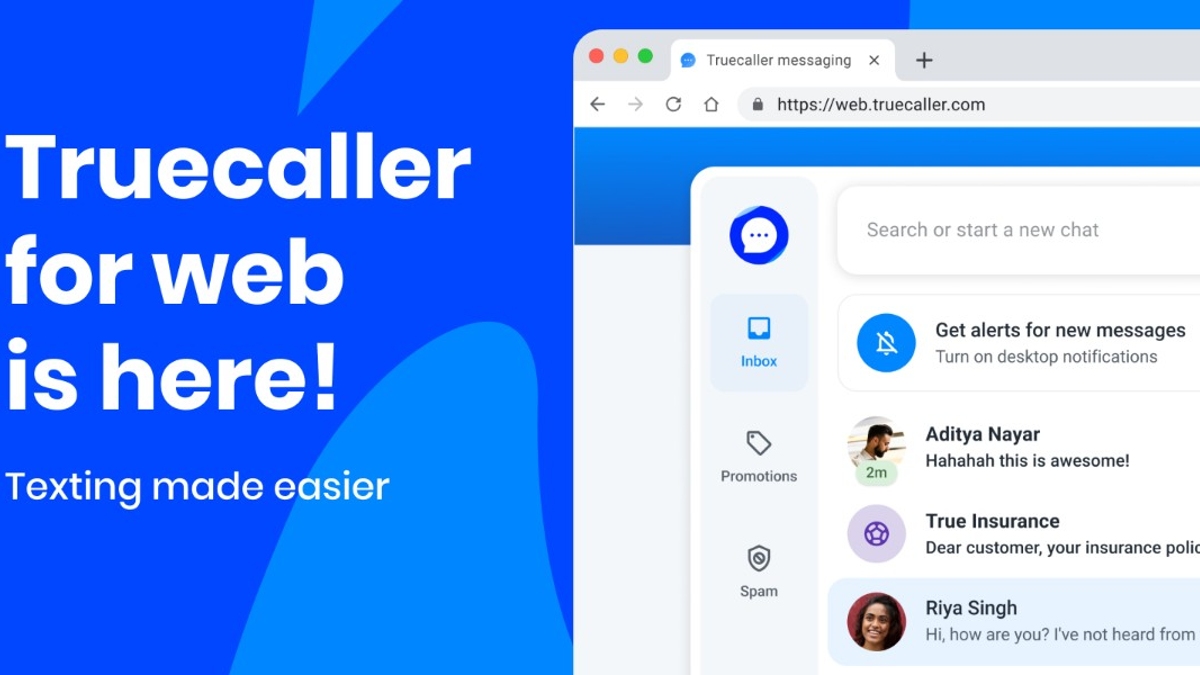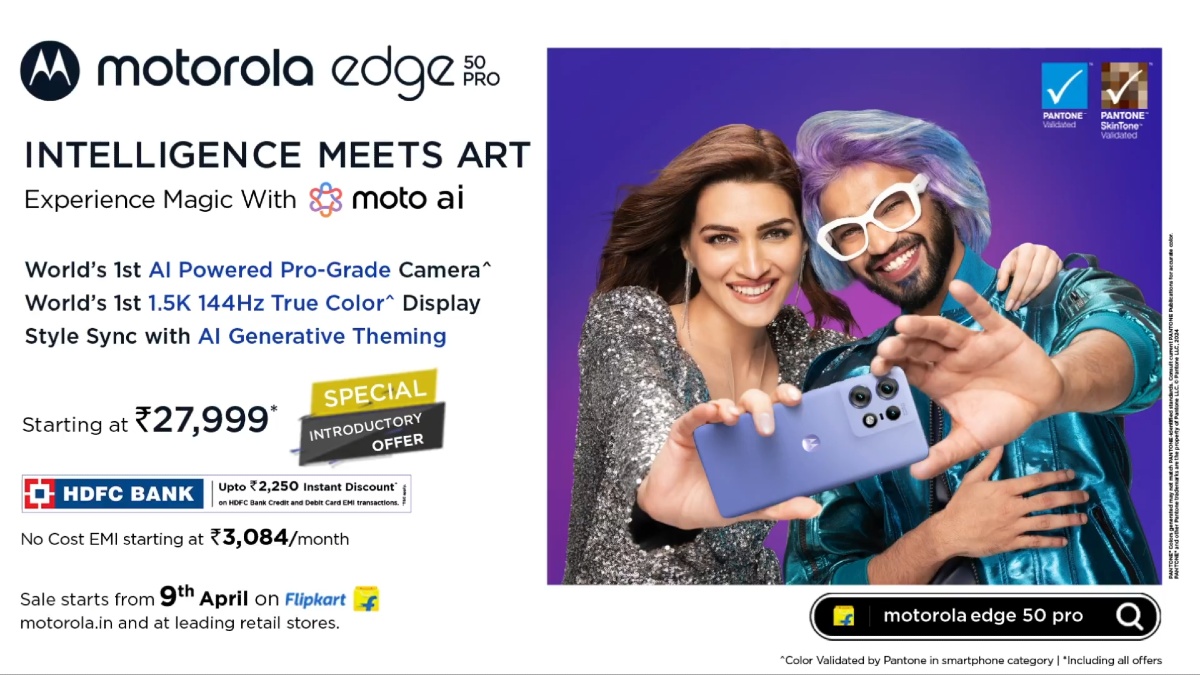Just In
- 17 hrs ago

- 1 day ago

- 1 day ago

- 1 day ago

Don't Miss
- Sports
 Pakistan vs New Zealand Live Streaming: When & How to Watch PAK vs NZ T20I Series in India & Pakistan?
Pakistan vs New Zealand Live Streaming: When & How to Watch PAK vs NZ T20I Series in India & Pakistan? - Lifestyle
 When Is Kamada Ekadashi 2024? Confirmed Date, Puja Rituals, Why Fasting Is Significant On This Day
When Is Kamada Ekadashi 2024? Confirmed Date, Puja Rituals, Why Fasting Is Significant On This Day - Finance
 Good News! Thanks To 1:2 Split, Pharma Co Plans Expansion; To Pay Special Rs 118/Sh Dividend, Record Date Set
Good News! Thanks To 1:2 Split, Pharma Co Plans Expansion; To Pay Special Rs 118/Sh Dividend, Record Date Set - News
 Vintage Thala: Watch MS Dhoni Hitting 3 Sixes To Hardik Pandya At Wankhede In IPL MI vs CSK Match
Vintage Thala: Watch MS Dhoni Hitting 3 Sixes To Hardik Pandya At Wankhede In IPL MI vs CSK Match - Movies
 Aavesham Worldwide Box Office Collection: Fahadh Faasil's Film Approaches ₹50 Crore Mark Globally
Aavesham Worldwide Box Office Collection: Fahadh Faasil's Film Approaches ₹50 Crore Mark Globally - Education
 10 Reasons Gen Z Should Be Grateful to Dr. B.R. Ambedkar
10 Reasons Gen Z Should Be Grateful to Dr. B.R. Ambedkar - Automobiles
 Simple Steps To Keep Car Audio System In Peak Condition: Top Maintenance Tips
Simple Steps To Keep Car Audio System In Peak Condition: Top Maintenance Tips - Travel
Maximise Your First Indian Adventure With These Travel Tips
How To Switch Your Prepaid Number To Postpaid With An OTP
If you are using a prepaid connection and want to change it to postpaid then there is good news for you. TRAI is reportedly planning to bring new regulations for the same. This means the regulator will revise the existing norms, where users can switch the connection by OTP.
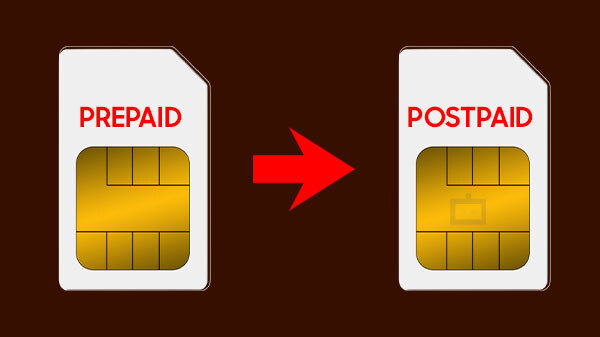
In the previous regulation, customers need to fill the form before changing the connection. The new regulations are likely to come in the next two weeks. But still, if we talk about the current regulations, then you should follow these steps.
First, you need to approach the customer department of your operator. Then, the customer needs to fill the application form to switch to a postpaid network. After that, you have to submit the address proof along with photo, and identity proof.
Once it is done, customers need to fill the migration form. Then, you have to pay some fees as per the plan you choose. After that service provider will verify the given documents and you'll receive a new SIM card. Notably, it will take two days, after the registration process is completed. This process can take long hours as customers have to fill and submit the form, while the other process is also very complicated.
How To Get New Postpaid Connections From Existing Prepaid Network: Details
Recently, CNBC reported that TRAI is all set to bring new regulation soon. Besides, the TRAI chairman is all set to retire by the end of this month, so we can hope that it will launch new regulations this month only.
To avail the new services prepaid customers will have to send the request to the operator, then the customer will receive the OTP, which means that customers do not need to fill any form. Then, customers need to upload the billing on the company's website and it is done.
-
99,999
-
1,29,999
-
69,999
-
41,999
-
64,999
-
99,999
-
29,999
-
63,999
-
39,999
-
1,56,900
-
79,900
-
1,39,900
-
1,29,900
-
65,900
-
1,56,900
-
1,30,990
-
76,990
-
16,499
-
30,700
-
12,999
-
3,999
-
2,500
-
3,599
-
8,893
-
13,999
-
32,999
-
9,990
-
14,999
-
12,999
-
12,999