Just In
- 1 hr ago

- 1 hr ago

- 2 hrs ago

- 3 hrs ago

Don't Miss
- Movies
 Salman Khan Case: Actor Arrives In 'X' Cr Car At Airport With Tight Security Days After House Firing Incident
Salman Khan Case: Actor Arrives In 'X' Cr Car At Airport With Tight Security Days After House Firing Incident - Finance
 Closing Bell: Market Stages Smart Recovery, Sensex & Nifty Snap 4-Day Losing Streak Led By HDFC Bank
Closing Bell: Market Stages Smart Recovery, Sensex & Nifty Snap 4-Day Losing Streak Led By HDFC Bank - News
 Who Is Isha Arora? The Viral UP Poll Officer Taking Social Media By Storm
Who Is Isha Arora? The Viral UP Poll Officer Taking Social Media By Storm - Sports
 DC vs SRH, IPL 2024: Will David Warner play against Sunrisers Hyderabad?
DC vs SRH, IPL 2024: Will David Warner play against Sunrisers Hyderabad? - Automobiles
 Tata Motors To Manufacture Jaguar Land Rover Cars In Billion Dollar TN Plant - Report
Tata Motors To Manufacture Jaguar Land Rover Cars In Billion Dollar TN Plant - Report - Lifestyle
 Summer Fashion: Your Bollywood Style White Outfits Guide To Keep It Cool And Chic
Summer Fashion: Your Bollywood Style White Outfits Guide To Keep It Cool And Chic - Travel
 Journey From Delhi To Ooty: Top Transport Options And Attractions
Journey From Delhi To Ooty: Top Transport Options And Attractions - Education
 IIIT-Bangalore Introduces PG Diploma In Digital Product Design And Management
IIIT-Bangalore Introduces PG Diploma In Digital Product Design And Management
8 ways to give your browser a minimalist design
Our browsers revolve around our usage of the internet a lot. And you can feel comfortable during your browsing if your internet speeds are good. But if your browser tends to look more like a workstation than a simple and fast browser, then it really does dim the mood.
You always need to keep your browsers clean from too many add-ons and cosmetic changes. Here are 8 easy ways your browser can be fast and fluid while still remain gorgeous and minimalistic.

Extension management
If you're a person who has almost 10 to 15 extensions installed to get the most out of your work and browsing time, then it might be the best time to reconsider a makeover. Too many add-ons can make your browser look ugly and also drag down the performance. So to make it easier, it would be best to decide which add-ons you really need on the face of the browser and which ones you need installed as well.
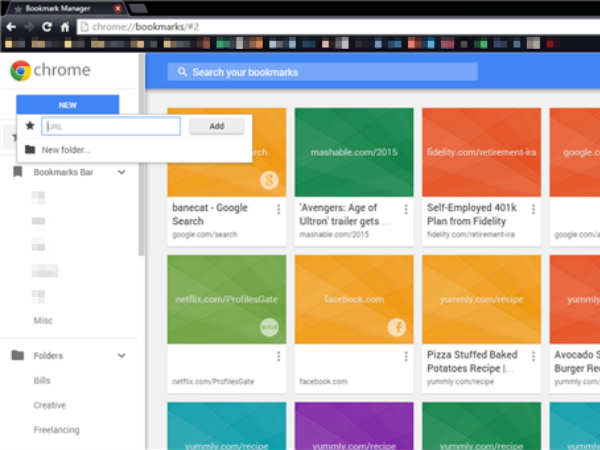
Bookmarks management
Saving a lot of web pages into the bookmarks section is not always a great idea, but things get worse when they're a mixed bag of favorite pages and most visited sites and are saved below the address bar. You need to first prioritize the web pages you need and keep only the most needed ones. The rest can also be arranged into smart folders for your easy reference.

Tabs please!
Opening different browsers is not a great idea as it drains more of your processing power. When in the habit of opening multiple pages, it would be beneficial to open the pages that you need at that moment, and then bookmark the rest for future use.
Also read: Moto G4 Sale Confirmed to Debut on June 22: 8 Key Features to Know

Single window
When you have more pages to work on than needed, multiple tabs are opened in multiple browser windows. Keeping all those tabs open really does get irritating and may not help you in proper work management. You may want to keep all your work in just one browser and open the related web pages in the same browser through tabs.

New tab intro
While already having your browser open, you can change the content that appears whenever you open a new tab. For one thing, it is better to get a variety of different content turning up rather than the same old most visited sites. You can set it for Google Art Project and discover amazing art designed by many around the globe. Try out Momentum for starters!
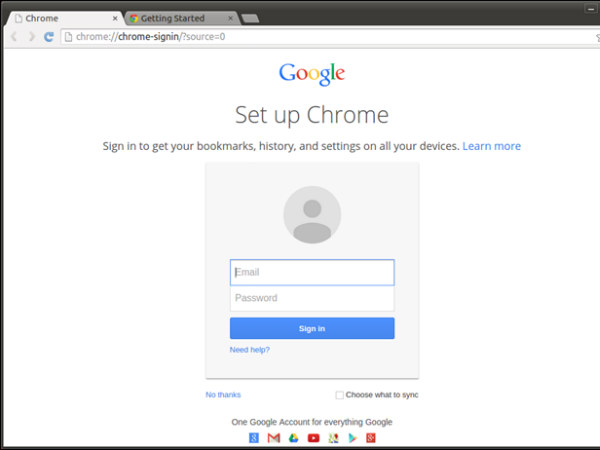
Work and play!
Your browsing habits revolve around to lives that you lead. Your work culture requires you to browse through a different set of web pages, or use other online services. While outside your workplace, you may have different web pages and services altogether. To keep work and social life separate, it would be great if you use separate login sessions of different purposes.
Also read: Samsung Galaxy S8 [Rumor Roundup]: 5 Features to Expect
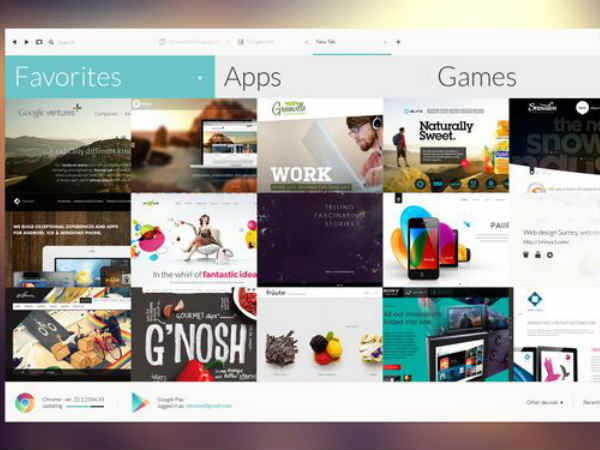
Minimal design
There are many who prefer the minimal design of an app from the original version. Keeping it all simple is the primary concern of many users. With various plugins available in Chrome, you can keep the interface of many of the apps and services to a minimum when using it thereby loading it faster.
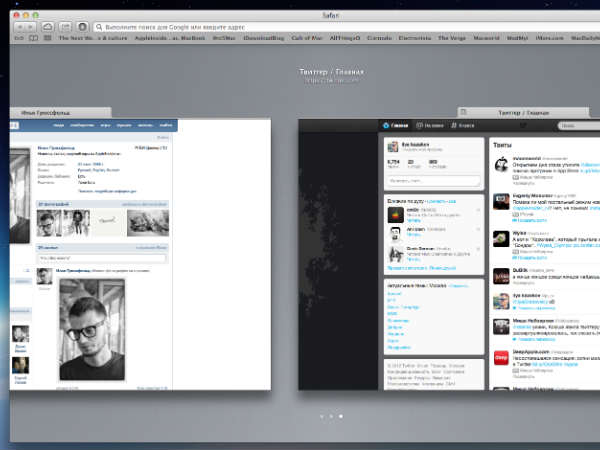
Minimal browser
Opera and Safari are two browsers that speak a lot about simplicity and minimal design. Apart from these, Yandex too has just released its minimalist version of their browser. If all else still fails to impress, you can try out Firefox's Light.
-
99,999
-
1,29,999
-
69,999
-
41,999
-
64,999
-
99,999
-
29,999
-
63,999
-
39,999
-
1,56,900
-
79,900
-
1,39,900
-
1,29,900
-
65,900
-
1,56,900
-
1,30,990
-
76,990
-
16,499
-
30,700
-
12,999
-
62,425
-
1,15,909
-
93,635
-
75,804
-
9,999
-
11,999
-
3,999
-
2,500
-
3,599
-
8,893












































