Just In
- 2 hrs ago

- 3 hrs ago

- 20 hrs ago

- 20 hrs ago

Don't Miss
- Movies
 Love Sex Aur Dhokha 2 Day 2 Box Office Collection: Ekta Kapoor's Produced Film Crossed 50 lakh? Know Numbers
Love Sex Aur Dhokha 2 Day 2 Box Office Collection: Ekta Kapoor's Produced Film Crossed 50 lakh? Know Numbers - News
 Tamil Nadu Weather: Voters Brave Heatwave As 17 Districts See Hottest Day Of The Year
Tamil Nadu Weather: Voters Brave Heatwave As 17 Districts See Hottest Day Of The Year - Finance
 1:2 Bonus: Rs 1,700 Green Energy Stock To Announce Dividend In 5 Days; 7,502% Up In 5 Years
1:2 Bonus: Rs 1,700 Green Energy Stock To Announce Dividend In 5 Days; 7,502% Up In 5 Years - Sports
 PBKS vs GT IPL 2024: New PCA Stadium Pitch Report, Mullanpur Weather Forecast & Live Streaming Info
PBKS vs GT IPL 2024: New PCA Stadium Pitch Report, Mullanpur Weather Forecast & Live Streaming Info - Automobiles
 Next-Gen Maruti Suzuki Dzire To Get More Features & Unique Styling – Check Out All The Details Here
Next-Gen Maruti Suzuki Dzire To Get More Features & Unique Styling – Check Out All The Details Here - Lifestyle
 Summer Fashion: Your Bollywood-Style Ethnic Outfits Guide For Sun-kissed Sophistication
Summer Fashion: Your Bollywood-Style Ethnic Outfits Guide For Sun-kissed Sophistication - Education
 Assam Class 10 Result 2024 Declared: Anurag Emerged as the Top Performer With 593 Marks
Assam Class 10 Result 2024 Declared: Anurag Emerged as the Top Performer With 593 Marks - Travel
 Journey From Delhi To Ooty: Top Transport Options And Attractions
Journey From Delhi To Ooty: Top Transport Options And Attractions
Here is how you can Block people in Facebook Messenger
Are you annoyed by someone on Facebook just because they are sending you messages constantly? Now Facebook has the option to block them from your contact list. Once you block someone on Facebook Messenger, your profile will appear as 'invisible' in their contact.

Moreover, the blocked user won't be able to see when you are online, and they will no longer be able to call or message you too. Today, we will show you on how to block contacts on both Facebook messenger app and on the website as well.
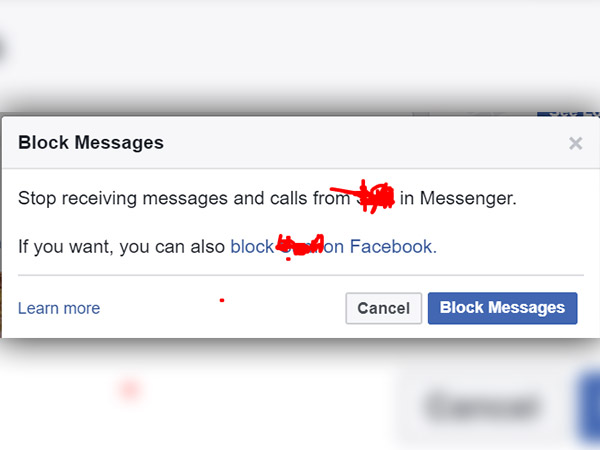
On website
Step 1: Open the chat of the person you want to block
Step 2: Click on the settings or Gear icon and select block messages.
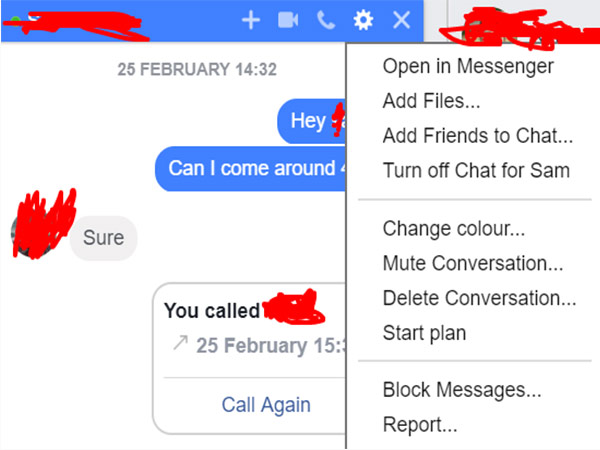
Step 3: When prompted click on block messages once again.
Step 4: If you want to unblock them, click the Gear icon and then Unblock.

On Messenger app
Step 1: Open the chat of the person you want to block
Step 2: Click on the chat settings button on the top right corner with "i" enclosed in circle

Step 3: Now scroll down till you see "Block"

Step 4: Once you tap on Block, it will ask you for two option with toggle option -- Block messages and Block on Facebook. Turn on the toggle as per your wish.
SEE ALSO: Facebook's smart speaker "Gizmo" has allegedly passed through FCC
-
99,999
-
1,29,999
-
69,999
-
41,999
-
64,999
-
99,999
-
29,999
-
63,999
-
39,999
-
1,56,900
-
79,900
-
1,39,900
-
1,29,900
-
65,900
-
1,56,900
-
1,30,990
-
76,990
-
16,499
-
30,700
-
12,999
-
18,800
-
62,425
-
1,15,909
-
93,635
-
75,804
-
9,999
-
11,999
-
3,999
-
2,500
-
3,599












































