Just In
- 1 hr ago

- 1 hr ago

- 3 hrs ago

- 4 hrs ago

Don't Miss
- Finance
 Axis Bank Q4 Results: Net Profit Stood At Rs 7,130 Cr, NII Grew By 11%; Rs 1/Share Dividend Declared
Axis Bank Q4 Results: Net Profit Stood At Rs 7,130 Cr, NII Grew By 11%; Rs 1/Share Dividend Declared - Sports
 PAK vs NZ: Who is Haseebullah Khan? Learn All You Need To Know About Azam Khan's Replacement
PAK vs NZ: Who is Haseebullah Khan? Learn All You Need To Know About Azam Khan's Replacement - Movies
 Yeh Rishta Kya Kehlata Hai New Cast Fees: Per-Episode Salaries Of Samridhii, Rohit & Others Revealed
Yeh Rishta Kya Kehlata Hai New Cast Fees: Per-Episode Salaries Of Samridhii, Rohit & Others Revealed - News
 INDIA Bloc's One Year-One PM Formula Will Destroy Country: PM Modi
INDIA Bloc's One Year-One PM Formula Will Destroy Country: PM Modi - Education
 MP Board Class 10th, 12th Results 2024, Know Alternative Ways to Check Your Result
MP Board Class 10th, 12th Results 2024, Know Alternative Ways to Check Your Result - Automobiles
 Aston Martin Vantage Launched In India At Rs 3.99 Crore
Aston Martin Vantage Launched In India At Rs 3.99 Crore - Travel
 Mumbai Opens BMC Headquarters For Exclusive Heritage Tour
Mumbai Opens BMC Headquarters For Exclusive Heritage Tour - Lifestyle
 Summer Style: 6 Must-Try Colors To Stay Fashionably Cool Like B-Town Divas!
Summer Style: 6 Must-Try Colors To Stay Fashionably Cool Like B-Town Divas!
How to clear your Twitter history?
Here is a guide that will help you go through the deletion process of your Twitter history.
Social networking platforms have become a massive part of our life. Your friends, family, colleagues, bosses and almost everyone will surely try to stalk you a bit on these platforms to know what you are up to. One of the most popular social platforms is Twitter.

If you are hyperactive on Twitter, you might consider your Twitter history for obvious reasons. In this post, we will guide you through the deletion process of your Twitter history.

How to delete all the messages from Twitter?
You can delete direct messages from Twitter with the help of DM Whacker. But there is a condition; you will have to switch to the old Twitter interface to use the tool for deleting the messages. But that won't be a problem if you follow the steps given below.
Step 1: Open any Twitter page and click on your name which you can see in the top-right corner. Select "Switch to Old Twitter."
Step 2: Open the official page of DM Whacker and drag the bookmarker link of the tool in the bookmark of your Web browser.
Step 3: Visit the "Direct Message" page on Twitter and click on DM Whacker bookmark to delete the histories of direct messages.
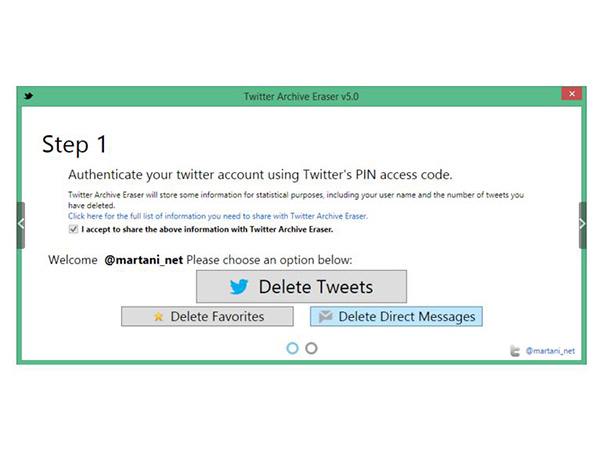
How to delete individual messages and tweets from the Twitter?
If you want to delete few individual messages from Twitter, then you can do it manually by following the steps given below.
Step 1: Log into Twitter.
Step 2: Click on your Profile and hover over the Tweet that you want to delete.
Step 3: Click on the "Delete" link that you now see to remove the posts individually.
If you want to individually delete messages from your Twitter, click on "Messages" and hover over the message that you want to delete. You will be able to see the "Delete" link, click on it to delete the messages individually.

How to delete all your past Tweets?
You can clear your entire Tweet history by using TwitWipe. The steps given below explain how to use the tool.
Step 1: Visit twitwipe.com from your web browser.
Step 2: Click on "Sign in with Twitter." Provide the necessary information to authenticate your account.
Step 3: Click on "TwitWipe This Account" tab.
All your past tweets will be automatically deleted.

Wrap Up
I hope that you will be now able to delete your recent as well as old Twitter history without facing any difficulties. It's time to let go of the past!
SEE ALSO: How to reduce iPhone's brightness lower than iOS limit?
-
99,999
-
1,29,999
-
69,999
-
41,999
-
64,999
-
99,999
-
29,999
-
63,999
-
39,999
-
1,56,900
-
79,900
-
1,39,900
-
1,29,900
-
65,900
-
1,56,900
-
1,30,990
-
76,990
-
16,499
-
30,700
-
12,999
-
11,999
-
16,026
-
14,248
-
14,466
-
26,634
-
18,800
-
62,425
-
1,15,909
-
93,635
-
75,804












































