Just In
- 3 hrs ago

- 4 hrs ago

- 4 hrs ago

- 5 hrs ago

Don't Miss
- Finance
 IndusInd Bank Q4 Results: PAT Soars 15% To Rs 2,349 Cr, NII Climbs 15%; 165% Dividend Declared
IndusInd Bank Q4 Results: PAT Soars 15% To Rs 2,349 Cr, NII Climbs 15%; 165% Dividend Declared - Movies
 Dance Deewane 4: Madhuri Dixit, Suniel Shetty, Karisma Kapoor Dance On Chak Dhoom Dhoom With Chikoo, Bunty- PI
Dance Deewane 4: Madhuri Dixit, Suniel Shetty, Karisma Kapoor Dance On Chak Dhoom Dhoom With Chikoo, Bunty- PI - News
 Who Is Lisa Pisano, New Jersey Woman Gets Pig Kidney Transplant And Heart Pump?
Who Is Lisa Pisano, New Jersey Woman Gets Pig Kidney Transplant And Heart Pump? - Sports
 Pakistan vs New Zealand 4th T20 Live Score, Latest Updates From Lahore: Tom Blundell, Tim Robinson Open NZ Innings
Pakistan vs New Zealand 4th T20 Live Score, Latest Updates From Lahore: Tom Blundell, Tim Robinson Open NZ Innings - Automobiles
 Royal Enfield Unveils Revolutionary Rentals & Tours Service: Check Out All Details Here
Royal Enfield Unveils Revolutionary Rentals & Tours Service: Check Out All Details Here - Education
 AICTE introduces career portal for 3 million students, offering fully-sponsored trip to Silicon Valley
AICTE introduces career portal for 3 million students, offering fully-sponsored trip to Silicon Valley - Lifestyle
 Heeramandi Screening: Alia Bhatt, Ananya Panday, Rashmika Mandanna And Others Serve Finest Ethnic Style!
Heeramandi Screening: Alia Bhatt, Ananya Panday, Rashmika Mandanna And Others Serve Finest Ethnic Style! - Travel
 Escape to Kalimpong, Gangtok, and Darjeeling with IRCTC's Tour Package; Check Itinerary
Escape to Kalimpong, Gangtok, and Darjeeling with IRCTC's Tour Package; Check Itinerary
How to know when to enable Airplane Mode on your iPhone
With these simple tips users can now decide better when to turn on the Airplane Mode on the iPhones and sit back and enjoy the finer things in life.
Today, as iPhones have become an integrated part of our lives and it is getting harder by the day to keep our hands off them. That being said, we need to seriously consider enabling the Airplane Mode when it is required. Moreover, with more number of hours being clocked on the iPhones many of us are losing track of the time we are on it.

While it is good to be accessible and connected with the world through your iPhone it is equally good to take that break every now and then. So if you aren't quite sure on how and when you should consider enabling the Airplane Mode on your iPhone, we are ready to help.
ALSO SEE: iPhone 8 vs Galaxy S8 vs OnePlus 5: Comparing the upcoming class of 2017 flagships
Let's take a look at the situations where it is advisable to switch to the Airplane Mode and then take it from there.
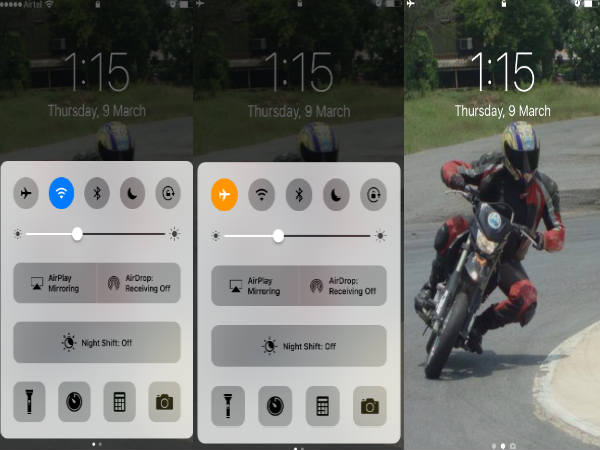
How to enable Airplane Mode from locked screen:
If your iPhone screen is locked and you are feeling a little lazy to unlock it or even if your not, all you need to do is slide your finger upwards from the home button. This will show you a few shortcuts which you can access easily. The Airplane Mode is one among them and you can enable or disable by tappping it the Airplane Mode like a pro with this shortcut.

Time to put aside the iPhone:
When you are spending time with family and friends either at home or out for a meal or even on vacation, enable the Airplane Mode. It's not only bad manners to be engrossed in your phone when you have a company but it also beats the purpose of spending time with your loved ones.

Giving the phone to the kids:
Many parents today allow their children to play games, watch videos and browse through their phones in an attempt to keep them engrossed. It is advisable to enable the Airplane Mode before giving your iPhone to your kids to play.
This will stop pop up notifications, messages, and calls which can interrupt your child's play time on your phone. It will also save you a great deal of embarrassment too, we all know kids in their most innocent ways can embarrass their parents either by calling random people from your contacts.

Switch to Airplane Mode when Travelling:
There are three major reasons why we advise you to enable the Airplane Mode while traveling.

Switch to Airplane Mode to save battery:
While traveling your cell phone will constantly try to receive the best network resulting in constantly scanning across networks or towers. This exercise drains your phone's battery faster and is also the reason why you are asked to switch off your cell phone when you are on a flight.

Switch to Airplane Mode while fueling up:
This is strongly advised, most people brush it off or even blatantly ignore the signs at fueling stations. When traveling you're inevitably going to pull up at a gas station to fuel up and refresh but what most of us tend to forget or tend to ignore is the danger of a fire. This is not a hoax or a myth, cell phones can cause fuels to ignite with their radiations.
Though it is not very common it does happen and you can avoid it from happening to you or your loved ones and fellow travelers. All you need to do is keep in mind to enable the Airplane Mode when you enter a gas station and disable it once you leave.

Why switch to Airplane Mode when on an aircraft:
When you are on a flight you are asked to switch off your cell phones, it is not because it can interfere with the flight's electronics. As they operate on different frequencies entirely, none the less it advisable to switch off or switch to Airplane Mode.
Furthermore, you really can't receive signal at that altitude and in the constant attempt to search for the network your cell phone will be working overtime. Which will result in radiations being emitted apart from the fact that it is draining your phone's battery.

Switch to Airplane Mode to avoid harmful radiations from cell phones:
Though the radiations are off low intensity which really can't harm you, having several cell phones emitting radiations in a confined space, is not a very smart thing. The confined space will eventually contain the radiation. As it keeps bouncing around, its intensity does increase and in the long run that can be harmful.
Simple steps to avoid it would be to enable Airplane Mode while traveling, be it a car, Public transport and even while on a flight. This can reduce your exposure to cell phone radiation while allowing you to enjoy the scenic views of the travel or maybe catch a nap.

How to use the Airplane Mode to stop that runaway message:
On a lighter note, but can be quite a useful tip to know, the Airplane Mode can be used to stop that runaway text message. Most of us have probably experienced this dilemma of having sent a message intended for someone else to another person. Though it might be funny at times it can be rather unpleasant depending on what was on the message and whom it got sent to.
You can easily avoid such situations if you noticed it before it gets sent, all you need to do is enable the Airplane mode. This will stop the message from getting sent, following which you can simply copy and delete the message and then send it to the right recipient.
-
99,999
-
1,29,999
-
69,999
-
41,999
-
64,999
-
99,999
-
29,999
-
63,999
-
39,999
-
1,56,900
-
79,900
-
1,39,900
-
1,29,900
-
65,900
-
1,56,900
-
1,30,990
-
76,990
-
16,499
-
30,700
-
12,999
-
11,999
-
16,026
-
14,248
-
14,466
-
26,634
-
18,800
-
62,425
-
1,15,909
-
93,635
-
75,804












































