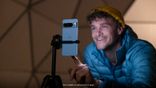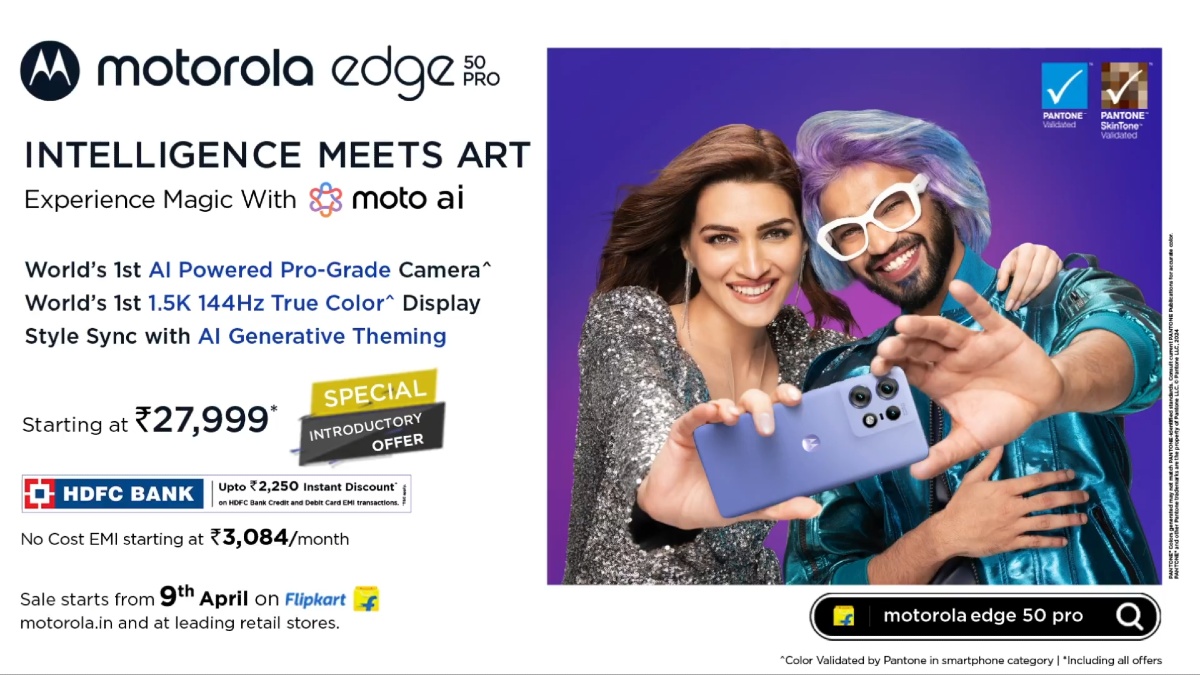Just In
- 12 hrs ago

- 13 hrs ago

- 13 hrs ago

- 13 hrs ago

Don't Miss
- Sports
 Real Madrid stay eight points clear after narrow win over Mallorca
Real Madrid stay eight points clear after narrow win over Mallorca - Lifestyle
 Happy Bengali New Year 2024 Wishes: Poila Baisakh Greetings, Messages, Images, Twitter, And Instagram Status
Happy Bengali New Year 2024 Wishes: Poila Baisakh Greetings, Messages, Images, Twitter, And Instagram Status - Finance
 Chaos In Middle East Rises, Israel-Iran In Intense Riff-Off; Travel Advisory To Indians, Tourists, Others
Chaos In Middle East Rises, Israel-Iran In Intense Riff-Off; Travel Advisory To Indians, Tourists, Others - News
 PM Modi, Tamil Nadu CM MK Stalin Condemn Attack, Wish Good Health To Andhra Pradesh CM Jagan Mohan Reddy
PM Modi, Tamil Nadu CM MK Stalin Condemn Attack, Wish Good Health To Andhra Pradesh CM Jagan Mohan Reddy - Movies
 Will Yeh Rishta Kya Kehlata Hai Go OFF Air After 15 Years? Rajan Shahi's Statement Goes Viral
Will Yeh Rishta Kya Kehlata Hai Go OFF Air After 15 Years? Rajan Shahi's Statement Goes Viral - Automobiles
 The Leading Superbikes: Engineering Mastery Meets Track Speed
The Leading Superbikes: Engineering Mastery Meets Track Speed - Education
 Discover the Top Medical Universities Abroad for Your Future Success
Discover the Top Medical Universities Abroad for Your Future Success - Travel
 Hanuman Jayanti 2024: Visit Anjanadri Hill, the birthplace of Lord Hanuman near Hampi, Karnataka
Hanuman Jayanti 2024: Visit Anjanadri Hill, the birthplace of Lord Hanuman near Hampi, Karnataka
How to use Google Tez App and how is it different from other similar apps
Google has finally launched its UPI-backed payments application called Tez in India that allows you to securely pay both online and offline and also make person-to-person transactions. Google had been working with the National Payments Corporation of India (NPCI) to build the app in accordance with its Unified Payments Interface (UPI) standard.

Just like BHIM, users can also transfer money to others with their account numbers and IFSC codes. As of now, the mobile app supports 55 banks in India, and they include ICICI Bank, State Bank of India and HDFC Bank.
Step 1: You can download the Google Tez app from App Store and PlayStore from your respective mobile. The app is around 8MB in size which is pretty much small.
Step 2: During the setup, users need to select the language which includes English and other native languages including Hindi, Bengali, Gujarati, Kannada, Marathi, Tamil, and Telugu among others.
Step 3: Once done, you need to provide your mobile number which you have given for your Bank account as well. Also, this app links this to the Google account signed the phone.

Step 4: When you enter your number, you will receive OTP via SMS for verification and you will be provided with an option to set up a Google PIN or screen lock on the phone.
Step 5: Then you need to select a bank from the list to link it for UPI transactions. In case, if you have already setup UPI for banks, it will ask your existing UPI pin, if not the app will guide you to get it done.
Step 6: On the other hand, if you have enabled UPI on the account, it will ask for the existing UPI PIN. After this, Tez creates a VPA using the name in your email ID.
Step 7: When it comes to making payments, you need to tap on the recipient from the list of users using Tez. You can also add recipients using their bank account numbers and IFSC codes to transfer money or send money via a UPI ID, QR code, or phone number.
SEE ALSO: How to download iOS 11
Apart from this, Google also uses a method called 'cash’ mode an this make use of proximity feature. In this case, users will be able to make transactions if they are near you and all you need to do is click on the 'Cash’ button in the app, and follow the instructions.
-
99,999
-
1,29,999
-
69,999
-
41,999
-
64,999
-
99,999
-
29,999
-
63,999
-
39,999
-
1,56,900
-
79,900
-
1,39,900
-
1,29,900
-
65,900
-
1,56,900
-
1,30,990
-
76,990
-
16,499
-
30,700
-
12,999
-
3,999
-
2,500
-
3,599
-
8,893
-
13,999
-
32,999
-
9,990
-
14,999
-
12,999
-
12,999