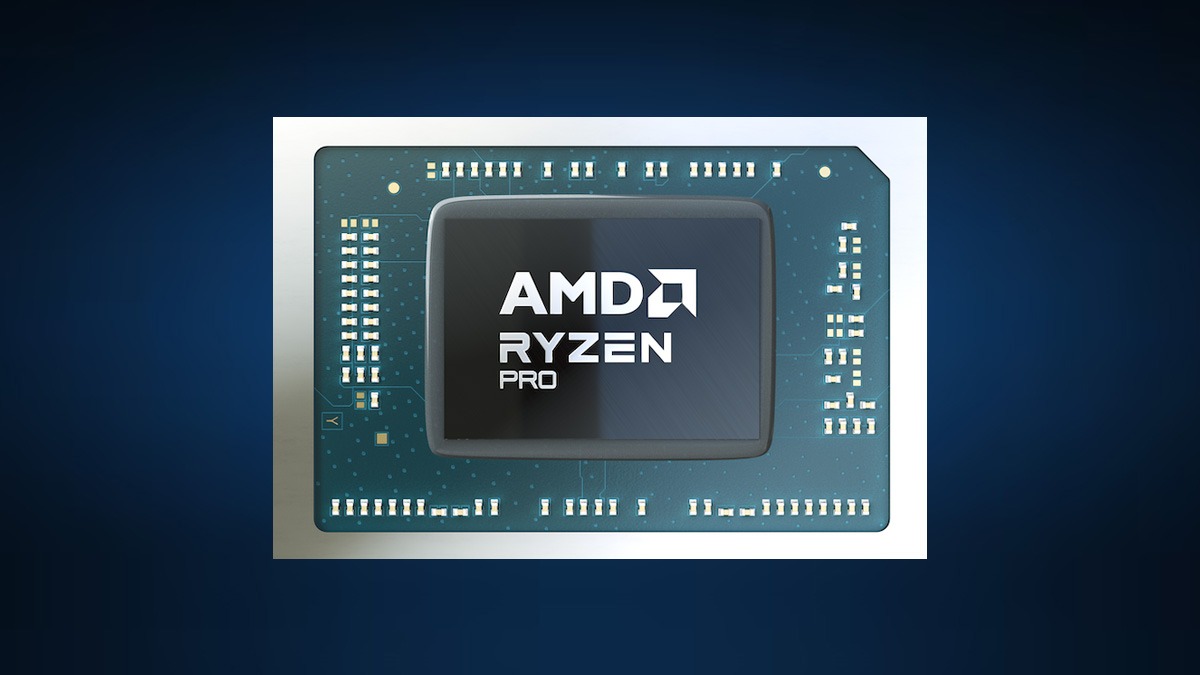Just In
- 30 min ago

- 1 hr ago

- 2 hrs ago

- 3 hrs ago

Don't Miss
- Sports
 IPL 2024: Mohammad Kaif Calls Out Poor Umpiring By Comparing Two Questionable Decisions
IPL 2024: Mohammad Kaif Calls Out Poor Umpiring By Comparing Two Questionable Decisions - News
 'A Milestone': Karnataka CM Hails SC's Intervention To Get Centre To Provide Drought Relief Funds
'A Milestone': Karnataka CM Hails SC's Intervention To Get Centre To Provide Drought Relief Funds - Movies
 Razakar: The Silent Genocide of Hyderabad Hindi Release: Cast Reaches Statue Of Unity Amid BIG Announcement
Razakar: The Silent Genocide of Hyderabad Hindi Release: Cast Reaches Statue Of Unity Amid BIG Announcement - Finance
 Zomato Hikes Platform Fee To Rs 5 Per Order, Terms It 'Business Calls'
Zomato Hikes Platform Fee To Rs 5 Per Order, Terms It 'Business Calls' - Education
 When is Telangana Inter 1st and 2nd Year Results, Check the Dates here
When is Telangana Inter 1st and 2nd Year Results, Check the Dates here - Automobiles
 Hyundai's New Initiative EcoGram Cuts Down Carbon Emissions Significantly
Hyundai's New Initiative EcoGram Cuts Down Carbon Emissions Significantly - Lifestyle
 Suhana Khan Serves Chic Style Goals From Her Milan Vacay, Tips To Get Your Holiday Fashion Right!
Suhana Khan Serves Chic Style Goals From Her Milan Vacay, Tips To Get Your Holiday Fashion Right! - Travel
 Journey From Delhi To Ooty: Top Transport Options And Attractions
Journey From Delhi To Ooty: Top Transport Options And Attractions
Wi-Fi Hotspot On Samsung Galaxy Can Be Switched On From Windows 11: Here's How

Samsung Galaxy Android smartphones will have a deeper integration with Windows 11 PCs. The Wi-Fi hardware within these devices can now be controlled remotely via Windows 11. Let's understand the Instant Wi-Fi Hotspot feature currently being tested in Windows 11, and how it can be used to activate a Wi-Fi hotspot on a Samsung Galaxy Android phone remotely.
Microsoft Confirms Instant Wi-Fi Hotspot Feature
Wi-Fi hotspot is an essential feature in modern smartphones. The feature offers the device's network to nearby devices for connecting to the internet. Devices that do not have access to the internet can share the data packs, or in some cases, even Wi-Fi connections to a nearby router via the Wi-Fi hotspot. The feature asks for a predetermined security key.
Microsoft seems to be trying to simplify this process and offer the convenience of enabling a Wi-Fi hotspot remotely and connecting to the same, a seamless process. The company confirmed Windows 11 would be getting the Instant Wi-Fi Hotspot feature. It basically lets users activate the Wi-Fi hotspot on their paired smartphone. The feature isn't available to all Windows 11 users yet. Microsoft is testing the same via a preview version of Windows 11 (build 25231). Once the testing is completed, Microsoft should roll out the feature to all Windows 11 PCs running the latest version of the operating system.
How To Use The Instant Wi-Fi Hotspot In Windows 11?
The Instant Wi-Fi Hotspot feature in Windows 11 will be available via Microsoft's Phone Link service. The feature will need Windows 11 (22H2 Build 22621) computer with Bluetooth, Wi-Fi, and the Windows Phone Link app (v1.22082.111.0) installed on Samsung devices.
Incidentally, the Instant Wi-Fi Hotspot feature is exclusive to Samsung Galaxy Android smartphones. Currently, Galaxy smartphones running One UI 4.1.1 (or higher), can use the feature. Specifically speaking, the latest models belonging to the Samsung Galaxy Z Flip and the Z Fold series, as well as the Galaxy 21, and the Galaxy S22 would work.
Users will first need to pair their eligible Samsung Galaxy smartphone to a computer running Windows 11. The device will become visible in the Windows 11 Wi-Fi settings. This setting is visible directly from the System tray. Users can click on "Connect" to activate the phone's Wi-Fi hotspot directly from their computer.

Needless to say, this feature allows Windows 11 PCs to access data from wireless networks to which the Galaxy smartphone is connected. Previously, users had to manually activate the Wi-Fi hotspot and enter the network password on their Windows 11 PCs. But Samsung and Microsoft seem to have simplified the process.
Microsoft and Samsung may have collaborated extensively on this feature. However, Google could tweak the core Android operating system to offer a simplified process from any Android smartphone via a system update. Incidentally, Apple's macOS and Google's Chrome OS already have a similar feature. Hence, the foundation is already laid out.
-
99,999
-
1,29,999
-
69,999
-
41,999
-
64,999
-
99,999
-
29,999
-
63,999
-
39,999
-
1,56,900
-
79,900
-
1,39,900
-
1,29,900
-
65,900
-
1,56,900
-
1,30,990
-
76,990
-
16,499
-
30,700
-
12,999
-
14,999
-
26,634
-
18,800
-
62,425
-
1,15,909
-
93,635
-
75,804
-
9,999
-
11,999
-
3,999