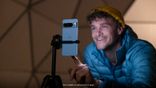Just In
- 8 hrs ago

- 8 hrs ago

- 9 hrs ago

- 10 hrs ago

Don't Miss
- Finance
 107% Returns: Tata's NBFC Doubles Investors Money, Rs 53,440 Profits On Rs 50K; Key Parameters To Buy/Sell
107% Returns: Tata's NBFC Doubles Investors Money, Rs 53,440 Profits On Rs 50K; Key Parameters To Buy/Sell - Sports
 KKR vs RR Memes: Fans Take Potshot at KKR for Conceding Match after Scoring 223; Praises Jos Buttler's Knock
KKR vs RR Memes: Fans Take Potshot at KKR for Conceding Match after Scoring 223; Praises Jos Buttler's Knock - Lifestyle
 Dr Sarvepalli Radhakrishnan Death Anniversary: Profound And Inspiring Quotes For Students
Dr Sarvepalli Radhakrishnan Death Anniversary: Profound And Inspiring Quotes For Students - Movies
 Bade Miyan Chote Miyan Vs Maidaan Box Office Collection Day 6: Akshay Kumar BEATS Ajay Devgn. Margin Is...
Bade Miyan Chote Miyan Vs Maidaan Box Office Collection Day 6: Akshay Kumar BEATS Ajay Devgn. Margin Is... - News
 UAE Weather Report: Floods Hit Dubai, 18 Dead; Govt. Shuts Schools, Colleges
UAE Weather Report: Floods Hit Dubai, 18 Dead; Govt. Shuts Schools, Colleges - Education
 UPSC Success Story: An IITian, A Government Job Holder at Railways, Quit the Job and Emerged as an IAS
UPSC Success Story: An IITian, A Government Job Holder at Railways, Quit the Job and Emerged as an IAS - Automobiles
 Jeep Compass Gets More Powerful 268.3bhp Turbo Petrol Engine – Check Out All The Details Here
Jeep Compass Gets More Powerful 268.3bhp Turbo Petrol Engine – Check Out All The Details Here - Travel
 From Coconut Breaking on Head to Men Dressing as Women: 12 Unique Indian Rituals Explored
From Coconut Breaking on Head to Men Dressing as Women: 12 Unique Indian Rituals Explored
5 Useful Chrome Extensions For Screen Recording
Chrome browser is a Google product
The Google Chrome extensions increase the functionality of Google Chrome by a huge percentage. If you are a tutor or a YouTube blogger who needs to record the screen of your laptop from time to time, then Chrome extension will surely come handy for you. Even though there are many Chrome extensions for screen recording, we have made the list of top 5 useful Chrome extensions for screen recording.

Awesome Screenshot
Even though the name of the Chrome extension is "Awesome Screenshot," the extension allows not only to capture screenshot but also allows the users to take records. The extension gives you the option of blurring the unrequired part or capturing only a part of your screen depending upon your requirement. The extension lacks advanced features. The free version of Awesome Screenshot only allows recording a video of 30 seconds.

Hippo Video
The Hippo Video is the perfect Chrome extension for any enterprise and marketer. The advanced features of Hippo Video make it a unique Chrome extension. You can choose the video resolution from 360p and 1080p. The "Advanced Settings" button will give you plenty of options to customize the videos. The different features which you can see in the advanced features are video resolution, aspect ratio, show or hide markup tool, webcam size. You can also highlight parts of the screen on this extension.

Loom
With just a click, you can meet all your screen recording requirements. The Loom, has a simple layout which allows the users to switch between desktop mode and tab. It also allows you to choose whether a webcam is required or not. The best part of the Loom extension is that there is no limit on the number of videos that you want to make or the length of the videos.

Nimbus
Nimbus is described as one of the versatile Chrome extension which is available to the users. The extension also allows users to record videos. You can also shoot a video with a webcam. The Nimbus extension can also be used for taking screenshots. You can also add watermark on your videos using the Nimbus extension, and this will also allow you to build the brand value. Also, you can customize the main menu.

Screencastify
Screencastify is one of the best Chrome extension which is available for recording screen. After the Screencastify extension is installed on your Chrome, you will have to sign in to your Google account. When you do that, all your recorded videos are saved on your Google Drive account. What makes it different from other screen recording extension is that it also allows the users to record the desktop. You can also use the extension for recording the audio.
Wrap Up
You can use any of the above mentioned Google Chrome extension for recording videos on your desktop. While all of these Google Chrome extensions are good, we would personally recommend you to try the Screencastify extension. Finally, you can settle for the Google Chrome extensions that best fits your requirement.
-
99,999
-
1,29,999
-
69,999
-
41,999
-
64,999
-
99,999
-
29,999
-
63,999
-
39,999
-
1,56,900
-
79,900
-
1,39,900
-
1,29,900
-
65,900
-
1,56,900
-
1,30,990
-
76,990
-
16,499
-
30,700
-
12,999
-
3,999
-
2,500
-
3,599
-
8,893
-
13,999
-
32,999
-
9,990
-
12,999
-
25,377
-
23,490