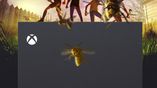For Quick Alerts
For Daily Alerts
Just In
- 7 hrs ago

- 1 day ago

- 1 day ago

- 1 day ago

Don't Miss
- News
 Stones Hurled At TDP Chief N Chandrababu Naidu At Gajuwaka
Stones Hurled At TDP Chief N Chandrababu Naidu At Gajuwaka - Movies
 Aavesham Worldwide Box Office Collection: Fahadh Faasil's Film Approaches ₹50 Crore Mark Globally
Aavesham Worldwide Box Office Collection: Fahadh Faasil's Film Approaches ₹50 Crore Mark Globally - Sports
 IPL 2024: Kolkata Knight Riders thrash Lucknow Super Giants 8 wickets at Eden Gardens
IPL 2024: Kolkata Knight Riders thrash Lucknow Super Giants 8 wickets at Eden Gardens - Finance
 Gold Price India, April 14: Yellow Metal Prices Are Highest In Chennai After Latest Surge
Gold Price India, April 14: Yellow Metal Prices Are Highest In Chennai After Latest Surge - Lifestyle
 Chaitra Navratri 2024 Day 7: B-Town Beauties White Wardrobe Guide To Mark This Day
Chaitra Navratri 2024 Day 7: B-Town Beauties White Wardrobe Guide To Mark This Day - Education
 10 Reasons Gen Z Should Be Grateful to Dr. B.R. Ambedkar
10 Reasons Gen Z Should Be Grateful to Dr. B.R. Ambedkar - Automobiles
 Simple Steps To Keep Car Audio System In Peak Condition: Top Maintenance Tips
Simple Steps To Keep Car Audio System In Peak Condition: Top Maintenance Tips - Travel
Maximise Your First Indian Adventure With These Travel Tips
Learn these 10 Windows tricks just to impress your friends
Features
lekhaka
-Gizbot Bureau
By Gizbot Bureau
|
Generally, hitting combo keys in keyboard save more time than reaching for the mouse or touchpad. In addition to the fastness, it also provides more accurate and precise actions when it comes to highlighting the sentence and more.

While most of them know the basic key combination for copy, paste, there is much more to it than they currently know. Below are some of the keyboard tricks that you should know.
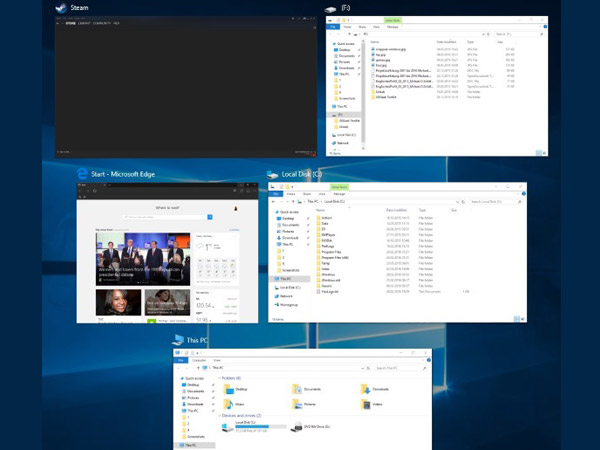
Windows Snapping
- Windows key + Left - Snap app windows left.
- Windows key + Right - Snap app windows right.
- Windows key + Up - Maximize app windows.
- Windows key + Down - Minimize app windows.

Window Management
- Windows key + Tab - Open Task view
- Alt + Tab - Switch between open apps
SEE ALSO: Zopo P5000 and Z5000 with 5000mAh battery announced

Virtual Desktops
- Windows key + Ctrl +D - Add a virtual desktop.
- Windows key + Ctrl + F4 - Close current virtual desktop.
- Windows key + Ctrl + Left/Right arrow - Switch between virtual desktops.

Command prompt
- Ctrl + V - Paste content
- Ctrl + C - Copy selected items
- Ctrl + X - Cut selected items.
- Ctrl + A - Select all content.
- Ctrl + Z - Undo action.
- Ctrl + Y - Redo action.
- Ctrl + D - Delete the selected item

Some More shortcuts
- Windows key + A - Open Action center.
- Windows key + C - Enable Cortana in listening mode.
- Windows key + D - Display and hide the desktop.
- Windows key + G - Open Game bar when a game is open.
- Windows key + H - Open the Share charm.
- Windows key + I - Open Settings.
- Windows key + K - Open the Connect quick action.
- Windows key + L - Lock your PC or switch accounts.
- Windows key + M - Minimize all windows.
- Windows key + R - Open Run dialog box.
- Windows key + S - Open Search.
- Windows key + U - Open Ease of Access Center.
- Windows key + X - Open Quick Link menu.
- Windows key + Number - Open the app pinned to the taskbar in the position indicated by the number
- Windows key + Enter - Open Narrator.
- Windows key + Home - Minimize all but the active desktop window
- Windows key + PrtScn - Capture a screenshot and save in Screenshots folder.
- Windows key + Shift + Up arrow - Stretch the desktop window to the top and bottom of the screen.
Comments
Best Mobiles in India
-
1,29,999
-
22,999
-
64,999
-
99,999
-
29,999
-
39,999
-
-
63,999
-
1,56,900
-
96,949
-
1,39,900
-
1,29,900
-
79,900
-
65,900
-
12,999
-
96,949
-
16,499
-
38,999
-
30,700
-
49,999
-
19,999
-
17,970
-
21,999
-
13,474
-
18,999
-
22,999
-
19,999
-
17,999
-
26,999
-
5,999
To stay updated with latest technology news & gadget reviews, follow GizBot on Twitter, Facebook, YouTube and also subscribe to our notification.
Allow Notifications
You have already subscribed
Story first
published: Monday, September 4, 2017, 20:44 [IST]
Other articles published on Sep 4, 2017