Just In
- 23 min ago

- 1 hr ago

- 1 hr ago

- 2 hrs ago

Don't Miss
- Sports
 Pakistan vs New Zealand 4th T20I: Gaddafi Stadium Pitch Report, Weather Forecast, T20 Record & Stats
Pakistan vs New Zealand 4th T20I: Gaddafi Stadium Pitch Report, Weather Forecast, T20 Record & Stats - News
 IED Explosion Damages Bridge On NH 2 In Manipur’s Kangpokpi District
IED Explosion Damages Bridge On NH 2 In Manipur’s Kangpokpi District - Automobiles
 The Rise and Fall of the TVS Jive: India's Pioneering Clutchless Motorcycle
The Rise and Fall of the TVS Jive: India's Pioneering Clutchless Motorcycle - Education
 TS Inter Results 2024 Toppers' List, Check Out the Districts That Top the List
TS Inter Results 2024 Toppers' List, Check Out the Districts That Top the List - Lifestyle
 Summer Style: 6 Must-Try Colors To Stay Fashionably Cool Like B-Town Divas!
Summer Style: 6 Must-Try Colors To Stay Fashionably Cool Like B-Town Divas! - Finance
 PayU Gets RBI's In-principle Nod To Operate As Payment Aggregator
PayU Gets RBI's In-principle Nod To Operate As Payment Aggregator - Movies
 The Family Star OTT Release Date & Platform Revealed: Here's When & Where To Watch Vijay Devarakonda’s Film
The Family Star OTT Release Date & Platform Revealed: Here's When & Where To Watch Vijay Devarakonda’s Film - Travel
 Fly in Luxury: 10 Ways to Get Free Flight Upgrades
Fly in Luxury: 10 Ways to Get Free Flight Upgrades
Asus VivoBook Flip 14 Review: A Premium Laptop With All-Round Performance
Laptops, especially convertibles, are one of the handiest devices for working professionals. Be it working on Excel sheets or attending video conferences, demand for laptops has surged during the lockdown. Asus has stood up to cater to the growing needs with new devices like the Asus VivoBook Flip 14, a convertible laptop in a lightweight body.
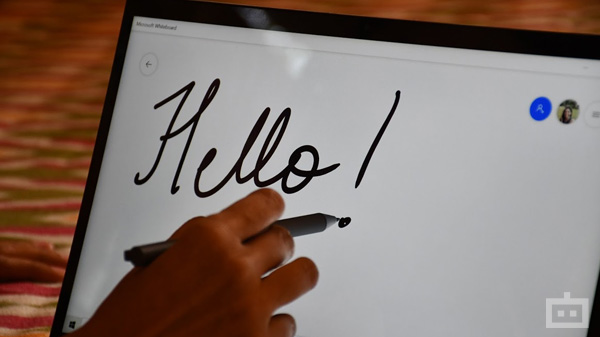

- Touchscreen with Asus Pen support
- Can ‘Flip’ the laptop to tablet mode
- Enhanced audio, sound by Harmon-Kardon

- Display smudges
- Loud fan sound while charging
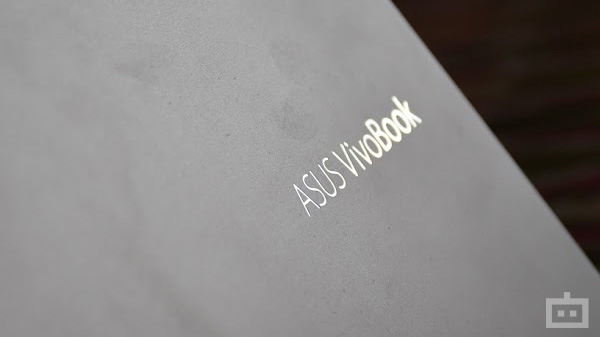
The convertible laptop with 10th Gen Intel Core i5 is available for Rs. 66,300 on Amazon. It features a 14-inch FHD display and comes with a metal body and be flipped into tablet mode. Additionally, the Asus VivoBook Flip 14 comes with a stylus out-of-the-box making it handy to sketch and write. Despite these handy features, there are a couple of other factors this review discusses. Here, all the pros and cons of the VivoBook Flip 14 are detailed for making purchase decision easy.

Specifications
CPU: 11th Gen Intel Core i5-1135G7
GPU: Intel Iris Xe Graphics
Memory: 8GB
Storage: 512GB SSD
OS: Microsoft Windows 10 Home
Battery: 42 Wh
Connectivity: Wi-Fi 6, Bluetooth V5.0

Asus VivoBook Flip 14 Design: Sleek, Lightweight Laptop
One of the first things you notice about the Asus VivoBook Flip 14 is its design. The silver-colored, metal body laptop is lightweight, weighing only 1.5 Kg for an easy commute. Paired with a compact charger, the laptop is ideal for those looking for a lightweight device. Moreover, with the 360-degree hinge, VivoBook Flip 14 is ideal for work-on-the-go, work-at-home, or simply to stream Netflix!

The convertible hinge allows you to simply ‘Flip' the laptop and use it as a tab or keep it like a tent. Do note, this is a touchscreen laptop and it makes the entire experience even better and smoother. If you're going to use the VivoBook Flip 14 for casual browsing or a video conference, you don't need a mouse at all.
You will find several ports on the device, including a Thunderbolt 4 USB-C, a USB Type-A, a USB 2.0, an HDMI slot, a microSD card reader, and a DC-in. Additionally, you'll find a Kensington lock on the VivoBook Flip 14 to secure it.
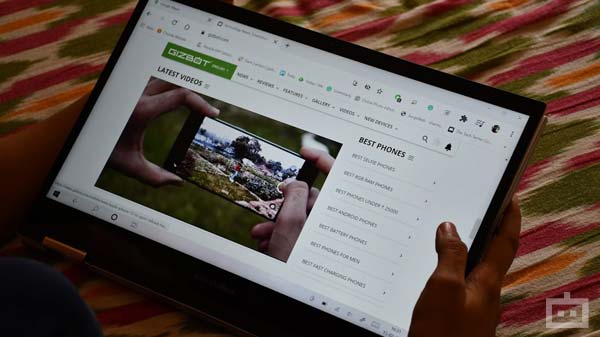
Asus VivoBook Flip 14 Display Details
The Asus VivoBook Flip 14 is a 14-inch Full HD 16:9 laptop featuring a Frameless NanoEdge display with an 82 percent screen-to-body ratio. This gives the laptop a very sleek chassis. The display also offers a 178-degree wide-view, giving you more screen real estate.
Also, the display auto-rotates when switched to the tab mode. While this is handy, there's a downside to it as well. For now, the bottom of the display now goes on top, giving it a thick-bezel look. So, if you're watching a video in the tab mode, be ready to see a slightly thick frame as part of the screen.

Asus Pen Goes Hand-In-Hand With The Convertible
The Asus VivoBook Flip 14 comes with the Asus Pen out-of-the-box. This is a handy gadget for content creators or illustrators. It allows you to swiftly scribble on platforms like Microsoft Whiteboard or even Paint! This convenient laptop allows you to switch to the tab mode or get it up like a tent and scribble away!

Plus, the touchscreen makes it convenient for all uses. However, prolonged use of the touchscreen has a downside to it as well. I began to notice the display smudging where I would repeatedly use. This would again hinder any viewing experience.
The smooth keyboard and touchpad are also worth mentioning here. A backlit keyboard is smooth to use, just the way I prefer. Asus has highlighted the Enter button with a yellow border that makes it stand out, giving it a unique and premium finish. A similar design can be found on other Asus VivoBook devices, like the VivoBook S14. The touchpad, with a fingerprint sensor embedded in it, is also super smooth.
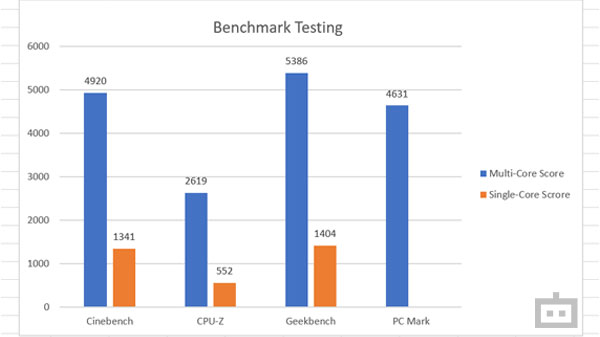
Asus VivoBook Flip 14 Performance: Simply Efficient
Coming to the performance, the Asus VivoBook Flip 14 packs some of the latest chipsets, giving it a power-packed performance. The laptop draws power from the 11th Gen Intel Core i5-1135G7 paired with 8GB RAM and 512GB SSD storage. Also, it includes the Intel Iris Xe Graphics integrated GPU. The CPU comes with a base frequency of 2.40GHz.
We ran a couple of benchmark tests to check out its performance score. The VivoBook Flip 14 scored 5386 and 1404 under multi-core and single-core tests on Geekbench. It also scored 4920 and 1341 in multi-core and single-core tests, respectively on Cinebench. The PC Mark tests revealed a score of 4631, and the CPU-Z scores revealed 2619 and 552.

These numbers show that the Asus VivoBook Flip 14 can handle nearly all laptop tasks that any professional would need. Be it working on Microsoft Office, surfing the web, video conferencing, or any other multi-tasking requirement is easily handled by this laptop. However, the graphics GPU isn't meant for gaming and could be used only for basic designing.
As a comparison, the Asus VivoBook S14 with the 10th Gen Intel Core i5-10210U processor scored 3272 and 985 in the Geekbench testing. On the other hand, the Dell G5 155500 laptop for rookie gamers also includes the 10th Gen Intel Core i5-10300H, and scored 4180 and 1125 in multi-core and single-core tests, respectively. In comparison, the VivoBook Flip 14 offers smooth performance, although there are several parameters to consider in this comparison.
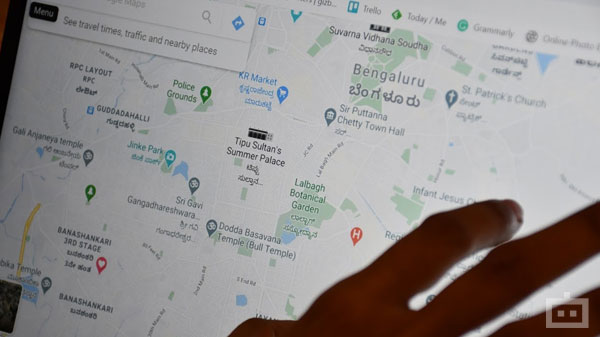
Asus VivoBook Flip 14: Real-Life Performance
Keep the benchmark scores aside, the real-life performance of the laptop is top-notch. The scores indicate the device can run without a glitch, and it can be witnessed in reality as well. During my time with the convertible laptop, I hardly faced any glitches with the device. With Microsoft Windows 10 OS running, you can get a smooth run from start to finish with the laptop. Ensure you regularly update the software aspects to have a glitch-free experience.
Also to be mentioned here is the audio output. The Asus VivoBook Flip 14 audio is provided by Harman-Kardon, giving it a complete, surround sound experience. The speaker grills are placed at the back of the laptop that highlights the audio experience. However, having experienced the audio with top-facing speakers on devices like the Lenovo Yoga Slim 7, the speakers at the rear seem a bit dull. Nevertheless, the overall audio output is quite commendable.

Asus VivoBook Flip 14 Battery Performance: More Than Satisfactory
The Asus VivoBook Flip 14 comes with a 42Wh 3-cell battery with a 45W power adapter. In a gist, the battery on the laptop runs smoothly for nearly 6-7 hours. Of course, this also depends on what you're doing with it!
At 92 percent, the battery indicated nearly 10 hours of juice available. I was working mainly on a couple of doc files, browsing, and streaming some music in the background. After more than five hours, the laptop battery showed 35 percent with 1:20 hours still remaining. If you're going to mainly work on files, browse the internet, and streaming audio or video - the battery will easily last up to 7 hours or even more.

Asus notes the charger comes with fast charging capabilities, allowing you to get 60 percent juice in 49 minutes, which is quite accurate. I could get a fully-charged laptop in less than two hours, allowing me to work for another 6-7 hours at a stretch.
Another important factor to be mentioned here is the noise when put on charge. I noticed the laptop gets unusually loud when put on charge with the fans running in full zoom. Also, the laptop was facing some heating issues, especially when put on charge.

Asus VivoBook Flip 14: Should You Buy?
Yes! You can go ahead and get the Asus VivoBook Flip 14 for your professional and personal work. The convertible design, Asus Pen, and touchscreen features are the key highlight here. Devices like the HP Pavilion x360, Lenovo IdeaPad Slim 5i, and the Lenovo Yoga C640 are some of the other convertible laptops for a similar price range.
However, the addition of the Asus Pen, Intel Iris Xe graphics, and other such parameters make the Asus VivoBook Flip 14 a good choice to get. If you're a working professional requiring to carry your device every day, this device makes a great lightweight option to get!
-
99,999
-
1,29,999
-
69,999
-
41,999
-
64,999
-
99,999
-
29,999
-
63,999
-
39,999
-
1,56,900
-
79,900
-
1,39,900
-
1,29,900
-
65,900
-
1,56,900
-
1,30,990
-
76,990
-
16,499
-
30,700
-
12,999
-
26,634
-
18,800
-
62,425
-
1,15,909
-
93,635
-
75,804
-
9,999
-
3,999
-
2,500
-
3,599












































