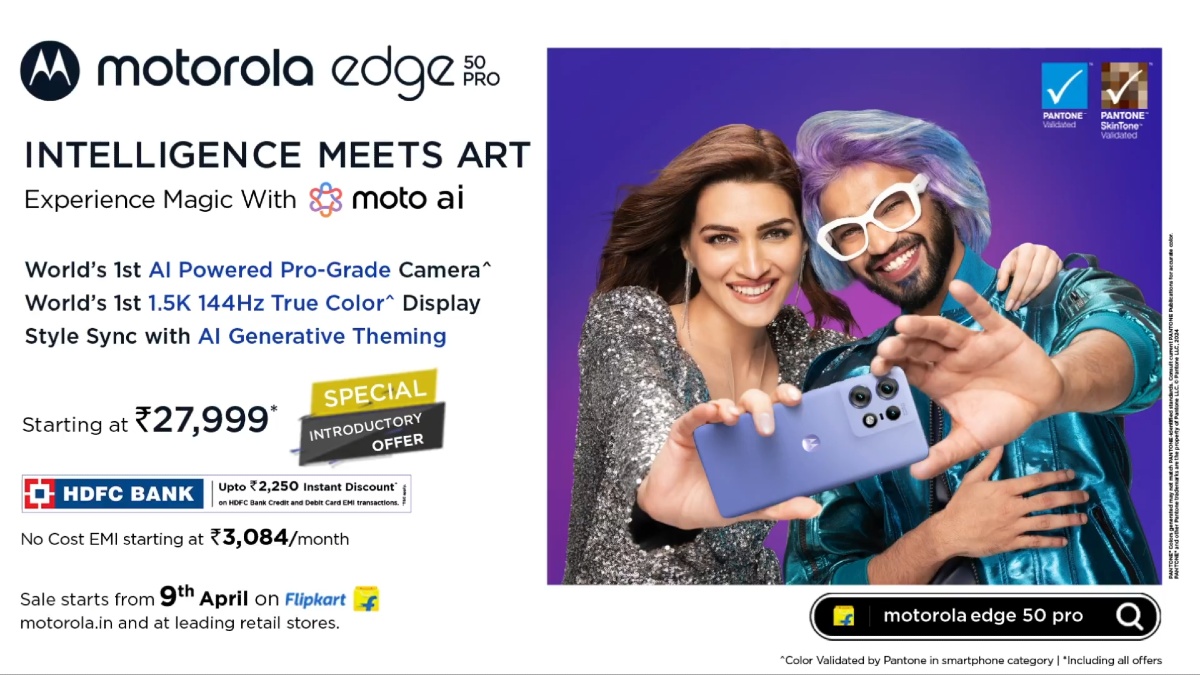Just In
- 7 hrs ago

- 1 day ago

- 1 day ago

- 1 day ago

Don't Miss
- News
 IPL 2024 MI vs CSK: Hardik Pandya Hugs MS Dhoni At Wankhede, Video Goes Viral
IPL 2024 MI vs CSK: Hardik Pandya Hugs MS Dhoni At Wankhede, Video Goes Viral - Movies
 Cannes 2024: From Satyajit Ray To Payal Kapadia, Here's Indian Directors Who Stole Spotlight At Film Festival
Cannes 2024: From Satyajit Ray To Payal Kapadia, Here's Indian Directors Who Stole Spotlight At Film Festival - Sports
 IPL 2024: Kolkata Knight Riders thrash Lucknow Super Giants 8 wickets at Eden Gardens
IPL 2024: Kolkata Knight Riders thrash Lucknow Super Giants 8 wickets at Eden Gardens - Finance
 Gold Price India, April 14: Yellow Metal Prices Are Highest In Chennai After Latest Surge
Gold Price India, April 14: Yellow Metal Prices Are Highest In Chennai After Latest Surge - Lifestyle
 Chaitra Navratri 2024 Day 7: B-Town Beauties White Wardrobe Guide To Mark This Day
Chaitra Navratri 2024 Day 7: B-Town Beauties White Wardrobe Guide To Mark This Day - Education
 10 Reasons Gen Z Should Be Grateful to Dr. B.R. Ambedkar
10 Reasons Gen Z Should Be Grateful to Dr. B.R. Ambedkar - Automobiles
 Simple Steps To Keep Car Audio System In Peak Condition: Top Maintenance Tips
Simple Steps To Keep Car Audio System In Peak Condition: Top Maintenance Tips - Travel
Maximise Your First Indian Adventure With These Travel Tips
What Is Image Stabilization on Smartphones?
Video recordings or images on smartphones are never the same without Image Stabilization.
Smartphone cameras keep getting better as they keep borrowing features that were previously limited to high-end DSLRs. And Image Stabilization (hereafter IS for brevity) is one such example.

IS is nothing but the implementation of a few techniques to compensate the slight camera movements (pan or tilt) on smartphones or any other imaging devices. How will that help, you ask?

Well, allow us to explain. Let's say you were about to capture a landscape or anything else (in medium to low lighting conditions), you adjust the focus, click the shutter button, and start checking the captured images. Now, you must have been expecting to see a breathtaking picture. Instead, you end up seeing a blurry one.
One of the many culprits behind this issue is the slight motions of a camera (smartphone in this case) owing to shaky hands or any other external factor. That's exactly where IS comes into play. It can help get rid of the blurry images.
With that being established, there's a lot more to IS than just the basic definition. For instance, there are a few different types of image stabilization techniques and different features as well.
In this article, we will give you a brief idea of what Optical Image Stabilization and Electronic Image Stabilization are.

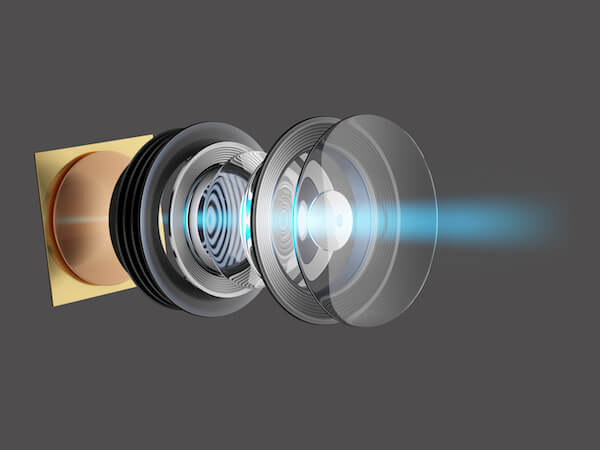
Optical Image Stabilization (OIS)
In comparison to high-end DSLRs, smartphone cameras use smaller image sensors. Meaning, they can't capture as much light as the former does. So, to get enough light, the exposure time will be increased, which in turn results in blurry images.
What OIS does is, it controls the path of the image and compensates for small movements of the camera during exposure. This compensation is achieved by understanding the camera movements with the help of sensors such as gyroscope to calculate the handshake (or camera movements) and produce a counteract shake (lens module will be moved here) to get rid of blurry images. Usually, the lens module will be moved up and down or sideways to generate the counteract shake with the help of electromagnetic motors.
Having said that, you must note that OIS can't fix all kinds of blur. For instance, if you're subject is moving too fast, there's not much OIS can do about it.
Also Read: Are Non-Removable Batteries Advantageous Than the Removable Ones?

Electronic Image Stabilization (EIS)
While both EIS and OIS serve the same purpose, which is reducing the camera shake to get rid of blurry images, both the techniques work on different principles. As opposed to OIS, which is purely mechanical, EIS corrects the device shaking with the help of software. The blur-free results are achieved by recognizing patterns, translations, and rotations digitally and thereby producing a counteract shake to minimize the blurs. One advantage EIS has over OIS is that the former doesn't need additional hardware. Meaning, it results in low priced and less bulky devices.
However, unlike OIS, which doesn't compromise on image quality, EIS achieves these results at the cost of image quality such as reduced field of view.

Final words
Both OIS and EIS help capture blur-free images. But, eventually, users have to realize that these techniques can neutralize small movements of the camera and users will still have to keep the camera steady to get the best results.
Click Here for New Smartphones Best Online Deals
-
99,999
-
1,29,999
-
69,999
-
41,999
-
64,999
-
99,999
-
29,999
-
63,999
-
39,999
-
1,56,900
-
79,900
-
1,39,900
-
1,29,900
-
65,900
-
1,56,900
-
1,30,990
-
76,990
-
16,499
-
30,700
-
12,999
-
3,999
-
2,500
-
3,599
-
8,893
-
13,999
-
32,999
-
9,990
-
14,999
-
12,999
-
12,999