Just In
- 5 min ago

- 29 min ago

- 45 min ago

- 1 hr ago

Don't Miss
- Movies
 Anne Hathaway REVEALS 'Gross' Hollywood Audition Practices, Know What Bizarre Thing Happened With Oscar-Winner
Anne Hathaway REVEALS 'Gross' Hollywood Audition Practices, Know What Bizarre Thing Happened With Oscar-Winner - Finance
 1:1 Bonus Issue: Engineering Stock Turned Ex-Bonus On April 23, Hits New 52-Week High; Gives 268% Returns
1:1 Bonus Issue: Engineering Stock Turned Ex-Bonus On April 23, Hits New 52-Week High; Gives 268% Returns - Education
 Mizoram 10th Results to be declared Soon at mbse.edu.in, Check the Tentative Date
Mizoram 10th Results to be declared Soon at mbse.edu.in, Check the Tentative Date - News
 Not Hardik Pandya, Rohit Sharma Is Still Captain For Many Mumbai Indian Players: Irfan Pathan
Not Hardik Pandya, Rohit Sharma Is Still Captain For Many Mumbai Indian Players: Irfan Pathan - Automobiles
 2024 Isuzu D-Max V-Cross Facelift: What To Expect From The Latest Updates
2024 Isuzu D-Max V-Cross Facelift: What To Expect From The Latest Updates - Sports
 IPL 2024: 'Sunil takes offf the pressure from Me' - KKR star Phil Salt on dynamic partnership
IPL 2024: 'Sunil takes offf the pressure from Me' - KKR star Phil Salt on dynamic partnership - Lifestyle
 What Your Tongue Reveals About Your Health: Wellness And Warning Signs You Need To Know
What Your Tongue Reveals About Your Health: Wellness And Warning Signs You Need To Know - Travel
Kurnool's Hidden Gems: A Guide To Exploring India's Lesser-Known Treasures
Instagram security features introduced: Here’s how to use them
Instagram takes a step closer to make it easier and safer for its users.
Instagram has come up with new security and authentication features to ensure that the users enjoy a safe Instagram experience. According to the official blog post, the social media network has announced three significant updates to keep the platform and its community of one billion users safe.

About This Account
The first feature helps in announcing a new feature to help you assess the authenticity of accounts that have a huge base of followers. In the next few weeks, you can see more details about such accounts by hitting the Profile, tapping on the menu and selecting the About This Account option. Here, you can see the date the account joined Instagram, accounts with shared followers, the country where this account is located, any ads that is running currently and the username changes made in the past one year.
This move establishes a deeper understanding of the accounts that reach many people on the platform. If you come across an account that violates the platform's Community Guidelines, you can report the same.
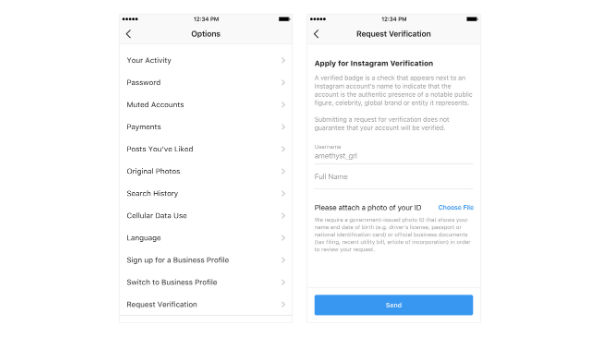
Increasing Access to Verification
The second security measure added to Instagram is increasing access to verification, which lets more people get the blue verified badge. You can request verification through a form within the app. To access the verification request form, you need to go to your profile and open the Settings at the bottom of the menu. Here, choose Request Verification.
In order to get verified, the account must comply with the Terms of Service and Community Guidelines of Instagram. The verification requests will be reviewed to confirm the completeness, uniqueness, authenticity, and notability of the accounts.

Support for Third-Party Authenticator Apps
Lastly, the platform has enabled support to use third-party authenticator apps in order to log into your account. This is none other than two-factor authentication, which makes it easier and safer to log into Instagram.
You can enable this by going to Settings and choosing Two-Factor Authentication. Here, you should select the Authentication App as the preferred form of authentication. If the app is installed on the device, then you will get a login code on it, which has to be entered for verification. If not, you will get a Play Store or App Store link to the app to download the same. This feature will be rolled out to all the users in the coming weeks.
-
99,999
-
1,29,999
-
69,999
-
41,999
-
64,999
-
99,999
-
29,999
-
63,999
-
39,999
-
1,56,900
-
79,900
-
1,39,900
-
1,29,900
-
65,900
-
1,56,900
-
1,30,990
-
76,990
-
16,499
-
30,700
-
12,999
-
14,999
-
26,634
-
18,800
-
62,425
-
1,15,909
-
93,635
-
75,804
-
9,999
-
11,999
-
3,999












































