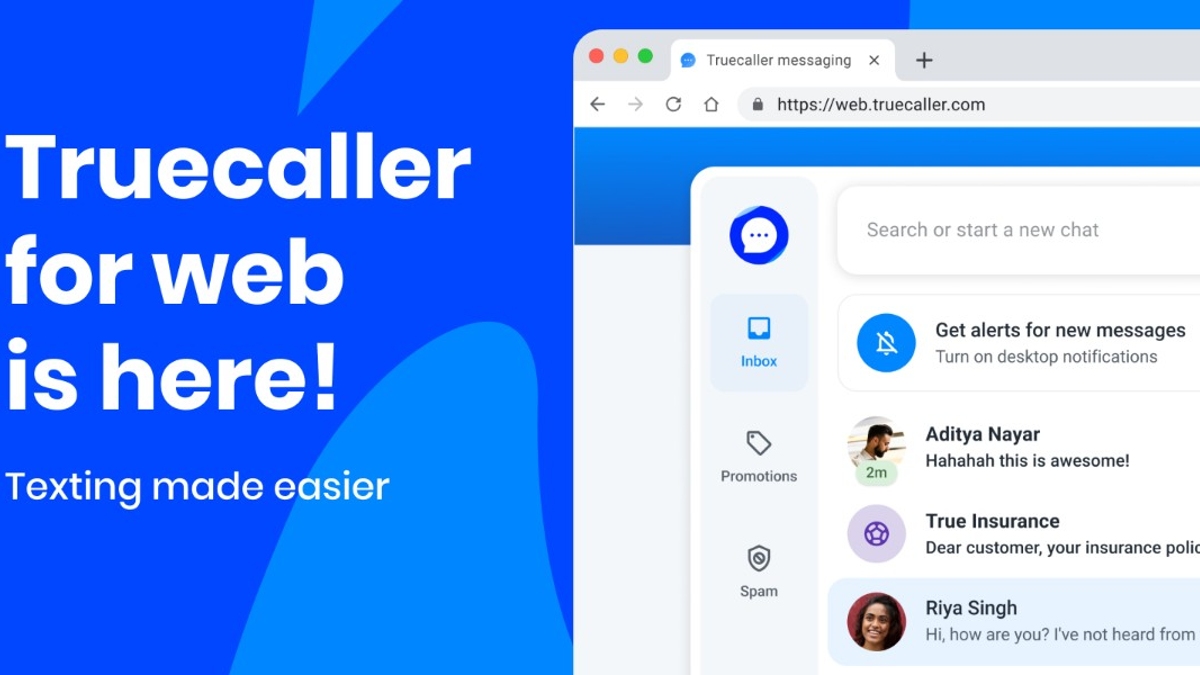Just In
- 2 hrs ago

- 3 hrs ago

- 3 hrs ago

- 3 hrs ago

Don't Miss
- Sports
 Jasprit Bumrah Record vs CSK & Stats at Wankhede Stadium Ahead Of MI vs CSK IPL 2024 Match 29
Jasprit Bumrah Record vs CSK & Stats at Wankhede Stadium Ahead Of MI vs CSK IPL 2024 Match 29 - News
 IPL 2024 Mohali Mullanpur Weather Report: Rain God May Soil Punjab Kings Vs Rajasthan Royals Match
IPL 2024 Mohali Mullanpur Weather Report: Rain God May Soil Punjab Kings Vs Rajasthan Royals Match - Education
 Discover the Top Medical Universities Abroad for Your Future Success
Discover the Top Medical Universities Abroad for Your Future Success - Movies
 Video: Singer-Songwriter Armaan Malik Sets Mumbai A Glow With His Epic Musical Performance
Video: Singer-Songwriter Armaan Malik Sets Mumbai A Glow With His Epic Musical Performance - Automobiles
 Exploring India's Best Off-Road Motorcycles: A Comprehensive Guide
Exploring India's Best Off-Road Motorcycles: A Comprehensive Guide - Finance
 NaMo App Introduces NaMo AI: The Chatbot Offers Details On All Government Schemes; Details Here
NaMo App Introduces NaMo AI: The Chatbot Offers Details On All Government Schemes; Details Here - Travel
 Hanuman Jayanti 2024: Visit Anjanadri Hill, the birthplace of Lord Hanuman near Hampi, Karnataka
Hanuman Jayanti 2024: Visit Anjanadri Hill, the birthplace of Lord Hanuman near Hampi, Karnataka - Lifestyle
 Chaitra Navratri 2024 Day 5: Maa Skandmata Puja Vidhi, Katha, Mantra And Aarti
Chaitra Navratri 2024 Day 5: Maa Skandmata Puja Vidhi, Katha, Mantra And Aarti
Xiaomi integrates Google Lens into the MIUI camera app: Available on Poco F1
Xiaomi smartphones with MIUI camera V3.0 will support Google Lens
MIUI is definitely one of the well-versed custom operating based on Android, which powers millions of devices, from the entry-level Redmi 6A to the more premium Xiaomi Mi MIX 3 5G.

The MIUI team has now added a much need feature to the MIUI camera app, the Google Lens. Yes, the Google Lens is now built-in on the MIUI camera app version 3.0, here is everything you need to know.
How to use Google Lens on MIUI camera?
If you are running on MIUI camera version 3.0 or the latest version, then open the camera app, click on the top right corner (three horizontal lines), click on the Google Lens.
With Google Lens, you can do object recognition, place recognition, and monument recognition. As of now, only a select number of Xiaomi smartphones have access to the MIUI camera V3.0, which will be rolled out to every Xiaomi smartphone running on MIUI 10 OS.
Users with older MIUI iteration can download the standalone Google Lens app from Google Play Store to access Google Lens.
Supported smartphones (as of now) in the MIUI 10 beta ROM
- Poco F1
- Redmi Note 7
- Redmi Note 7 Pro
- Redmi Y2
Redmi Note 7 Pro
The Xiaomi Redmi Note 7 Pro is the latest flagship smartphone from the Redmi series, powered by the Qualcomm Snapdragon 675 SoC. The smartphone has a 6.3-inch water-drop notch display with Corning Gorilla Glass 5 protection.
The Redmi Note 7 Pro is also one of the most affordable smartphones in the world to feature a 48 MP Sony IMX 586 sensor, which is capable of capturing native 48 MP images and 4K video recording @30fps. The smartphone has a secondary 5 MP depth sensor for depth sensing and a 13 MP selfie camera.
In India, the base variant of the Redmi Note 7 Pro retails for Rs 13,999, and the high-end variant with 6 GB RAM and 128 GB internal storage is available for Rs 16,999.
-
99,999
-
1,29,999
-
69,999
-
41,999
-
64,999
-
99,999
-
29,999
-
63,999
-
39,999
-
1,56,900
-
79,900
-
1,39,900
-
1,29,900
-
65,900
-
1,56,900
-
1,30,990
-
76,990
-
16,499
-
30,700
-
12,999
-
3,999
-
2,500
-
3,599
-
8,893
-
13,999
-
32,999
-
9,990
-
14,999
-
12,999
-
12,999