Just In
- 37 min ago

- 17 hrs ago

- 17 hrs ago

- 19 hrs ago

Don't Miss
- Movies
 Pankaj Tripathi's Brother-in-law DIES & Sister Sabita Tiwari Critical After Tragic Accident, Here's Details
Pankaj Tripathi's Brother-in-law DIES & Sister Sabita Tiwari Critical After Tragic Accident, Here's Details - Sports
 Pakistan vs New Zealand 3rd T20I: Rawalpindi Cricket Stadium Pitch Report, Weather Forecast, T20 Record & Stats
Pakistan vs New Zealand 3rd T20I: Rawalpindi Cricket Stadium Pitch Report, Weather Forecast, T20 Record & Stats - Finance
 1:6 Split Soon: Metal Giant Vedanta Announces Q4 Results Data; Key Factors To Watch, BUY OR SELL?
1:6 Split Soon: Metal Giant Vedanta Announces Q4 Results Data; Key Factors To Watch, BUY OR SELL? - News
 US House Passes $95 Billion Aid For Ukraine, Israel And Taiwan
US House Passes $95 Billion Aid For Ukraine, Israel And Taiwan - Lifestyle
 Ananya Panday Ups Her Summer Style Game For Femina Magazine Shoot, Get Inspired!
Ananya Panday Ups Her Summer Style Game For Femina Magazine Shoot, Get Inspired! - Education
 Assam Class 10 Result 2024 Declared: Anurag Emerged as the Top Performer With 593 Marks
Assam Class 10 Result 2024 Declared: Anurag Emerged as the Top Performer With 593 Marks - Automobiles
 Tata Altroz Records a 55% Sales Growth in March 2024
Tata Altroz Records a 55% Sales Growth in March 2024 - Travel
 Journey From Delhi To Ooty: Top Transport Options And Attractions
Journey From Delhi To Ooty: Top Transport Options And Attractions
Google Search, Maps ‘Temporarily Closed’ Feature Aims To Help During Lockdown
Coronavirus lockdown has affected many businesses. While some have shut down completely, a few other businesses are operating with limited working hours. Now, Google Maps and Search allow business operators to mark their operations as 'temporarily closed' with detailed instructions. The feature helps both owners and customers with the status update, surpassing the need to step out of the house.

Google Maps 'Temporarily Closed' Feature
Earlier, Google responded to the COVID-19 pandemic by allowing the business owners to update their status via Google Maps and Search app. Now, Google has given owners a detailed instruction on how to update their business operation status to 'temporarily closed'. However, this feature doesn't extend to businesses operating in limited hours, but only for those closing during the lockdown.
According to the published report by Google, business owners need to sign in to Google My Business. Here, click on Menu > Info. An option called 'Close This Business On Google' appears. On clicking the arrow, it further expands to give more options. Here, users can find the 'Mark as temporarily closed'. Selecting it updates the status on both Google Maps and Search.
It should be noted that Google provides three options, namely: "Mark as temporarily closed," "Mark as permanently closed" and "Remove Listing."
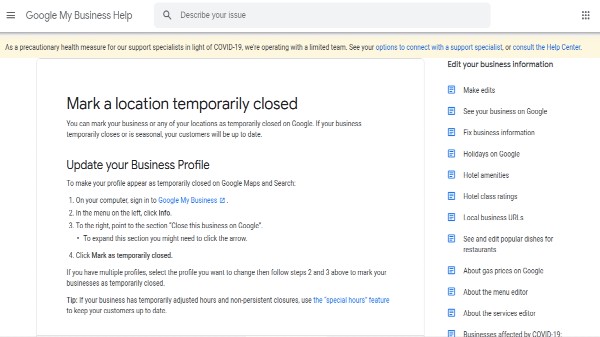
Earlier, Google relied on information from the government and other authorities to update the status of various businesses. After the lockdown initiated by various governments, Google brought in the new feature, giving power to the business owners to update their status manually.
At the same time, the 'Temporarily Closed' feature's usefulness largely depends on the number of business owners willing to take their time and update their status on Google. The search giant had earlier noted that it was using an AI-based technology where it could ask businesses and update their operating hours.
-
99,999
-
1,29,999
-
69,999
-
41,999
-
64,999
-
99,999
-
29,999
-
63,999
-
39,999
-
1,56,900
-
79,900
-
1,39,900
-
1,29,900
-
65,900
-
1,56,900
-
1,30,990
-
76,990
-
16,499
-
30,700
-
12,999
-
18,800
-
62,425
-
1,15,909
-
93,635
-
75,804
-
9,999
-
11,999
-
3,999
-
2,500
-
3,599












































