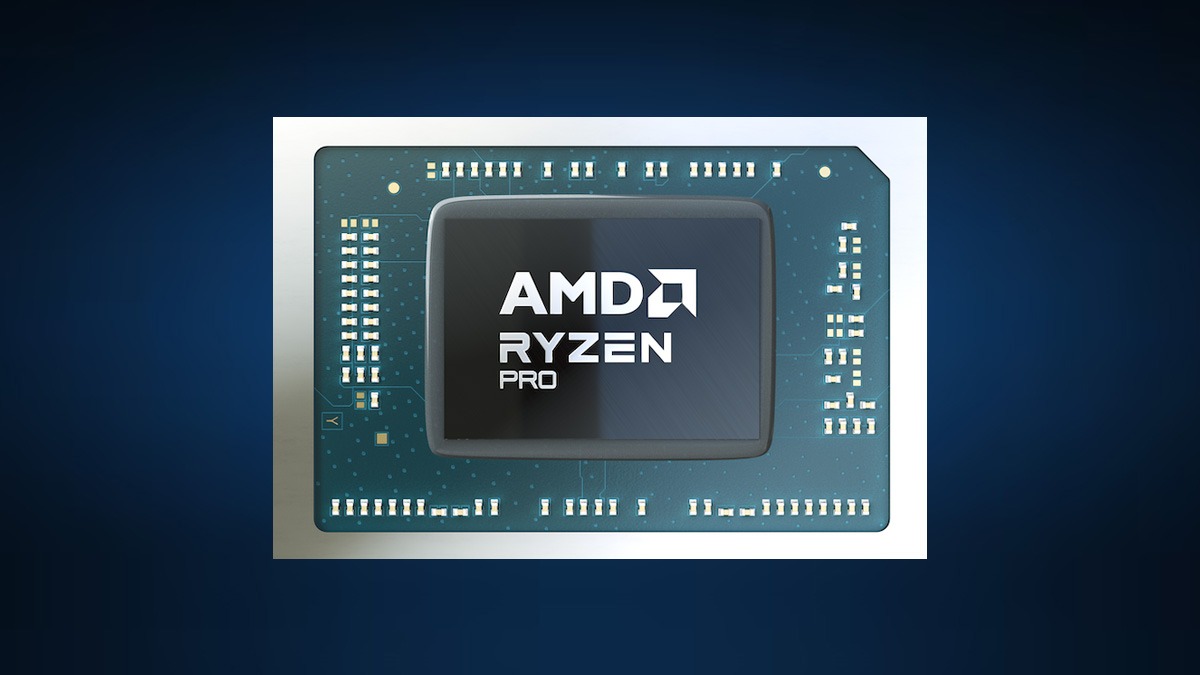Just In
- 31 min ago

- 19 hrs ago

- 1 day ago

- 1 day ago

Don't Miss
- Lifestyle
 When Is Chaitra Purnima 2024, 23rd Or 24th April? Confirmed Date, Time, Legend, Puja Rituals, History And Sign
When Is Chaitra Purnima 2024, 23rd Or 24th April? Confirmed Date, Time, Legend, Puja Rituals, History And Sign - News
 Gangster Chhota Rajan's First Picture In 9 Years Out
Gangster Chhota Rajan's First Picture In 9 Years Out - Finance
 Penny Stock Below Rs 10 Hits Upper Circuit On Approval of Subsidiary By Dubai Govt
Penny Stock Below Rs 10 Hits Upper Circuit On Approval of Subsidiary By Dubai Govt - Sports
 PAK vs NZ: Three reasons why Pakistan lost third T20I against second-string New Zealand in Rawalpindi
PAK vs NZ: Three reasons why Pakistan lost third T20I against second-string New Zealand in Rawalpindi - Movies
 Do Aur Do Pyaar Box Office Collection Day 3: Vidya's Film Sees Slight Jump; Crosses 2.5+ Cr In Opening Weekend
Do Aur Do Pyaar Box Office Collection Day 3: Vidya's Film Sees Slight Jump; Crosses 2.5+ Cr In Opening Weekend - Automobiles
 Hyundai Aura Achieves Remarkable 29% Sales Growth in March 2024, Becomes India's Second Best-Selling Sedan
Hyundai Aura Achieves Remarkable 29% Sales Growth in March 2024, Becomes India's Second Best-Selling Sedan - Education
 Top MBA Programs at Premier Institutes for Enhancing Your Business Acumen
Top MBA Programs at Premier Institutes for Enhancing Your Business Acumen - Travel
 Journey From Delhi To Ooty: Top Transport Options And Attractions
Journey From Delhi To Ooty: Top Transport Options And Attractions
Indian Railways Announces RailRadar: How to Track Your Train with the New App?

Quite occasionally, Indian Railway travelers have felt the need to know more than train running status or arrival time at a particular station. Besides the usual usage scenario of live train tracking on the web, here is a new app which has come up to track the trains in India – RailRadar – announced by the Center for Railway information service (CRIS).
According to NDTV report citing a senior Railway Ministry official involved with the project “Railways operate more than 10,000 trains everyday but currently the RailRadar can spot about 6500 trains.
Basically, RailRadar is a live tracker of Indian Railways passenger trains traffic in real time. This live tracker is shown on an interactive map and allows users to watch the movements of trains which are currently running in entire India. RailRadar is an outcome of innovation where Indian Railways Center for Railway Information System (CRIS) and RailYatri.in joined hands.
How to Track Your Train on RailRadar?
If you are familiar with political map of India, you can use the Maps navigation features to zoom in or zoom-out to a place/area of your interest. By clicking on the map, you can drag the maps in any direction. You can use the map controls marked as (+) for zooming in and (-) for zooming out.
Alternatively, you can use RailRadar by searching for:
Train Station:To zoom in directly to a train station, search and select a train station of interest from the search box. Selection of the station will automatically zoom in the map to the location of the station. You will then see the trains at or around the selected station.
Running train:Using the search box under the Train Tab, search for a train either by Train Number or Train Name. From the search results, select the train. The map will automatically zoom in to the current location of the train.
HotSpots:Periodically, we mark areas of distress, which affect train services in an adverse way, as “HotSpots” on the maps. Under the tab – marked as “HotSpots” – the list of active “HotSpots” in the country are listed. Selecting a particular “HotSpot” will zoom in the map to the HotSpot location.

-
99,999
-
1,29,999
-
69,999
-
41,999
-
64,999
-
99,999
-
29,999
-
63,999
-
39,999
-
1,56,900
-
79,900
-
1,39,900
-
1,29,900
-
65,900
-
1,56,900
-
1,30,990
-
76,990
-
16,499
-
30,700
-
12,999
-
18,800
-
62,425
-
1,15,909
-
93,635
-
75,804
-
9,999
-
11,999
-
3,999
-
2,500
-
3,599