Just In
- 11 hrs ago

- 12 hrs ago

- 13 hrs ago

- 14 hrs ago

Don't Miss
- Sports
 IPL 2024 Centuries List: Full List of Hundreds of All IPL Seasons - All You Need to Know
IPL 2024 Centuries List: Full List of Hundreds of All IPL Seasons - All You Need to Know - Finance
 Trade Call: Day Trading Stock Picks By Sumeet Bagadia of Choice Broking On Thursday, 25th April
Trade Call: Day Trading Stock Picks By Sumeet Bagadia of Choice Broking On Thursday, 25th April - Lifestyle
 When Will Vaishakh Month 2024 Start? Vrats And Festivals That Will Fall This Month, Complete List!
When Will Vaishakh Month 2024 Start? Vrats And Festivals That Will Fall This Month, Complete List! - Education
 JEE Main Result 2024 Out, Telangana's 15 Toppers Shine, Check Statewise List of 56 Candidates with Perfect 100
JEE Main Result 2024 Out, Telangana's 15 Toppers Shine, Check Statewise List of 56 Candidates with Perfect 100 - News
 Mangalsutra Row: Did Indira Gandhi Donate Gold During The 1962 War? The Facts Behind Priyanka's Claim
Mangalsutra Row: Did Indira Gandhi Donate Gold During The 1962 War? The Facts Behind Priyanka's Claim - Movies
 Kota Factory 3 OTT Release Date, Platform: When Will Jitendra Kumar's Web Series Premiere On Netflix?
Kota Factory 3 OTT Release Date, Platform: When Will Jitendra Kumar's Web Series Premiere On Netflix? - Travel
 Escape to Kalimpong, Gangtok, and Darjeeling with IRCTC's Tour Package; Check Itinerary
Escape to Kalimpong, Gangtok, and Darjeeling with IRCTC's Tour Package; Check Itinerary - Automobiles
 Aston Martin Vantage Launched In India At Rs 3.99 Crore
Aston Martin Vantage Launched In India At Rs 3.99 Crore
Karur Vysya Bank FASTag Recharge: How To Apply And Recharge Karur Vysya Bank FASTag Online
FASTag for traveling across India's highway is mandatory now. Having the FASTag helps in smoothly traveling across the tolls, easily. Since the FASTag was introduced, all Indian banks have complied to help users recharge for their tags. If you're looking to recharge via the Karur Vysya Bank or KVB for your FASTag, here's how to do it.
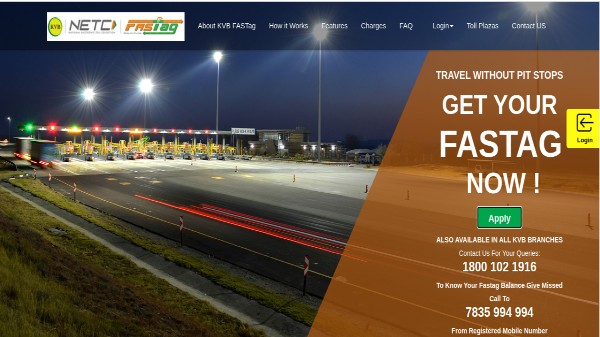
How To Apply For Karur Vysya Bank FASTag?
Let's start with the basics. If you don't have a FASTag and looking for a new one, you can do so with the KVB.
Step 1: Head over to the KVB website of KVB Fastag. You can click on this link for access.
Step 2: The webpage has an 'Apply' button, which will open to an application page.
Step 3: Here, you need to fill in all the details accurately. You will also need to upload documents like address proof, ID proof, and so on.
Step 4: You need to agree to the terms and conditions and submit the application. Next, the page will load to the payments page, where you can pay via several modes.
Step 5: With the basic payment done, your KVB FASTag application is done. You can use your FASTag to travel across highway tolls seamlessly.

How To Reachrge Karur Vysya Bank FASTag?
Once you have the FASTag from the Karur Vysya Bank, you can continue recharging it easily. Here is how to recharge:
Step 1: Head over to the KVB website of KVB Fastag. Or, you can simply click here for the portal.
Step 2: Next, you need to login into the portal with your bank credentials. This includes details like your registered mobile number and password. Next, you will also need to enter the right captcha for security purposes and login.
Step 3: Once in, you can select the KVB FASTag associated with your account.

Step 4: The next step is to recharge your FASTag account. You will find the option to enter the amount to recharge your FASTag wallet, which can be charged up to Rs. 1,00,000. You can recharge your KSB FASTag via NEFT/RGTS, cash, cheque, net banking, and also via the credit card/debit card.
Additionally, one can also recharge your KSB FASTag via the mobile app. There is a similar process, where you will need to enter your credentials and select your FASTag recharge. One can also recharge via UPI payments on their mobile app for the KSB FASTag.
-
1,29,999
-
22,999
-
64,999
-
99,999
-
29,999
-
39,999
-
-
63,999
-
1,56,900
-
96,949
-
1,39,900
-
1,29,900
-
79,900
-
65,900
-
12,999
-
96,949
-
16,499
-
38,999
-
30,700
-
49,999
-
19,999
-
17,970
-
21,999
-
13,474
-
18,999
-
22,999
-
19,999
-
17,999
-
26,999
-
5,999












































