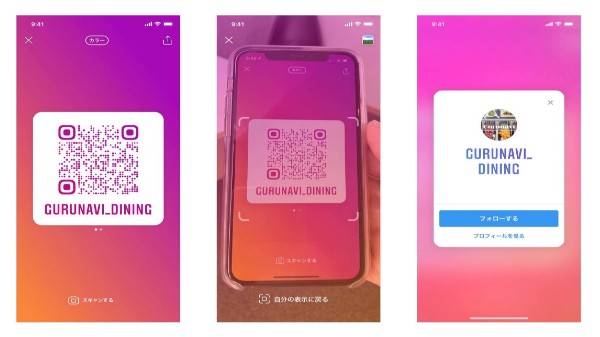Just In
- 8 min ago

- 13 min ago

- 1 hr ago

- 1 hr ago

Don't Miss
- Education
 RMLIMS Nursing Officer Recruitment 2024; Apply for 665 Vacancies, Know more
RMLIMS Nursing Officer Recruitment 2024; Apply for 665 Vacancies, Know more - Sports
 IPL 2024 Fact Check: Virat Kohli involved in a verbal spat with Mayank Agarwal after RCB vs SRH Match
IPL 2024 Fact Check: Virat Kohli involved in a verbal spat with Mayank Agarwal after RCB vs SRH Match - News
 ED Alleges Kejriwal Deliberately Consuming Mangoes And Sweets
ED Alleges Kejriwal Deliberately Consuming Mangoes And Sweets - Lifestyle
 Heeramandi: Designers Rimple And Harpreet Craft Inspiring 300 Outfits, Know The Details Here!
Heeramandi: Designers Rimple And Harpreet Craft Inspiring 300 Outfits, Know The Details Here! - Finance
 HDFC Life Q4 Results: PAT Soars 15% To Rs 411 Cr; Rs 2/Share Dividend Declared
HDFC Life Q4 Results: PAT Soars 15% To Rs 411 Cr; Rs 2/Share Dividend Declared - Movies
 Bade Miyan Chote Miyan Box Office Collection Week 1: Fighter Stands 190% Higher Than Akshay’s Film In 7 Days
Bade Miyan Chote Miyan Box Office Collection Week 1: Fighter Stands 190% Higher Than Akshay’s Film In 7 Days - Travel
Telangana's Waterfall: A Serene Escape Into Nature's Marvels
- Automobiles
 The Rezvani Retro RR1 Is A Modified Porsche 911 Done Right
The Rezvani Retro RR1 Is A Modified Porsche 911 Done Right
Instagram QR Codes Go Live; How To Find Accounts Using Them
Instagram has introduced universal QR codes, where you can scan it to visit a profile and even follow them. The Instagram QR codes feature aims to make finding people a lot easier. The QR code on Instagram replaces the Nametag feature.
QR Codes On Instagram
To recall, the Nametag feature on Instagram allowed users to follow people by scanning the emoji-filled QR code. Now with the universal QR code feature, users can simply find profiles with their smartphone's camera app, without requiring Instagram's camera feature. In other words, the QR code on Instagram has made it much easier to find people.
How To Use QR Code On Instagram?
As noted, the feature is pretty easy to use to find people and profiles to follow on Instagram. Here's how to use the new QR code on Instagram:
Step 1: Open the Instagram app > and open the Settings menu
Step 2: Select the QR Code option in the menu
Step 3: This will redirect to the Instagram QR code with your profile's name below it.
Step 4: Instagram provides you an option to change how your Instagram QR Code appears by tapping on the Color, Emoji, or the Selfie option at the top
Step 5: You can share the Instagram QR code with others by selecting the Share option. You can send it to your contact via other messaging platforms like WhatsApp.
QR Codes On Instagram: How Does It Help?
QR codes have eased the way we do things, right from looking up something to making payments. Instagram is the latest platform to integrate the feature. Recently, WhatsApp also brought in the same feature a few weeks ago, where users can simply scan the QR code and add a new contact on the messaging platform.
The QR codes on Instagram have been in testing in Japan for a year now and are finally rolled out globally. The feature is live now but if you don't see it, try updating the app. The feature should appear in a few days if it's still loading.
-
99,999
-
1,29,999
-
69,999
-
41,999
-
64,999
-
99,999
-
29,999
-
63,999
-
39,999
-
1,56,900
-
79,900
-
1,39,900
-
1,29,900
-
65,900
-
1,56,900
-
1,30,990
-
76,990
-
16,499
-
30,700
-
12,999
-
1,15,909
-
93,635
-
75,804
-
9,999
-
11,999
-
3,999
-
2,500
-
3,599
-
8,893
-
13,999