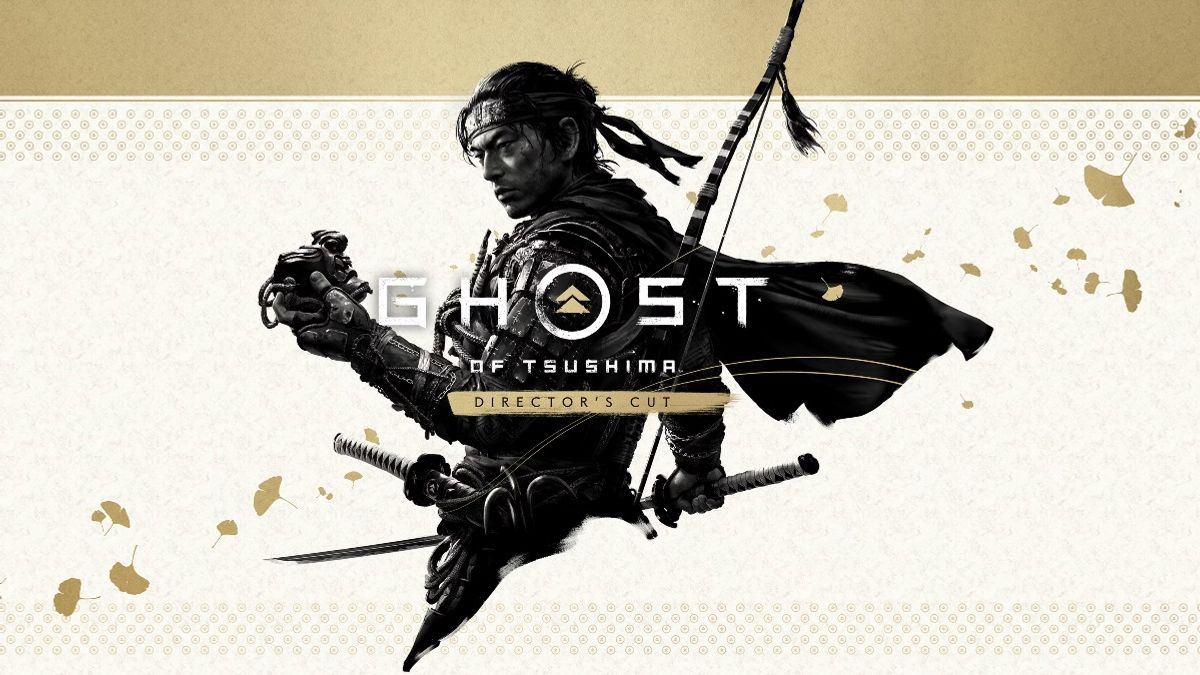Just In
- 8 hrs ago

- 16 hrs ago

- 17 hrs ago

- 1 day ago

Don't Miss
- Sports
 KKR vs RCB: 'It was Crazy', Faf du Plessis elaborates Virat Kohli's controversial dismissal
KKR vs RCB: 'It was Crazy', Faf du Plessis elaborates Virat Kohli's controversial dismissal - News
 Israel Charges Hamas Chief's Sister For Supporting October 7 Terror Attack
Israel Charges Hamas Chief's Sister For Supporting October 7 Terror Attack - Finance
 Missed Your Voter ID Card? Here Are 10 Alternate Documents You Can Use This Election Season!
Missed Your Voter ID Card? Here Are 10 Alternate Documents You Can Use This Election Season! - Movies
 Love Sex Aur Dhokha 2 Cast Salary: HOW MUCH Was Mouni Roy Paid For Her CAMEO In LSD 2? GUESS The FEE -
Love Sex Aur Dhokha 2 Cast Salary: HOW MUCH Was Mouni Roy Paid For Her CAMEO In LSD 2? GUESS The FEE - - Lifestyle
 World Earth Day 2024 Wishes, Greetings, Images, Twitter Status And Instagram Captions
World Earth Day 2024 Wishes, Greetings, Images, Twitter Status And Instagram Captions - Automobiles
 Ensuring Car Fitness Ahead Of A Road Trip: Top Tips & Tricks You Need To Know
Ensuring Car Fitness Ahead Of A Road Trip: Top Tips & Tricks You Need To Know - Education
 Assam Class 10 Result 2024 Declared: Anurag Emerged as the Top Performer With 593 Marks
Assam Class 10 Result 2024 Declared: Anurag Emerged as the Top Performer With 593 Marks - Travel
 Journey From Delhi To Ooty: Top Transport Options And Attractions
Journey From Delhi To Ooty: Top Transport Options And Attractions
Yahoo Mail for Windows 8 Updated to Work on all of its Platforms
Yahoo released a new upgraded email client for Windows 8 back in December. The Mail web client will be available for all platforms of Microsoft's new operating system.
Back in December of last year, Yahoo CEO Marisa miller, in a blog post, conveyed that yahoo is looking to provide better user experience with Yahoo mail and would deploy various different improvement to the service in the coming months.

According to a some reports, the new client offers faster performance, with respect to inbox, composing and sending emails. It is estimated that the client can save all it's users, a combined time of 36 million minutes, every day. There are apparently over 110 million yahoo mail users. The new iOS app is said to feature push notifications, constant message-list updation - Which means, there is no requirement to load, when you reach the end of the list, users can now easily upload pics from their camera or shoot new ones, through the app and include them as attachments,
Yahoo has claimed, the new app will optimize performance and at the same time, reduce battery-power consumption by 20 to 40 %, it will allow users to add multiple Yahoo mail accounts and come with live tile support and integration with the Windows 8 search function.
Also, Yahoo mail app would feature a standard list of folders encapsulated in a pane on the left side of the screen, similar to Facebook. email client for Windows 8
You can not exactly say these features are completely original, but will surly help yahoo in keeping up with services like Outlook and Gmail.
Softpedia reports about a new update to the email client for Windows 8 which will enable it to run on all platforms of Microsoft's new operating system. The new update is also expected to bring several bug fixes and maybe some new features. However no extra detail about the new update has been released. Release notes only mention the changes introduced in the previous build.
Lets have a brief look at the key features of the previous build, which was announced in December.
Key Features
Send and receive messages from the people you care about
Share photos, videos, and documents
Stay on top of your new messages with notifications
See new messages arrive right from the Windows 8 Start screen
Quickly scan messages in your inbox with continuous scroll
Multi-select messages to organize your inbox faster
Mark messages as favorites so you can keep track of important messages
Search across all email folders
Auto-complete email addresses from your Yahoo! Contacts as you type
Pinch to zoom in on a message to get a closer look
-
99,999
-
1,29,999
-
69,999
-
41,999
-
64,999
-
99,999
-
29,999
-
63,999
-
39,999
-
1,56,900
-
79,900
-
1,39,900
-
1,29,900
-
65,900
-
1,56,900
-
1,30,990
-
76,990
-
16,499
-
30,700
-
12,999
-
18,800
-
62,425
-
1,15,909
-
93,635
-
75,804
-
9,999
-
11,999
-
3,999
-
2,500
-
3,599