Just In
- 13 hrs ago

- 14 hrs ago

- 14 hrs ago

- 15 hrs ago

Don't Miss
- Finance
 Trade Call: 2 Technical Intraday Stock Picks By Sumeet Bagadia On Friday, April 19
Trade Call: 2 Technical Intraday Stock Picks By Sumeet Bagadia On Friday, April 19 - Sports
 LSG vs CSK Dream11 Prediction IPL 2024 Match 34: Squads, Fantasy Tips & Best Picks
LSG vs CSK Dream11 Prediction IPL 2024 Match 34: Squads, Fantasy Tips & Best Picks - Movies
 Bade Miyan Chote Miyan Box Office Day 9 Prediction: Akshay’s Film To Cross 51Cr Ahead Of 2nd Weekend
Bade Miyan Chote Miyan Box Office Day 9 Prediction: Akshay’s Film To Cross 51Cr Ahead Of 2nd Weekend - News
 12 Jurors Picked For Donald Trump’s Hush Money Trial, Alternate Selection Continues
12 Jurors Picked For Donald Trump’s Hush Money Trial, Alternate Selection Continues - Lifestyle
 Kamada Ekadashi 2024 Wishes: Greetings, Messages, Texts, Images, Twitter Status And Instagram Captions
Kamada Ekadashi 2024 Wishes: Greetings, Messages, Texts, Images, Twitter Status And Instagram Captions - Automobiles
 Aprilia RS 457 Accessories: A Detailed Look At The Prices
Aprilia RS 457 Accessories: A Detailed Look At The Prices - Education
 Karnataka SSLC Result 2024 Soon, Know How to Check Through Website, SMS and Digilocker
Karnataka SSLC Result 2024 Soon, Know How to Check Through Website, SMS and Digilocker - Travel
Telangana's Waterfall: A Serene Escape Into Nature's Marvels
5 Quick Fixes to 'No Signal/ Network Issue' on BSNL India
Mobile phones have become a part and parcel of our life. And imagining a phone without a signal or even a weak network is an absolute horrifying sight for anyone. However, network issues are a common phenomenon in India and is often experienced by many, especially by the BSNL users.

The most enquired about topic in BSNL complaint forum till date is no signal problem, or how to fix signal problem.
SEE ALSO: Is Vodafone Play App Better Than Reliance JioPlay App? Find Out Here
We can face network connectivity issues due to a number of reasons and often find ourselves trying out ways to resolve the issues. Switching off the mobile phone somehow works at times, however, it is not a permanent solution.
Here at GizBot, we have come up with some easy tricks for BSNL users to resolve their NO SIGNAL/NETWORK Problem.
Click Here for New Android Smartphones Best Online Deals

Switch From 3G to 2G
In case a BSNL user is experiencing a low signal strength in a particular area, all they need to do to boost the signal strength is switching their network from 3G to 2G. It might disturb the internet speed but will surely strengthen the signal.

Install a Booster
To properly connect to BSNL network, all that a user is required is to install a booster. Doing so can amplify the cell phone signal and retransmit it to areas with low or no signal at all.

Hold Mobile Phone in a Different Manner
The easiest way to get back a network connection is by holding the phone is a different direction than usual. Changing the way you hold a phone can unblock the antenna inside the device, in turn, solves the no signal issue.
SEE ALSO: 5 Apps to Help You Find the Best Online Deals This Festive Season

Forwarding Call to Other Number Can Be Your Rescue
Failing to receive proper signal in a location? Forwarding your call to another working number is the solution.
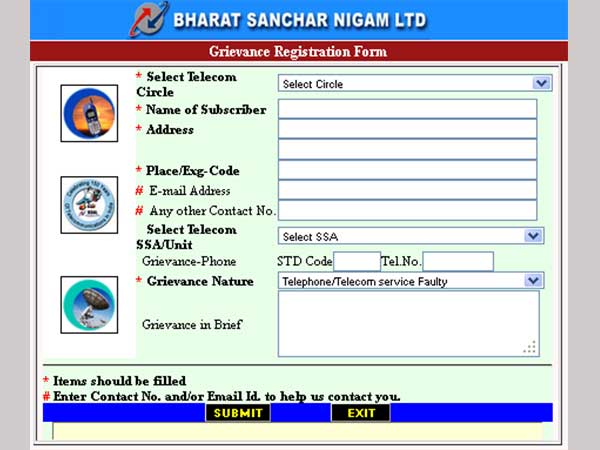
Post on the BSNL Online Complaint Portal
The BSNL Online Complaint Portal can actually be your rescue in case none of the above ways work to get the phone signal back. All you need to do is visit the BSNL complaint portal and fill the form, write the problem you are facing and submit. BSNL will soon get back to you with a solution for your problem.
These are ways that BSNL users can implement to improve or get back their network connection.
-
99,999
-
1,29,999
-
69,999
-
41,999
-
64,999
-
99,999
-
29,999
-
63,999
-
39,999
-
1,56,900
-
79,900
-
1,39,900
-
1,29,900
-
65,900
-
1,56,900
-
1,30,990
-
76,990
-
16,499
-
30,700
-
12,999
-
62,425
-
1,15,909
-
93,635
-
75,804
-
9,999
-
11,999
-
3,999
-
2,500
-
3,599
-
8,893












































