Just In
- 17 hrs ago

- 1 day ago

- 1 day ago

- 1 day ago

Don't Miss
- Sports
 RR vs MI IPL 2024: Sawai Mansingh Stadium Pitch Report, Jaipur Weather Forecast & Live Streaming Info
RR vs MI IPL 2024: Sawai Mansingh Stadium Pitch Report, Jaipur Weather Forecast & Live Streaming Info - Automobiles
 BYD Seal Video Review: Supercar-Baiting Sedan With 580km Range
BYD Seal Video Review: Supercar-Baiting Sedan With 580km Range - Movies
 Love Sex Aur Dhokha 2 Box Office Collection Day 3: LSD 2 Struggles To Reach 1 Cr In 1st Weekend Despite Growth
Love Sex Aur Dhokha 2 Box Office Collection Day 3: LSD 2 Struggles To Reach 1 Cr In 1st Weekend Despite Growth - News
 Congress Will Give People's Wealth To Infiltrators: PM Modi; Opposition Reacts
Congress Will Give People's Wealth To Infiltrators: PM Modi; Opposition Reacts - Finance
 Karnataka Bandh: BJP, Muslim Associations Call For Protests Over Neha Hiremath Murder
Karnataka Bandh: BJP, Muslim Associations Call For Protests Over Neha Hiremath Murder - Lifestyle
 World Earth Day 2024 Wishes, Greetings, Images, Twitter Status And Instagram Captions
World Earth Day 2024 Wishes, Greetings, Images, Twitter Status And Instagram Captions - Education
 Assam Class 10 Result 2024 Declared: Anurag Emerged as the Top Performer With 593 Marks
Assam Class 10 Result 2024 Declared: Anurag Emerged as the Top Performer With 593 Marks - Travel
 Journey From Delhi To Ooty: Top Transport Options And Attractions
Journey From Delhi To Ooty: Top Transport Options And Attractions
Brave Browser: How To Download, Install, And The Unique Features
Google Chrome holds a major share in the smartphone web browser department. Most of the Android smartphones across the globe come with one pre-installed. Similarly, it also has the major market share on PCs running on Windows OS.

There are more than 100 web browsers that offer more features compared to the Google Chrome. However, they haven't had their moment to shine due to multiple reasons. One such browser is the Brave Browser.

How To Download Brave Browser?
As of now, the Brave Browser is available for Android, iOS, Windows 10, and macOS. Users can either download the Brave Browser from the Apple App Store, Google Play Store or directly from the official website for free.
After downloading and installing the browser, you can start using it without any sign-in or sign-up process. By default, Google is the search engine, which can be changed from the settings menu to Bing, Yandex, DuckDuck Go. Besides, there is an option to set the search engine on the private or the incognito mode.

Is It Safe?
The company claims that the Brave Browser is safer than most of the other browsers. On its website, the company has mentioned that it will not collect user data and there is a per-site setting for added security.
The company is also offering additional extensions that will further improve internet security. Besides, the browser automatically redirects sites from HTTP to HTTPS which makes the internet connection encrypted even on an insecure connection.

Is It Free?
Using the Brave Browser is completely free on every platform. However, as it blocks most of the ads the company has come up with a scheme called Brave Rewards.
Users can pay a certain amount of money using the Brave Rewards, which will be distributed to the sites that a user frequently visits. Though not all the websites can benefit from this scheme, there are more than 10,000 publications in the Brave Rewards system.
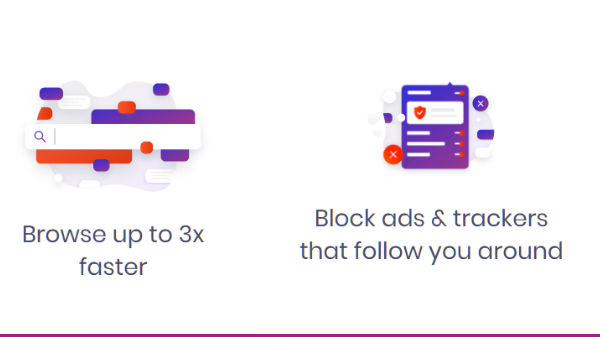
Is It Fast?
The company claims that the Brave Browser is up to 3x faster (on desktop) compared to the Google Chrome and the Mozilla Firefox. Similarly, it is up to 8x faster on smartphones, as per the company's claims.
According to a promotional video, the Brave Browser takes only 0.25 seconds to load the CNN website, whereas, the Chrome and the Firefox finished the same test in 6.8 and 7.8 seconds, respectively.

How Does It Work?
Brave Browser blocks ads by blocking the tracking scripts. The company does allow users to enable ads on required websites. Under the scheme Brave Rewards, the company collects anonymous data which will be stored locally. Depending on the usage type, the browser allows users to tip the website creator.
The company will also reward users with BAT or Basic Attention Tokens for each private ad and will credit the user with 70% of the total ad revenue generated from the ads.

Who Is Behind The Brave Browser?
The Brave Browser is developed by Brave Software. The company was founded on May 28, 2015, by Brendan Eich, the creator of Javascript programming and also the co-founder of the Mozilla Foundation.

Is It Better Than The Google Chrome?
Yes and no. If you are looking for an ad-free browser experience, then, the Brave Browser is better than the Google Chrome. However, the Chrome also has some interesting features like support for Android apps, support for third-party add-ons and more.
-
1,29,999
-
22,999
-
64,999
-
99,999
-
29,999
-
39,999
-
-
63,999
-
1,56,900
-
96,949
-
1,39,900
-
1,29,900
-
79,900
-
65,900
-
12,999
-
96,949
-
16,499
-
38,999
-
30,700
-
49,999
-
19,999
-
17,970
-
21,999
-
13,474
-
18,999
-
22,999
-
19,999
-
17,999
-
26,999
-
5,999












































