Just In
- 5 hrs ago

- 6 hrs ago

- 23 hrs ago

- 23 hrs ago

Don't Miss
- Finance
 1:5 Split: Buy Tata Auto Giant, PT Rs 1188; 1K Shares Bought 1-Yr Ago Gave 5,02,547.2 Corpus
1:5 Split: Buy Tata Auto Giant, PT Rs 1188; 1K Shares Bought 1-Yr Ago Gave 5,02,547.2 Corpus - Movies
 Keerthy Suresh Marriage News Hits Headlines Again! Is The Actress Ready To Tie The Knot Soon? All We Know
Keerthy Suresh Marriage News Hits Headlines Again! Is The Actress Ready To Tie The Knot Soon? All We Know - Sports
 Most Runs in IPL 2024 Powerplay: Travis Head to Sunil Narine - Who Has Scored Most Runs in First Six Overs?
Most Runs in IPL 2024 Powerplay: Travis Head to Sunil Narine - Who Has Scored Most Runs in First Six Overs? - Automobiles
 How To Check Car Suspension – Top Tips You Need To Know
How To Check Car Suspension – Top Tips You Need To Know - Lifestyle
 Alia Bhatt's Ultimate Summer Wedding Makeup Guide, 7 Tips To Look Radiant And Ready!
Alia Bhatt's Ultimate Summer Wedding Makeup Guide, 7 Tips To Look Radiant And Ready! - News
 Maldives Parliamentary Polls Today: Litmus Test For Prez Muizzu's Anti-India Policy
Maldives Parliamentary Polls Today: Litmus Test For Prez Muizzu's Anti-India Policy - Education
 Assam Class 10 Result 2024 Declared: Anurag Emerged as the Top Performer With 593 Marks
Assam Class 10 Result 2024 Declared: Anurag Emerged as the Top Performer With 593 Marks - Travel
 Journey From Delhi To Ooty: Top Transport Options And Attractions
Journey From Delhi To Ooty: Top Transport Options And Attractions
Here's How Facebook Users Can Activate Safety Check Just By Posting A Status
Facebook's Safety Check is now in the hands of the users, and here's how users can activate safety check tool on their own in 3 simple steps.
Facebook had recently rolled out a feature called Safety Check, which the social media platform would manually update if several users together post about a natural calamity, allowing people to notify their friends and family members of their condition and safety.

The Safety Check feature earlier was in the hands of Facebook, and its now that the social media platform handed over the responsibility to its users.
SEE ALSO: Google Cloud and Vodafone Tie-up: Find Out the Key Highlights
Yes, earlier Facebook used to create a security check for only the biggest disasters occurring around the world, and now be it a small flood or any other disaster at any corner of the world, users can create a Safety Check all by themselves.
SEE ALSO: Reliance Jio GigaFiber vs Airtel V-Fiber vs BSNL Broadband: And the Winner is...
Here's how to create a security check by yourself, and inform your friends and family members about your well-being.

#1 Post a Status
In case there is a calamity you can safety check on Facebook, letting your concerned friends and family members know about your well-being just by first updating a status. The status should explain about the misery in details and everything related to the incident.

#2 Go to Safety Check
After you post the status, you will automatically get the option of Safety Check, pinned at the top of your news feed. Click on the "Go to Safety Check" option next.
Click Here for New Smartphones Best Online Deals
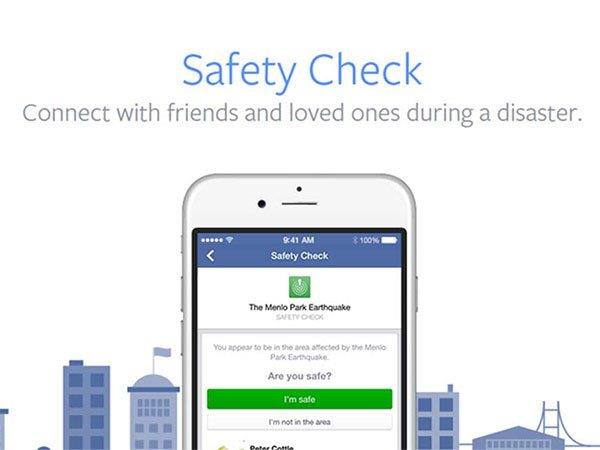
#3 Mark as “I'm Safe”
Right after clicking on the "Go to Safety Check" option, Facebook will drive you to a safety check page, select the location or area and the event happening and mark yourself as safe by clicking on "I'm Safe".

Check on Your Friends in the Similar Area
Facebook will also let you know when a friend in the same area marks them as safe, and also in case if your friend is unsafe, the social media platform will notify you.

Facebook Will Soon Come up With an Added Feature
Yes, your favorite social media platform will soon come up with this "Community Help" with which people stuck in a natural calamity can ask for food and other necessary things from others to ease the situation.
-
99,999
-
1,29,999
-
69,999
-
41,999
-
64,999
-
99,999
-
29,999
-
63,999
-
39,999
-
1,56,900
-
79,900
-
1,39,900
-
1,29,900
-
65,900
-
1,56,900
-
1,30,990
-
76,990
-
16,499
-
30,700
-
12,999
-
18,800
-
62,425
-
1,15,909
-
93,635
-
75,804
-
9,999
-
11,999
-
3,999
-
2,500
-
3,599












































