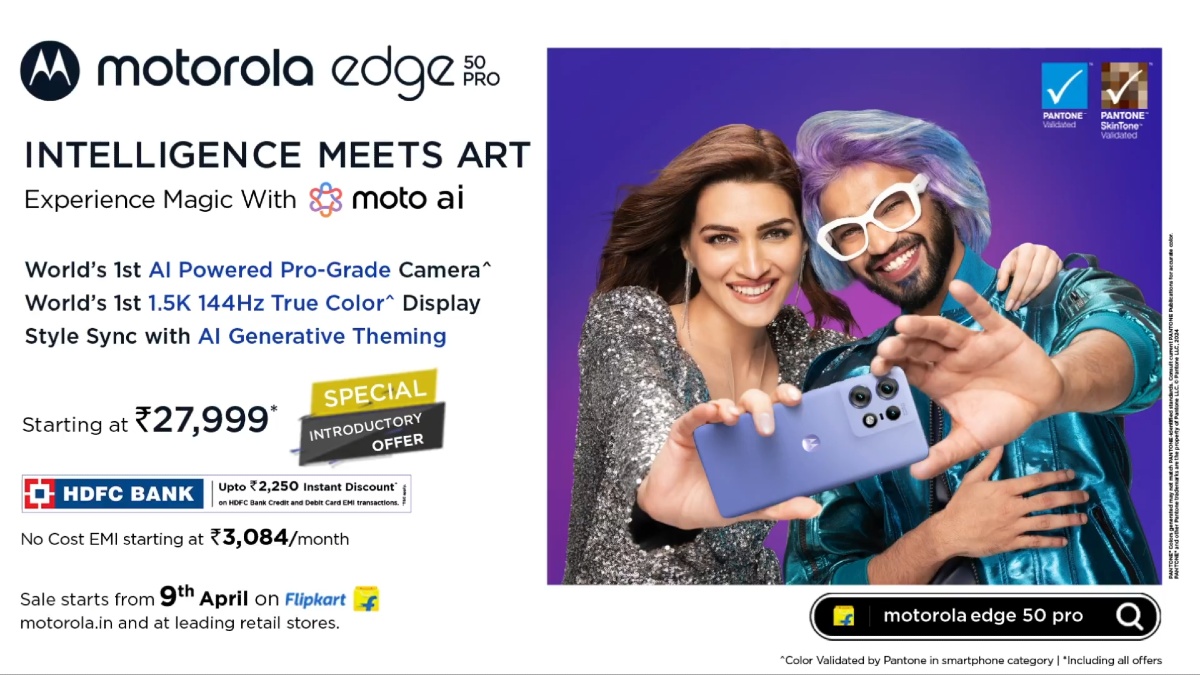Just In
- 3 hrs ago

- 4 hrs ago

- 4 hrs ago

- 4 hrs ago

Don't Miss
- Finance
 486 Cr Fundraise Plan Gets Green Signal: Small Cap Zooms 357.65% From 52-Week Low
486 Cr Fundraise Plan Gets Green Signal: Small Cap Zooms 357.65% From 52-Week Low - Movies
 Amar Singh Chamkila Release: Did You Know Sridevi Wanted To Work With Late Singer? Here's What Happened Next
Amar Singh Chamkila Release: Did You Know Sridevi Wanted To Work With Late Singer? Here's What Happened Next - News
 Zero-Commission Cab Services By Namma Yatri Start Rolling In Bengaluru
Zero-Commission Cab Services By Namma Yatri Start Rolling In Bengaluru - Lifestyle
 Roberto Cavalli Dies At 83, Exploring Fashion Icon's Journey Through Glamour And Opulence
Roberto Cavalli Dies At 83, Exploring Fashion Icon's Journey Through Glamour And Opulence - Sports
 Jasprit Bumrah Record vs CSK & Stats at Wankhede Stadium Ahead Of MI vs CSK IPL 2024 Match 29
Jasprit Bumrah Record vs CSK & Stats at Wankhede Stadium Ahead Of MI vs CSK IPL 2024 Match 29 - Education
 Discover the Top Medical Universities Abroad for Your Future Success
Discover the Top Medical Universities Abroad for Your Future Success - Automobiles
 Exploring India's Best Off-Road Motorcycles: A Comprehensive Guide
Exploring India's Best Off-Road Motorcycles: A Comprehensive Guide - Travel
 Hanuman Jayanti 2024: Visit Anjanadri Hill, the birthplace of Lord Hanuman near Hampi, Karnataka
Hanuman Jayanti 2024: Visit Anjanadri Hill, the birthplace of Lord Hanuman near Hampi, Karnataka
R.I.P Yahoo Messenger Desktop: Looking back to the true messaging app
The desktop legacy version of Yahoo Messenger will be shut down after its 18 years of service on the 5th of August 2016. As we bid farewell to the best desktop messaging platform that existed even before the likes of Orkut, GTalk, WhatsApp or Facebook Messenger, we take a closer look at the reason why this messaging service drove us so crazy.

Mail Notifications
Yahoo Mail was included into the service, and apart from a Hotmail email address, people always created one on Yahoo Mail too. When you're busy chatting with your friends, you could directly go to your mailbox right within the chat. This was the beginning of multitasking.

Emojis
The craze for emojis began with Yahoo Messenger. And you cannot deny that fact. Where Hotmail Messenger was more of a platform for official purposes, people always used Yahoo's messaging service for the best social messaging experience.
Also read: Here are 7 best cloud storage services every smartphone user needs to subscribe to!

First for social video chats
Unlike today's trend where we use either Skype or FaceTime or even the video chat option in Facebook, Yahoo Messenger began truly bringing people together in front of the webcam. The desktop client was also had the ability to place voice calls with all your friends. Group chats were more fun when using the emojis and expressions.

Avatars
Among the various features that the messaging service provided creating your custom avatars was the coolest. It wasn't as lively as the ones on Xbox profiles, but definitely brought about a lot of imagination. You could change the background to a school or a garden, and dress your avatar with a school bag and shades.
Also read: Here are 10 amazing 360° videos every person can enjoy on Facebook!

Colorful themes
Now we're not talking about the singular colors that we can select in Facebook Messenger. But these were fully custom themes that changed the background of the chat to suit your own tastes.
-
99,999
-
1,29,999
-
69,999
-
41,999
-
64,999
-
99,999
-
29,999
-
63,999
-
39,999
-
1,56,900
-
79,900
-
1,39,900
-
1,29,900
-
65,900
-
1,56,900
-
1,30,990
-
76,990
-
16,499
-
30,700
-
12,999
-
3,999
-
2,500
-
3,599
-
8,893
-
13,999
-
32,999
-
9,990
-
14,999
-
12,999
-
12,999