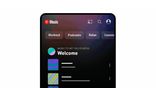Just In
- 12 hrs ago

- 14 hrs ago

- 14 hrs ago

- 15 hrs ago

Don't Miss
- Finance
 FREE, FREE, FREE! 3:1 Bonus: Pharma Stock Hits Back-To-Back Upper Circuits; 500 Shares To Earn Rs 1,69,500
FREE, FREE, FREE! 3:1 Bonus: Pharma Stock Hits Back-To-Back Upper Circuits; 500 Shares To Earn Rs 1,69,500 - Sports
 Manchester City vs Chelsea LIVE Streaming: Where to Watch FA Cup Semi-Final in India, UK, USA and Other Countries
Manchester City vs Chelsea LIVE Streaming: Where to Watch FA Cup Semi-Final in India, UK, USA and Other Countries - Movies
 Pukaar Dil Se Dil Tak Promo: Sayli Salunkhe Impresses In First Video Of Sony TV Show, Details About Her Role
Pukaar Dil Se Dil Tak Promo: Sayli Salunkhe Impresses In First Video Of Sony TV Show, Details About Her Role - Lifestyle
 Golden Rules To Follow For Happy Marriage For A Long Lasting Relationship
Golden Rules To Follow For Happy Marriage For A Long Lasting Relationship - News
 Chinese President Xi Jinping Orders Biggest Military Reorganisation Since 2015
Chinese President Xi Jinping Orders Biggest Military Reorganisation Since 2015 - Education
 Exam Pressure Does Not Exist; Studying Punctually is Crucial; Says Aditi, the PSEB 2024 Topper
Exam Pressure Does Not Exist; Studying Punctually is Crucial; Says Aditi, the PSEB 2024 Topper - Automobiles
 Suzuki Swift Hatchback Scores 4 Star Safety Rating At JNCAP – ADAS, New Engine & More
Suzuki Swift Hatchback Scores 4 Star Safety Rating At JNCAP – ADAS, New Engine & More - Travel
 Journey From Delhi To Ooty: Top Transport Options And Attractions
Journey From Delhi To Ooty: Top Transport Options And Attractions
Picture-in-Picture mode is now available for non YouTube Premium subscribers
A new way of multitasking on an Android smartphone.
The Picture-in-picture mode was introduced on Android 8 Oreo, which enables to draw an app over other apps in a small window to offer seamless multi-tasking. However, most of the apps do not support Picture-in-picture mode.

The picture-in-picture mode for YouTube is the most sort out feature on smartphones, which will enable users to play a video in a small window. Few months before the picture-in-picture mode was made available for the YouTube on Android. However, the feature was limited to YouTube Premium subscription (paid YouTube service for ad-free video streaming and exclusive content).
The picture-in-picture mode is natively integrated on the macOS and iOS. For iOS users, YouTube premium users can use the picture-in-picture mode using the native YouTube app. Normal users can open safari on both macOS and iOS to use picture-in-picture mode, which works like a charm.
According to users, the picture-in-picture mode for YouTube is now available for non-YouTube Premium subscribers as well. Users who are running on the latest YouTube version on an Android smartphone with Android 8 Oreo OS can enjoy the same. However, as of now, this feature is limited to the US market and it does not work outside the US (at least in India).
I did change my location from India to the US in the YouTube app, which did not make any difference. It looks like that the update is being rolled out in a phase and as of now, there is no information on this feature coming to India what so ever.
How to user picture-in-picture mode on YouTube?
Go to YouTube app on your smartphone, play a video of your interest.
Press on the home button, voila, you are enjoying your video on a small popup window on the home screen.
Click on the window to maximize the video, which will take you back to the native YouTube app.
However, as of now, there are some restrictions and every video does not support picture in picture mode.
There are a plenty of third-party apps for Android smartphone, which enables picture-in-picture mode on any Android smartphone running on the latest software update. Ex: Musical YouTube like Pixel 2 is one of those apps.
-
99,999
-
1,29,999
-
69,999
-
41,999
-
64,999
-
99,999
-
29,999
-
63,999
-
39,999
-
1,56,900
-
79,900
-
1,39,900
-
1,29,900
-
65,900
-
1,56,900
-
1,30,990
-
76,990
-
16,499
-
30,700
-
12,999
-
62,425
-
1,15,909
-
93,635
-
75,804
-
9,999
-
11,999
-
3,999
-
2,500
-
3,599
-
8,893