Just In
- 3 hrs ago

- 4 hrs ago

- 5 hrs ago

- 5 hrs ago

Don't Miss
- Sports
 Most Runs in IPL 2024, Orange Cap Holder: Top 10 Highest Run Scorers And Team-wise Top 5 Batters On April 22
Most Runs in IPL 2024, Orange Cap Holder: Top 10 Highest Run Scorers And Team-wise Top 5 Batters On April 22 - Movies
 Salman Khan To Move To New Home After Firing Incident; To Start Shooting For Sikandar With Tight Security
Salman Khan To Move To New Home After Firing Incident; To Start Shooting For Sikandar With Tight Security - News
 5 Earthquakes In 9 Minutes: Tremors Hit Taiwan's Hualien County
5 Earthquakes In 9 Minutes: Tremors Hit Taiwan's Hualien County - Lifestyle
 Hanuman Jayanti 2024: Wishes, Greetings, Messages, Images, Texts, SMS, Twitter Status And Instagram Captions
Hanuman Jayanti 2024: Wishes, Greetings, Messages, Images, Texts, SMS, Twitter Status And Instagram Captions - Education
 Telangana Inter Results 2024; How to Check Results via SMS?
Telangana Inter Results 2024; How to Check Results via SMS? - Finance
 Reliance Retail Reports Q4 Growth: Net Profit Jumps 11.7%, Revenue Up 10.6%
Reliance Retail Reports Q4 Growth: Net Profit Jumps 11.7%, Revenue Up 10.6% - Automobiles
 Top Tips – How To Charge Electric Scooters For Best Battery Life
Top Tips – How To Charge Electric Scooters For Best Battery Life - Travel
Kurnool's Hidden Gems: A Guide To Exploring India's Lesser-Known Treasures
Tips and Tricks Of Using Google Allo
With a few hours of its release on Google play store for Android and App store for iPhone users, Allo has gained popularity and is being compared to our favorite messaging app WhatsApp.
SEE AlSO: 10 Cool Things You Should Know About Google Allo

Though Google Allo is being compared to decade old chat apps including the most favorite ones like WhatsApp, Facebook Messenger, Kik, or others, Allo has a lot more inbuilt features.
You can not just chat, but can search for nearby food joints serving your favorite food, send videos, check emails via the app. These can be done through Google Assistant.
SEE ALSO: 6 Ways You Can Use the Assistant More Efficiently than WhatsApp
Here's a list of features that you should not miss and must know about Google Allo.
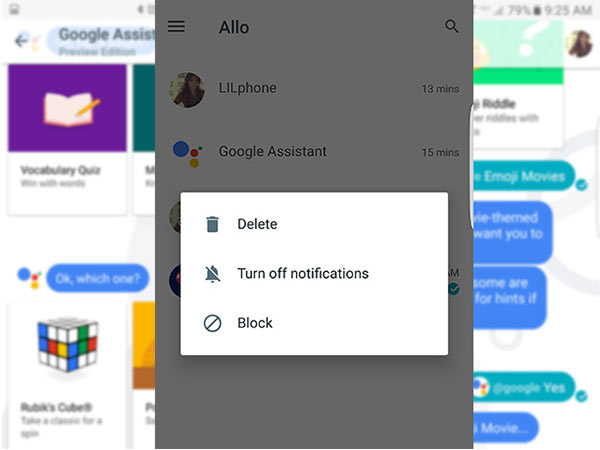
Block Someone On Allo
To block an annoying person on Allo is quite simple, and can simply be done in either regular or incognito mode.
The user, whether on iOS or Android just needs to hold on to the conversation, and click on the required option from delete chat, mute, or block in the drop down list.

Chatting with friends
Enter the message in the text box, and tap on the message bubble, select the contact you want to send the text and click on send option.
To send a message to a person who has not yet installed Google Allo, both iOS and Android users have to request them to join Allo by clicking on the invite option beside their contact name.

Calling Google Assistant inside a conversation
Allo users can call Google Assistant just by typing @Google. Doing so, the user can make requests to know about the nearby restaurants, movie timings, emails and so much more.
However, please note that the Assistant will show the results on the basis of the user's requests, inside the conversation with a friend.

Start Incognito Chat
With Allo, you can have a regular as well as an incognito chats. Incognito chats are end-to-end encrypted and are never saved on Google's servers.

Google Allo's Smart replies
Allo's Assistant-based smart replies capability is the catch about the app and differentiates it from the other messaging apps. This feature provides the users with suggested responses to the last message in the conversation.
So, a user can simply tap one of the suggested responses and send it, without the hassle of typing it.
-
99,999
-
1,29,999
-
69,999
-
41,999
-
64,999
-
99,999
-
29,999
-
63,999
-
39,999
-
1,56,900
-
79,900
-
1,39,900
-
1,29,900
-
65,900
-
1,56,900
-
1,30,990
-
76,990
-
16,499
-
30,700
-
12,999
-
14,999
-
26,634
-
18,800
-
62,425
-
1,15,909
-
93,635
-
75,804
-
9,999
-
11,999
-
3,999












































