Just In
- 9 hrs ago

- 10 hrs ago

- 11 hrs ago

- 11 hrs ago

Don't Miss
- Sports
 Who Won Yesterday's IPL Match 34? LSG vs CSK, IPL 2024 on April 19: KL Rahul Stellar Batting Show Decimate Chennai Bowling
Who Won Yesterday's IPL Match 34? LSG vs CSK, IPL 2024 on April 19: KL Rahul Stellar Batting Show Decimate Chennai Bowling - Finance
 Rs 17/Share Dividend: Record Date On April 26; Buy The ICICI Group Stock To Be Eligible?
Rs 17/Share Dividend: Record Date On April 26; Buy The ICICI Group Stock To Be Eligible? - Movies
 Chief Detective 1958 Episode 2 OTT Release Date, Time, Platform: When & Where To Watch? What To Expect? DEETS
Chief Detective 1958 Episode 2 OTT Release Date, Time, Platform: When & Where To Watch? What To Expect? DEETS - Lifestyle
 Golden Rules To Follow For Happy Marriage For A Long Lasting Relationship
Golden Rules To Follow For Happy Marriage For A Long Lasting Relationship - News
 Chinese President Xi Jinping Orders Biggest Military Reorganisation Since 2015
Chinese President Xi Jinping Orders Biggest Military Reorganisation Since 2015 - Education
 Exam Pressure Does Not Exist; Studying Punctually is Crucial; Says Aditi, the PSEB 2024 Topper
Exam Pressure Does Not Exist; Studying Punctually is Crucial; Says Aditi, the PSEB 2024 Topper - Automobiles
 Suzuki Swift Hatchback Scores 4 Star Safety Rating At JNCAP – ADAS, New Engine & More
Suzuki Swift Hatchback Scores 4 Star Safety Rating At JNCAP – ADAS, New Engine & More - Travel
 Journey From Delhi To Ooty: Top Transport Options And Attractions
Journey From Delhi To Ooty: Top Transport Options And Attractions
Hike Sticker Chat app review: Reduce your typing efforts
Hike launches Sticker Chat which brings you a whole new experience of messaging.
Hike, which is known for its messaging app has announced the launch of its latest Hike Sticker Chat, a new and personalized way for young Indians to express themselves with their close friends. The company claims that its ultimate mission is to reduce people's dependency on the keyboard.

In a country like India with 22+ languages and 700+ dialects, the input is a big problem. Hike Sticker Chat is aiming to solve this with Stickers as the foundation- delivering the 'right sticker at the right time' in a conversation. It aims to bring Machine Learning, infinite content creation, and voice input- together to re-invent communication for a market like India.
Experience the new Hike Sticker Chat on Android and iOS platforms.
Hike Sticker Chat Features:
Sticker Suggestions- Easily discover the right sticker at the right time while you're chatting. Powered by advanced Machine Learning algorithms, which personalize the experience for you
- Quick Reply- Tap on any sticker you send or receive to quickly reply or follow up with a relevant sticker
- Text to Stickers- A fun new way for users to turn their texts into a variety of vibrant stickers in real time
- Swipe to Reply- An easy and seamless way to reply to all your messages and stickers you receive
- Moments- An exciting upgrade of the Timeline, Moments is a way for users to capture & share their favourite memories with their close friends
- Star Message- Enables users to easily save messages to refer to them later. One of our top requests
- Cleaner Experience & Better Performance- Highly responsive & super-fast chatting experience.
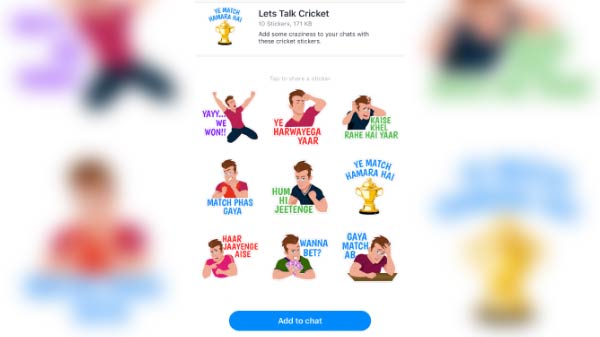
Here at Gizbot I have tried using the app and bring your my review on the interface and performance of the app.
So I have to use the newly launched Hike Sticker app for quite a while and I must say the interface of the app is easy to go. Even if a person who is not familiar with the smartphones messaging app can easily deal with this particular application.
When you open the app on your iOS or Android device you can see a number of interesting and funny emoji and stickers on the Welcome panel. I have used the app on my iOS device, which is very much similar to the Android one. If you have to register your number with the Hike Sticker Chat, then you have to input your name and display picture and you are all set to go.

You can also invite your friends to join the app from your contact list. You can go to the stickers section which is situated at the right bottom of the screen. You can find a series of option categorized into different topics like Cricket Fever, New, Election 2019, Trending, Romance, Animated and lot more.
You also have an option of selecting your preferred language which will show you stickers from the language you choose. The collection of stickers are very wide and you need some really good time to go through all of them and add them to your chat.
But if you don't want to do so then you have the sticker suggestion option which will automatically suggest you stickers when you type something on the chat box.

I must say that the stickers are very impressive because you need not have to type a lot to get into the perfect one. You can reply instantly in no time with the help of text stickers. Most importantly you don't have the option of miscommunication with text written on the stickers.
If you are also among the one who doesn't want to waste your time typing messages then this Hike Sticker Chat will solve your problem.
-
1,29,999
-
22,999
-
64,999
-
99,999
-
29,999
-
39,999
-
-
63,999
-
1,56,900
-
96,949
-
1,39,900
-
1,29,900
-
79,900
-
65,900
-
12,999
-
96,949
-
16,499
-
38,999
-
30,700
-
49,999
-
19,999
-
17,970
-
21,999
-
13,474
-
18,999
-
22,999
-
19,999
-
17,999
-
26,999
-
5,999












































