Just In
- 8 hrs ago

- 8 hrs ago

- 8 hrs ago

- 9 hrs ago

Don't Miss
- Sports
 Who Won Yesterday's IPL Match 39? CSK vs LSG, IPL 2024 on April 23: Marcus Stoinis Fires 63-ball 124 To Quiet Chepauk
Who Won Yesterday's IPL Match 39? CSK vs LSG, IPL 2024 on April 23: Marcus Stoinis Fires 63-ball 124 To Quiet Chepauk - News
 Senator Lambie Calls For Elon Musk's Imprisonment Over Wakeley Church Stabbing Posts
Senator Lambie Calls For Elon Musk's Imprisonment Over Wakeley Church Stabbing Posts - Movies
 Mirzapur 3 OTT Release Date, Platform: When Will Mirzapur Season 3 Premiere On Amazon Prime Video?
Mirzapur 3 OTT Release Date, Platform: When Will Mirzapur Season 3 Premiere On Amazon Prime Video? - Finance
 25% Dividend Record Date: Logistic Stock Nears 1-Year High And It Belongs To Mahindra; Motilal Neutral
25% Dividend Record Date: Logistic Stock Nears 1-Year High And It Belongs To Mahindra; Motilal Neutral - Education
 Telangana Inter Manabadi 1st and 2nd Year Results 2024 to be Declared Tomorrow
Telangana Inter Manabadi 1st and 2nd Year Results 2024 to be Declared Tomorrow - Automobiles
 Chrysler Pacifica Marks Seven Years As Most Awarded Minivan With New Campaign
Chrysler Pacifica Marks Seven Years As Most Awarded Minivan With New Campaign - Lifestyle
 Anant Ambani-Radhika Merchant's Wedding Function Details Are Out, Check out Ambani Bahu-To-Be's Chic Fashion!
Anant Ambani-Radhika Merchant's Wedding Function Details Are Out, Check out Ambani Bahu-To-Be's Chic Fashion! - Travel
Kurnool's Hidden Gems: A Guide To Exploring India's Lesser-Known Treasures
You Can Now Install Windows 11 OS On Old PCs Manually Using An ISO
People weren't happy when Microsoft informed that computers with AMD 1000 or 7th Gen Intel core and older CPUs will not support Windows 11 OS. However, according to the latest Microsoft blog, the company has now taken a step back and has confirmed that users will be able to install Windows 11 on unsupported devices manually using an ISO.
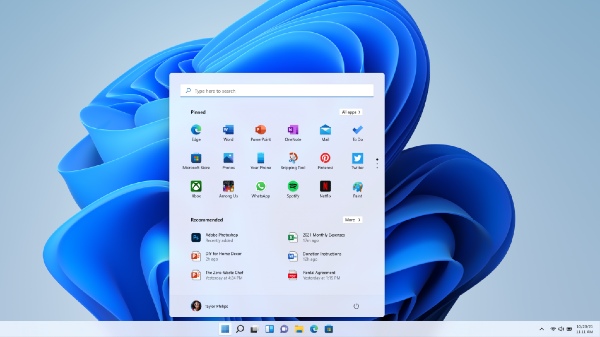
Microsoft has confirmed that it started testing Windows 11 on PCs with 7th Gen Intel CPU and 1st Gen AMD Ryzen CPUs. During this testing, the company has found out that, some of the 7th Gen Intel CPUs are capable of running Windows 11 OS.
However, the company has confirmed that users with AMD Ryzen 1000 series of CPUs will not support Windows 11 OS. And the company has come to this conclusion after analyzing these processors in collaboration with AMD itself. The company has now upgraded Windows PC Health Check App, which now states the exact reason for not supporting Windows 11 OS.
Select 7th Gen Intel Processors To Support Windows 11 OS
PCs running on 7th Gen Intel Core X-series, Xeon W-series CPUs will support Windows 11 OS. Similarly, select PCs based on the Intel Core 7820HQ with modern drivers based on Declarative, Componentized, Hardware Support Apps (DCH) will also support Windows 11 OS. This means, the Surface Studio 2 will now officially support Windows 11 OS.
Two major features required for Windows 11 OS support are Trusted Module Platform 2.0 (TPM) and the latest CPU. If it is an Intel CPU, it has to be an 8th or a newer processor, if it is an AMD CPU, it has to be Ryzen 2nd gen or the latest CPU.

How To Install Windows 11 OS On Unsupported Devices
PCs with older CPUs will not support Windows 11 officially. However, according to a report from The Verge, the company has confirmed that users can manually flash Windows 11 OS using an ISO. Do note that, even these PCs should have a 64-bit 1GHz processor, 64GB storage, and 4GB RAM.
However, Microsoft has claimed that Windows 11 OS has offered a 99.8 percent crash-free experience on PCs that actually support Windows 11 OS. In the case of non-supported hardware, the crash-free experience comes down to 52% with more kernel crashes. These numbers indicate that running Windows 11 on non supported devices might not offer a smooth user experience.
-
99,999
-
1,29,999
-
69,999
-
41,999
-
64,999
-
99,999
-
29,999
-
63,999
-
39,999
-
1,56,900
-
79,900
-
1,39,900
-
1,29,900
-
65,900
-
1,56,900
-
1,30,990
-
76,990
-
16,499
-
30,700
-
12,999
-
14,999
-
26,634
-
18,800
-
62,425
-
1,15,909
-
93,635
-
75,804
-
9,999
-
11,999
-
3,999












































