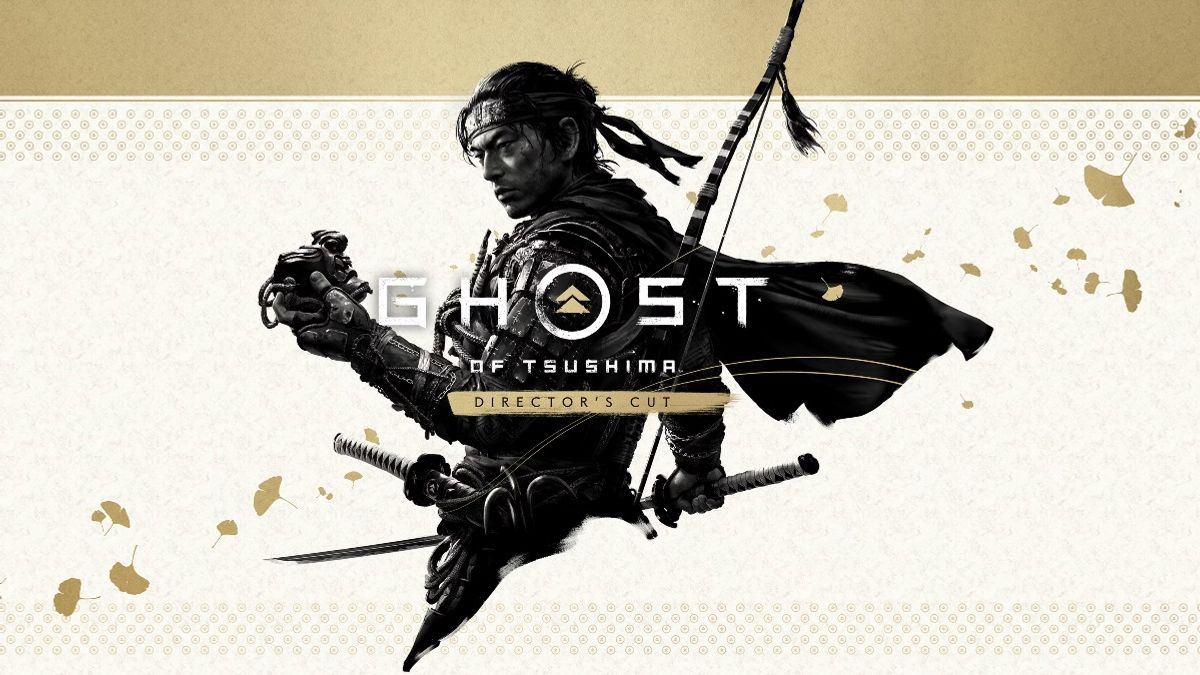Just In
- 17 hrs ago

- 1 day ago

- 1 day ago

- 1 day ago

Don't Miss
- Finance
 Karnataka Bandh: BJP, Muslim Associations Call For Protests Over Neha Hiremath Murder
Karnataka Bandh: BJP, Muslim Associations Call For Protests Over Neha Hiremath Murder - Automobiles
 InterGlobe Enterprises Set to Revolutionize Urban Mobility with Electric Air Taxis by 2026
InterGlobe Enterprises Set to Revolutionize Urban Mobility with Electric Air Taxis by 2026 - Movies
 Aadujeevitham Box Office Collection Day 26 Prediction: Prithviraj's Movie Expected To Hold Steady
Aadujeevitham Box Office Collection Day 26 Prediction: Prithviraj's Movie Expected To Hold Steady - Sports
 RR vs MI IPL 2024: Four Batters Who Can Score Most Runs in Match 38
RR vs MI IPL 2024: Four Batters Who Can Score Most Runs in Match 38 - News
 Lok Sabha Elections 2024: Repolling At 11 Polling Stations Of Inner Manipur Seat Begins
Lok Sabha Elections 2024: Repolling At 11 Polling Stations Of Inner Manipur Seat Begins - Lifestyle
 World Earth Day 2024 Wishes, Greetings, Images, Twitter Status And Instagram Captions
World Earth Day 2024 Wishes, Greetings, Images, Twitter Status And Instagram Captions - Education
 Assam Class 10 Result 2024 Declared: Anurag Emerged as the Top Performer With 593 Marks
Assam Class 10 Result 2024 Declared: Anurag Emerged as the Top Performer With 593 Marks - Travel
 Journey From Delhi To Ooty: Top Transport Options And Attractions
Journey From Delhi To Ooty: Top Transport Options And Attractions
Netflix Features Everyone Should Know On Global Accessibility Awareness Day
A majority of people enjoy content on television and smartphones with ease. However, that is not the case for people with either visual or hearing impairment. People with special needs face a lot of issues even while accessing entertainment and Netflix has come up with some features on the Global Accessibility Awareness Day (May 21) to solve this issue.

Netflix has various options and accessibility settings to improve the user-experience for physically challenged users and here is now with just a few changes, one can make Netflix easily accessible to everyone.
Browsing On Netflix
People who are visually challenged will face a lot of issues while browsing through the catalogue. Those who use Netflix on smartphones or tablets or even desktop can enable voiceover options. This feature will read-out the menu options, titles, ratings, and descriptions. Users with iOS devices have to enable voiceover feature, whereas Android device users have to turn on TalkBack.
Finding Titles Only With Audio Description
This is also an important feature for those who are visually impaired. Go to TV shows or movies option and select that option that says "Audio Description". With this feature enabled, Netflix will only show titles that have audio descriptions. Not just that, users can also select language-specific options like “audio description in Hindi.”
This feature will offer optional narration, including physical actions, facial expressions, costumes, settings, and scene changes. As of now, this feature is available for movies and shows over 30 languages on Netflix. To enable this option, play a title and then select “audio & subtitles” and select “audio description.”
Closed Captions (CCs) And Increasing Font Size
Closed Captions feature will be useful for users who face a hard time while hearing things. This feature will display certain actions in textual means like closing doors, ringing phones, footsteps echos, and the name of the track playing in the background. Besides, users can also increase the size of the fonts from "profile and parent controls" > and subtitles appearance, which will be helpful for people who can't read smaller fonts.
-
99,999
-
1,29,999
-
69,999
-
41,999
-
64,999
-
99,999
-
29,999
-
63,999
-
39,999
-
1,56,900
-
79,900
-
1,39,900
-
1,29,900
-
65,900
-
1,56,900
-
1,30,990
-
76,990
-
16,499
-
30,700
-
12,999
-
18,800
-
62,425
-
1,15,909
-
93,635
-
75,804
-
9,999
-
11,999
-
3,999
-
2,500
-
3,599