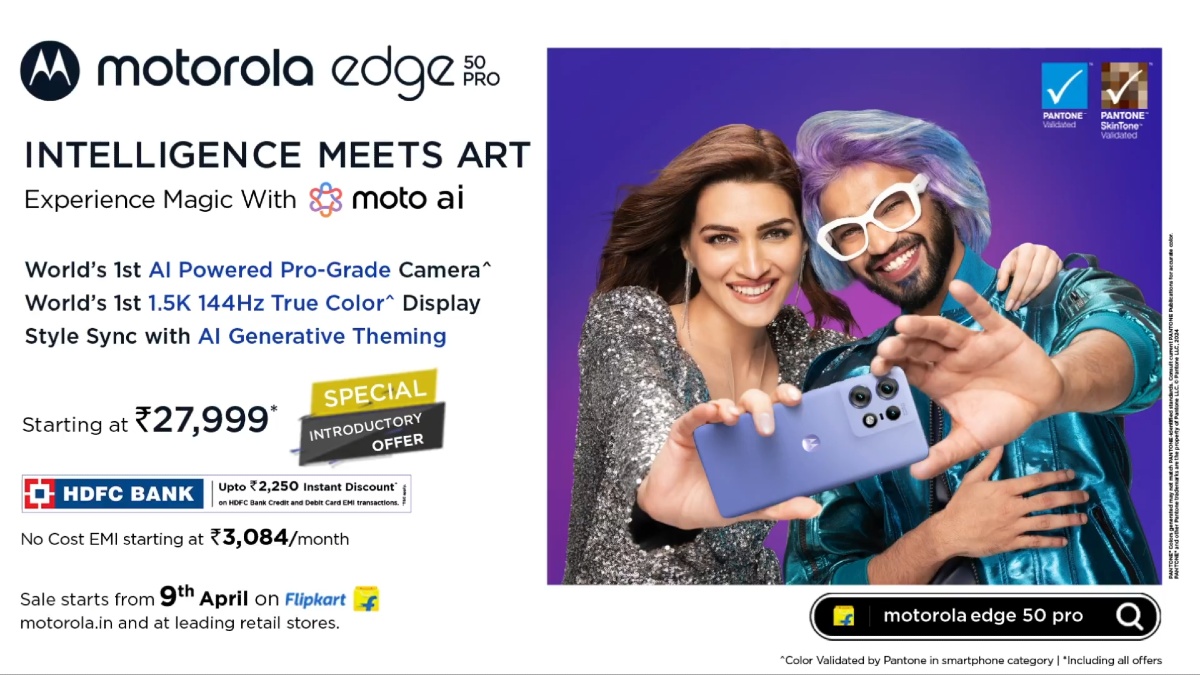Just In
- 6 min ago

- 19 hrs ago

- 1 day ago

- 1 day ago

Don't Miss
- Movies
 Bade Miyan Chote Miyan Box Office Collection Day 5 Prediction: Akshay’s Film To See Major Dip In Numbers Today
Bade Miyan Chote Miyan Box Office Collection Day 5 Prediction: Akshay’s Film To See Major Dip In Numbers Today - News
 Iran Attacks Israel: Netanyahu's War Cabinet Favors Retaliation, With Considerations | Top Updates
Iran Attacks Israel: Netanyahu's War Cabinet Favors Retaliation, With Considerations | Top Updates - Finance
 RBI Plans License Regime For POS Players; Major Impact Expected
RBI Plans License Regime For POS Players; Major Impact Expected - Sports
 RCB vs SRH: IPL 2024: Four Batters Who Can Score Most Runs in Match 30
RCB vs SRH: IPL 2024: Four Batters Who Can Score Most Runs in Match 30 - Lifestyle
 Chaitra Navratri 2024 Ashtami And Navami: Confirm Date, Puja Muhurat, And Significance
Chaitra Navratri 2024 Ashtami And Navami: Confirm Date, Puja Muhurat, And Significance - Education
 10 Reasons Gen Z Should Be Grateful to Dr. B.R. Ambedkar
10 Reasons Gen Z Should Be Grateful to Dr. B.R. Ambedkar - Automobiles
 Simple Steps To Keep Car Audio System In Peak Condition: Top Maintenance Tips
Simple Steps To Keep Car Audio System In Peak Condition: Top Maintenance Tips - Travel
Maximise Your First Indian Adventure With These Travel Tips
How To Get eSIM Services From Airtel, Reliance Jio, And Vi
Telecom operators now offer a technology called eSIM, which can replace physical SIM cards. The eSIM can be downloaded via a smartphone, which means you don't need to buy an extra SIM to use services. All private telecom operators like Reliance Jio, Airtel, and Vi (Vodafone-Idea) allow their users to use this facility. However, users have to follow these steps to avail eSIM cards.

Steps To Get eSIM Services From Airtel
To avail eSIM services on Airtel, users first need to send a message to 121 by texting eSIM along with email ID. After that, you will get a message from 121 to confirm the whole process. Then, you need to click on the 1 button within 60 seconds and you have to say yes for confirming via call. Then, you'll get a QR code on your ID. Then, you have to scan it and it will be activated in two hours.
Steps To Get eSIM Services From Vi (Vodafone-Idea)
For getting eSIM services on Vi (Vodafone-Idea) network, users should have a postpaid connection. This means that only postpaid users can avail these services. To get the services, users need to go to the company's store and give the identity proof. Then, you have to give your device and fill the KYC. Once it is done, users will get access, however, there is a catch. These services are available in Goa, Mumbai, Gujarat, Delhi, and Maharashtra.
Steps To Get eSIM Services From Reliance Jio
Then, there is India's largest telecom players Reliance Jio, which allows you to access the services through some steps. Users need to go to Jio Store, Reliance Digital, and Jio Retailers to get the services. After completing all services users will get access to eSIM from the telecom operator.
-
99,999
-
1,29,999
-
69,999
-
41,999
-
64,999
-
99,999
-
29,999
-
63,999
-
39,999
-
1,56,900
-
79,900
-
1,39,900
-
1,29,900
-
65,900
-
1,56,900
-
1,30,990
-
76,990
-
16,499
-
30,700
-
12,999
-
3,999
-
2,500
-
3,599
-
8,893
-
13,999
-
32,999
-
9,990
-
14,999
-
12,999
-
12,999