Just In
- 2 hrs ago

- 2 hrs ago

- 3 hrs ago

- 3 hrs ago

Don't Miss
- News
 Industry Leaders Converge at Parul University's Udyam 2024 Management Fest
Industry Leaders Converge at Parul University's Udyam 2024 Management Fest - Movies
 Aditi Rao Hydari WIshes Her 'Manicorn' Siddharth On His Birthday Post Engagement Announcement, See Picture
Aditi Rao Hydari WIshes Her 'Manicorn' Siddharth On His Birthday Post Engagement Announcement, See Picture - Sports
 Rohit Sharma Record Against Punjab Kings Ahead Of PBKS vs MI IPL 2024 Match 33
Rohit Sharma Record Against Punjab Kings Ahead Of PBKS vs MI IPL 2024 Match 33 - Automobiles
 Aprilia Tuareg 660 Launched In India At Rs 18.85 Lakh – New Features & More
Aprilia Tuareg 660 Launched In India At Rs 18.85 Lakh – New Features & More - Finance
 Silver Prices India, Ram Navami: Next Big Target Of 1 Kg Silver Is Rs 6,500 Away From Rs 1,00,000: Technicals
Silver Prices India, Ram Navami: Next Big Target Of 1 Kg Silver Is Rs 6,500 Away From Rs 1,00,000: Technicals - Lifestyle
 Summer Fashion: 6 Tips For Embracing Layering Styles To Keep It Cool And Stylish
Summer Fashion: 6 Tips For Embracing Layering Styles To Keep It Cool And Stylish - Education
 Schools in Odisha to remain closed from April 18 to 20 due to heatwave
Schools in Odisha to remain closed from April 18 to 20 due to heatwave - Travel
 From Coconut Breaking on Head to Men Dressing as Women: 12 Unique Indian Rituals Explored
From Coconut Breaking on Head to Men Dressing as Women: 12 Unique Indian Rituals Explored
5 Quick Tricks to Reduce Mobile Data Usage In Your Smartphone
Spending a lump sum amount on your data pack and wondering what's eating up your monthly data allowance? Here are a few quick tricks to save both your data and money.

Most smartphone users prefer browsing on their mobile device rather than on desktop. However, this has often caused a sign of tension among the users.
SEE ALSO: 5 Benefits of BSNL BBG 1199 Plan When Compared to BB249 Plan
People often have limited data plan on their smartphones, and often restrict themselves on browsing or chatting too much. This may often irritate them a bit.
Click Here for New Smartphones Best Online Deals
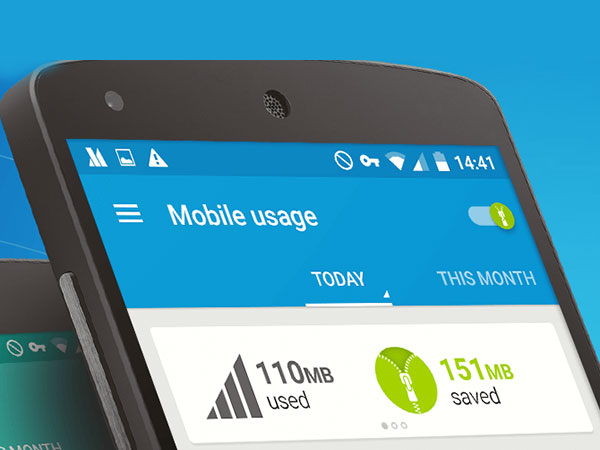
Just a few clicks, and you can save data usage
No, you're not required to download or install any specific app to save data on your smartphone.
A smartphone user can just simply save their data pack with just a few clicks on your phone.

Disable the Unwanted Push Notifications
One might just have numerous apps on their smartphones to make life easy. However, these apps may be the first ones to eat your data at a faster rate. Hence you can simply disable notifications from all the apps, especially the social media apps to save your data at a massive rate. For both Android and iPhone users, you can simply get to your system settings and click on disable push notifications>Toggle on OFF.

Diable Auto-download Option
Oftentimes, most smartphone users keep their auto-download or auto-install option ON. In order to save your data, keeping this option ON is strictly restricted.
Smartphone users can simply go to Setting option>Click on disable auto-downloads for all apps. Users can only keep the auto-download option ON when connected to Wi-Fi.

Switch to Offline viewing/listening
Most smartphone users whether during busy hours or free time prefer listening to trending music. They often don't prefer to take the downloading hassle, listening to music, and watching videos online.
Live streaming is another habit that most busy-youth prefers to watch on their phone. As India doesn't offer a good bandwidth due to which mobile users often waste data unnecessarily.
To save data, you can simply subscribe to a music streaming service or sync all the favorite tracks when connected to Wi-Fi and listen to them when offline.

Data Compression is a Good Option
In case your are an avid reader, it is a good idea to enable the data compression option on your smartphone.
When reading your favorite articles online, most browsers offers a 'Reduce data usage' setting which helps the readers to compress their web page size, compress videos, images and media to reduce data usage.

Use Data Monitor to Keep an on the Data Usage
Both iPhone and Android mobile users have a data monitor option built-in on their smartphones.
For iPhone: Go to Settings>General>Usage>Click on Cellular Usage.
For Android: Go to Settings>Data Usage>Now you can see how much data does an app uses overall.
By keeping a track on your data usage via data monitor option, the smartphone user can simply get the details on their data consumption time to time, and take necessary steps to mitigate it.
-
99,999
-
1,29,999
-
69,999
-
41,999
-
64,999
-
99,999
-
29,999
-
63,999
-
39,999
-
1,56,900
-
79,900
-
1,39,900
-
1,29,900
-
65,900
-
1,56,900
-
1,30,990
-
76,990
-
16,499
-
30,700
-
12,999
-
11,999
-
3,999
-
2,500
-
3,599
-
8,893
-
13,999
-
32,999
-
9,990
-
25,377
-
23,490












































