Just In
- 13 hrs ago

- 15 hrs ago

- 15 hrs ago

- 16 hrs ago

Don't Miss
- Movies
 Veppam Kulir Mazhai OTT Release Date And Platform: When And Where To Watch Dhirav And Ismath Banu's Film
Veppam Kulir Mazhai OTT Release Date And Platform: When And Where To Watch Dhirav And Ismath Banu's Film - Lifestyle
 Exclusive: Expert Debunks 5 Common Misconceptions About Expectant Mothers That You Need To Steer Clear From
Exclusive: Expert Debunks 5 Common Misconceptions About Expectant Mothers That You Need To Steer Clear From - News
 Bengaluru Lok Sabha Election 2024 On April 26: What's Open And Closed?
Bengaluru Lok Sabha Election 2024 On April 26: What's Open And Closed? - Sports
 IPL 2024: RCB to Play 250th IPL Match Today - Records by Seasons, Win Percentage, Latest Stats So Far
IPL 2024: RCB to Play 250th IPL Match Today - Records by Seasons, Win Percentage, Latest Stats So Far - Finance
 JPMorgan CEO Jamie Dimon Hails PM Modi's Economic Reforms, Urges US to Follow Suit; Details
JPMorgan CEO Jamie Dimon Hails PM Modi's Economic Reforms, Urges US to Follow Suit; Details - Automobiles
 New Features Of The Ultraviolette F77 Mach 2: Uniting Performance, Safety, And Technology
New Features Of The Ultraviolette F77 Mach 2: Uniting Performance, Safety, And Technology - Education
 JEE Main Result 2024 Out, Telangana's 15 Toppers Shine, Check Statewise List of 56 Candidates with Perfect 100
JEE Main Result 2024 Out, Telangana's 15 Toppers Shine, Check Statewise List of 56 Candidates with Perfect 100 - Travel
 Escape to Kalimpong, Gangtok, and Darjeeling with IRCTC's Tour Package; Check Itinerary
Escape to Kalimpong, Gangtok, and Darjeeling with IRCTC's Tour Package; Check Itinerary
How To Download WhatsApp On JioPhone And Nokia 8110 With KaiOS
Ever since the launch of JioPhone by the telco back in 2017, there have been many launches in the smart feature phone category. Following Reliance Jio, HMD Global came up with the Nokia 3310 (2017), which is a redesigned version of the nostalgic feature phone launched in early 2000s. Then came many devices including JioPhone 2 and Nokia 8110 4G.
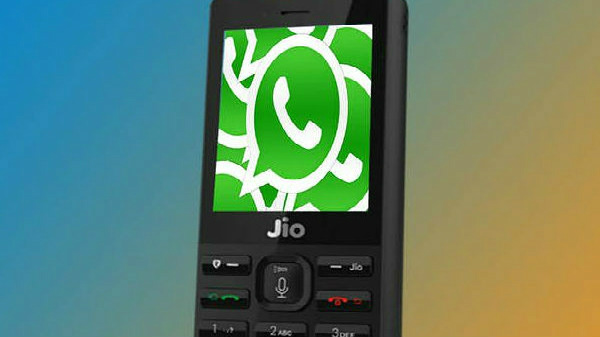
Back when the JioPhone was launched, it was announced that users can enjoy WhatsApp on this feature phone. This is possible as the device runs KaiOS. However, the same was not enabled immediately and it was rolled out as an update. Notably, its successor was launched with the instant messaging app preloaded in it.
Devices Based On KaiOS
Notably, KaiOS is a lightweight operating system available on several feature phones. It debuted as a forked version of Firefox OS after the company dropped the idea of launching an OS. Since then, it attracted investment from Google and Google Assistant was introduced to the platform a few months back.
KaiOS powered devices that have 256MB or 512MB RAM support downloading and installing WhatsApp. Most of these phones support 4G VoLTE and are preloaded with apps such as Facebook, Google Assistant, Google Search and Google Maps.
How To Install WhatsApp On KaiOS Devices
As per KaiOS Technologies, WhatsApp will be pre-installed in select handsets running the OS by third quarter. If you are not patient enough to wait to download WhatsApp on your KaiOS based feature phone, then here we have listed a few steps to let you download and install the app.
- Step 1: Go to JioStore or App Store of your device
- Step 2: Scroll down to find the social category
- Step 3: Tap on WhatsApp
- Step 4: Install the app
That's it! You can create an account and set up WhatsApp to use it on your feature phone running KaiOS. This way, you can enjoy the instant messaging service on your feature phone without any issue. But we feel that if you have a smartphone, you will be able to enjoy a better experience due to the large display and other facilities.
-
99,999
-
1,29,999
-
69,999
-
41,999
-
64,999
-
99,999
-
29,999
-
63,999
-
39,999
-
1,56,900
-
79,900
-
1,39,900
-
1,29,900
-
65,900
-
1,56,900
-
1,30,990
-
76,990
-
16,499
-
30,700
-
12,999
-
11,999
-
16,026
-
14,248
-
14,466
-
26,634
-
18,800
-
62,425
-
1,15,909
-
93,635
-
75,804












































