Just In
- 1 hr ago

- 15 hrs ago

- 15 hrs ago

- 16 hrs ago

Don't Miss
- Movies
 Lok Sabha Elections 2024 Phase 1 Tamil Nadu: Rajinikanth And Dhanush Cast Their Vote
Lok Sabha Elections 2024 Phase 1 Tamil Nadu: Rajinikanth And Dhanush Cast Their Vote - News
 Lok Sabha Election 2024: Polling Underway For Five LS Seats In Uttarakhand
Lok Sabha Election 2024: Polling Underway For Five LS Seats In Uttarakhand - Automobiles
 Maruti Suzuki Swift Sees Price Hike Across Variants: New Model Launch In May 2024
Maruti Suzuki Swift Sees Price Hike Across Variants: New Model Launch In May 2024 - Finance
 Stocks To Buy: 2 Trade Calls By Chandan Taparia of Motilal Oswal On Friday, 19 April
Stocks To Buy: 2 Trade Calls By Chandan Taparia of Motilal Oswal On Friday, 19 April - Sports
 LSG vs CSK IPL 2024: Who will Pick Maximum Wickets in Lucknow vs Chennai?
LSG vs CSK IPL 2024: Who will Pick Maximum Wickets in Lucknow vs Chennai? - Lifestyle
 Thrissur Pooram 2024: Date, Time, History, Significance, And Celebrations Related To Kerala's Rich Traditions
Thrissur Pooram 2024: Date, Time, History, Significance, And Celebrations Related To Kerala's Rich Traditions - Education
 Karnataka SSLC Result 2024 Soon, Know How to Check Through Website, SMS and Digilocker
Karnataka SSLC Result 2024 Soon, Know How to Check Through Website, SMS and Digilocker - Travel
Telangana's Waterfall: A Serene Escape Into Nature's Marvels
How to unlock bootloader on a Xiaomi smartphone with Mi Unlock tool
Unlocking bootloader on a Xiaomi smartphone will not void the warranty
Rooting an Android smartphone gives an access to special features and abilities. Just a few years before, rooting a smartphone was pretty easy, which only involved two or three steps. And now, most of the Android smartphones come with a locked bootloader, and users have to unlock the bootloader to root or even to install a custom recovery or a custom ROM.
Here is an in-depth procedure on how to unlock the bootloader on any Xiaomi smartphone without any hassle.
Note: Unlocking a bootloader on a Xiaomi smartphone will wipe the internal storage, so make sure that you back up the data before unlocking the bootloader.

Request permission to unlock the bootloader from Xiaomi
A user has to submit an application on the Xiaomi Bootloader unlock website to unlock the bootloader on a Xiaomi smartphone. Go to Mi Unlocker website and click on unlock now.
Login into the website with your Xiaomi account credentials and submit your request. Then, you will receive a text message (takes 3 days to 21 days). After receiving the text message you can unlock your Xiaomi smartphone at any time.

Change these settings on the smartphone
On your Xiaomi smartphone go to Settings > About smartphone > Build number > and click on the build number for 7 times to enable developer options.
- Go to Settings > Additional settings > Developers options and enable OEM unlock
- Go to Settings > Additional settings > Developers options > enable unlock bootloader
- Go to Settings > Additional settings > Developers options > enable USB debugging
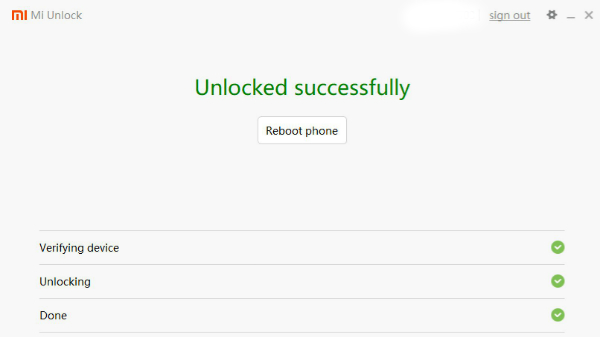
The final step
Download the Mi unlock tool from Xiaomi official website on a Windows computer and sign-in the app using the Mi Account used on the Xiaomi smartphone that you are going to unlock
Take your smartphone to fast boot mode (Turn off the phone, press volume down + power button until you hear the haptic feedback)
Connect the smartphone to the PC and press unlock (make sure that the laptop is connected to an active internet connection).
If you have followed all the necessary steps, then you have successfully unlocked the bootloader and your smartphone will reboot with a new boot animation.
-
99,999
-
1,29,999
-
69,999
-
41,999
-
64,999
-
99,999
-
29,999
-
63,999
-
39,999
-
1,56,900
-
79,900
-
1,39,900
-
1,29,900
-
65,900
-
1,56,900
-
1,30,990
-
76,990
-
16,499
-
30,700
-
12,999
-
62,425
-
1,15,909
-
93,635
-
75,804
-
9,999
-
11,999
-
3,999
-
2,500
-
3,599
-
8,893












































