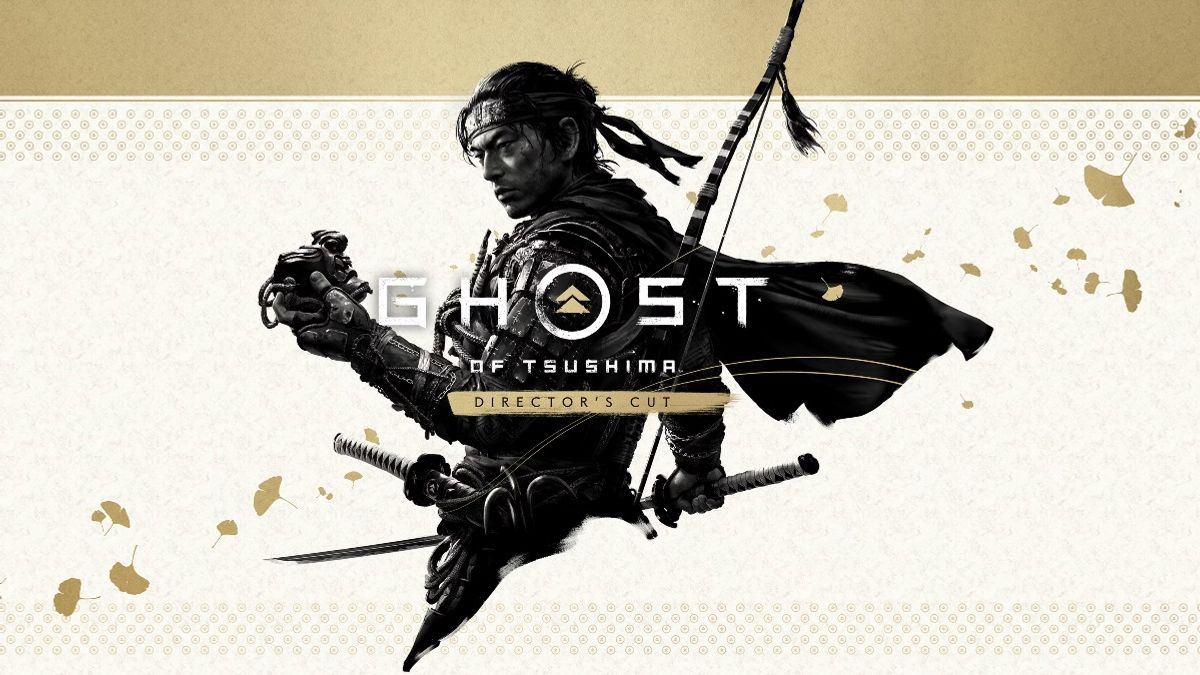Just In
- 32 min ago

- 1 hr ago

- 18 hrs ago

- 18 hrs ago

Don't Miss
- Movies
 Varshangalkku Shesham Box Office Collection Day 11 Prediction: Pranav & Dhyan's Film Continues Steady Momentum
Varshangalkku Shesham Box Office Collection Day 11 Prediction: Pranav & Dhyan's Film Continues Steady Momentum - Sports
 Pakistan vs New Zealand 3rd T20I: Rawalpindi Cricket Stadium Pitch Report, Weather Forecast, T20 Record & Stats
Pakistan vs New Zealand 3rd T20I: Rawalpindi Cricket Stadium Pitch Report, Weather Forecast, T20 Record & Stats - Finance
 1:6 Split Soon: Metal Giant Vedanta Announces Q4 Results Data; Key Factors To Watch, BUY OR SELL?
1:6 Split Soon: Metal Giant Vedanta Announces Q4 Results Data; Key Factors To Watch, BUY OR SELL? - News
 US House Passes $95 Billion Aid For Ukraine, Israel And Taiwan
US House Passes $95 Billion Aid For Ukraine, Israel And Taiwan - Lifestyle
 Ananya Panday Ups Her Summer Style Game For Femina Magazine Shoot, Get Inspired!
Ananya Panday Ups Her Summer Style Game For Femina Magazine Shoot, Get Inspired! - Education
 Assam Class 10 Result 2024 Declared: Anurag Emerged as the Top Performer With 593 Marks
Assam Class 10 Result 2024 Declared: Anurag Emerged as the Top Performer With 593 Marks - Automobiles
 Tata Altroz Records a 55% Sales Growth in March 2024
Tata Altroz Records a 55% Sales Growth in March 2024 - Travel
 Journey From Delhi To Ooty: Top Transport Options And Attractions
Journey From Delhi To Ooty: Top Transport Options And Attractions
WhatsApp Guide: 4 Steps to Share and Install an App Using WhatsApp
Along with sharing photos, documents, and GIF images, you can also share apps via WhatsApp and allow your friends to install the app in 4 simple steps.
Using WhatsApp, users can share photos, videos, GIF images, documents and much more, which makes the app the most used chatting platform in the country.

It often happens that Play Store fails to respond and needs a very good quality internet connection to even browse an app to be downloaded. But there seems to be no other way to install apps that we require on our smartphone.
SEE ALSO: Discount Alert: Avail up to Rs. 10,000 Cashback on Apple iPhone 7, 6s, 6, and others on Paytm
Well, other than using Google Play Store to install an app, users can also use WhatsApp do perform the same task. WhatsApp doesn't have a specific option to install an app, but there's a trick to do the same.

#1 Ask Friend To Send the Apk Link of The App
In case you want to install a particular app on your smartphone, and the Play Store is supposedly not responding, WhatsApp can be your saviour.
Ask your friend to send the Apk link of the app that you wish to download. It can be sent by just going to File Manager>Find the Apk File of the app>Replace the .apk extension with .text or .doc>long press the app and select share via WhatsApp>Chose contact to share its with>Click on send

#2 Click on the Message You Received
After you receive the message from your friend, just click on it, and opt for download.
Click Here for New Tablets Best Online Deals

#3 Go To File Manager and Find WhatsApp Folder
Wait until the download is completed, after which you just have to simply go to the file manager folder, find the WhatsApp folder and check for the file extension with .text or .doc and rename it with .Apk.

#4 Continue to Install the App
After renaming it to .Apk version, you can simply proceed to install the app and enjoy.
Click Here for New Smartphones Best Online Deals
-
99,999
-
1,29,999
-
69,999
-
41,999
-
64,999
-
99,999
-
29,999
-
63,999
-
39,999
-
1,56,900
-
79,900
-
1,39,900
-
1,29,900
-
65,900
-
1,56,900
-
1,30,990
-
76,990
-
16,499
-
30,700
-
12,999
-
18,800
-
62,425
-
1,15,909
-
93,635
-
75,804
-
9,999
-
11,999
-
3,999
-
2,500
-
3,599