Just In
- 3 hrs ago

- 12 hrs ago

- 12 hrs ago

- 12 hrs ago

Don't Miss
- Finance
 Indian Railway Finance Corp IRFC: Top NBFC Railway Stock Advised To BUY; Short-To-Long Term Target Prices
Indian Railway Finance Corp IRFC: Top NBFC Railway Stock Advised To BUY; Short-To-Long Term Target Prices - Sports
 Most Sixes in IPL 2024 After CSK vs LSG Match: Top 10 Players And Teams To Hit Most Sixes As Of April 24
Most Sixes in IPL 2024 After CSK vs LSG Match: Top 10 Players And Teams To Hit Most Sixes As Of April 24 - News
 Senator Lambie Calls For Elon Musk's Imprisonment Over Wakeley Church Stabbing Posts
Senator Lambie Calls For Elon Musk's Imprisonment Over Wakeley Church Stabbing Posts - Movies
 Mirzapur 3 OTT Release Date, Platform: When Will Mirzapur Season 3 Premiere On Amazon Prime Video?
Mirzapur 3 OTT Release Date, Platform: When Will Mirzapur Season 3 Premiere On Amazon Prime Video? - Education
 Telangana Inter Manabadi 1st and 2nd Year Results 2024 to be Declared Tomorrow
Telangana Inter Manabadi 1st and 2nd Year Results 2024 to be Declared Tomorrow - Automobiles
 Chrysler Pacifica Marks Seven Years As Most Awarded Minivan With New Campaign
Chrysler Pacifica Marks Seven Years As Most Awarded Minivan With New Campaign - Lifestyle
 Anant Ambani-Radhika Merchant's Wedding Function Details Are Out, Check out Ambani Bahu-To-Be's Chic Fashion!
Anant Ambani-Radhika Merchant's Wedding Function Details Are Out, Check out Ambani Bahu-To-Be's Chic Fashion! - Travel
Kurnool's Hidden Gems: A Guide To Exploring India's Lesser-Known Treasures
Stop Email Tracking With This Innovative Tracker [4 Simple Steps]
In today's time, it is exceptionally effortless to track a sent email, all thanks to Google extensions. It is very common among senders to expect a prompt answer, hence few people to constantly ping the recipients.
To senders' ease many technology providers have rolled out email trackers. Get Sidekick, Email Tracker, Mail Track, Yesware Email Tracking are well known among them.
SEE ALSO: Motorola Moto G Play Announced: Will it be Real Contender to Xiaomi Redmi 3S Prime
Nevertheless, very often this tracking comes around as an great trouble for the email receiver who is not willing to reply to a particular mail immediately. You must be thinking how to bar these email tracking? Well, internet wouldn't be internet if the answer for an issue is not available. So, the answer for this longstanding problem for every email user is a simple tool or Google extension. Meet Trocker!

Adding Trocker
Being an email tracking blocker and a chrome extension, Trocker enables you to prevent the tracking of emails sent. Similer to other email trackers, you just have to add the extension in your browser and connect it with your Gmail, Yahoo or Outlook email accounts and you're all set.
Once added, your sent email will contain a T sign along the sender's email id. It will make the reciever understand the email contains blocker.

Notifies if the email contains any Tracker
Not only just blocking trackers, Trocker notifies the email recipient whether the email contains any tracker or not. It bypasses any tracking options and automatically redirects the mail recipient to the original mail body without being tracked.
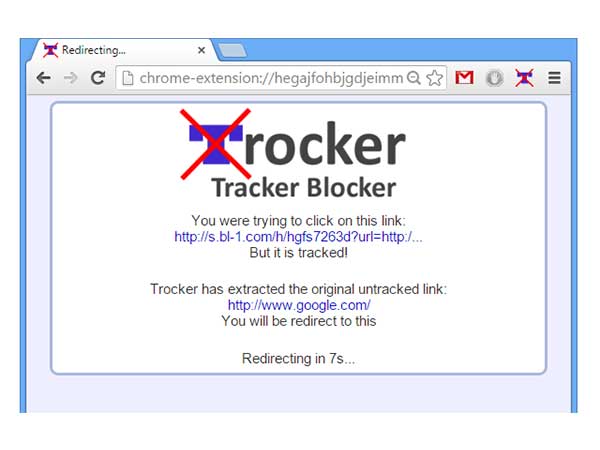
Blocking Link/Image Tracker
If the email contains any link or image, the reciever will see a T sign over the mouse poniter. On the opposite side, Trocker can detect and prevent any tracking images or links from being loaded from any tabs. Once you click on the URL or the image added in the mail, you'll recieve a notification on your Trocker tab reflecting the tracked URL and the extracted original untracked URL. Within few seconds the user will be redirected to it automatically.

Number of emails containing trackers
Well, it's not just once you have added the extension, only the following emails' trackers will be blocked. You'll be amazed to see the total number of emails, URLs and images containing trackers that Trocker shows in a seperate dashboard as statistics.
-
99,999
-
1,29,999
-
69,999
-
41,999
-
64,999
-
99,999
-
29,999
-
63,999
-
39,999
-
1,56,900
-
79,900
-
1,39,900
-
1,29,900
-
65,900
-
1,56,900
-
1,30,990
-
76,990
-
16,499
-
30,700
-
12,999
-
14,999
-
26,634
-
18,800
-
62,425
-
1,15,909
-
93,635
-
75,804
-
9,999
-
11,999
-
3,999












































