Just In
- 51 min ago

- 55 min ago

- 1 hr ago

- 1 hr ago

Don't Miss
- Sports
 IPL 2024: 'Nothing To Do With Mental Health' - Glenn Maxwell Clarifies His Absence From RCB Playing 11
IPL 2024: 'Nothing To Do With Mental Health' - Glenn Maxwell Clarifies His Absence From RCB Playing 11 - News
 Karnataka Weather Alert: Will Bengaluru See Rain Before May?
Karnataka Weather Alert: Will Bengaluru See Rain Before May? - Finance
 Tata Motors To Utilize New $1 Billion TN Plant For Jaguar Land Rover Cars
Tata Motors To Utilize New $1 Billion TN Plant For Jaguar Land Rover Cars - Movies
 Very Parivarik Episode 5 OTT Release Date, Platform: Get Ready For Major Twist; Here's When & Where To Watch
Very Parivarik Episode 5 OTT Release Date, Platform: Get Ready For Major Twist; Here's When & Where To Watch - Education
 RMLIMS Nursing Officer Recruitment 2024; Apply for 665 Vacancies, Know more
RMLIMS Nursing Officer Recruitment 2024; Apply for 665 Vacancies, Know more - Lifestyle
 Heeramandi: Designers Rimple And Harpreet Craft Inspiring 300 Outfits, Know The Details Here!
Heeramandi: Designers Rimple And Harpreet Craft Inspiring 300 Outfits, Know The Details Here! - Travel
Telangana's Waterfall: A Serene Escape Into Nature's Marvels
- Automobiles
 The Rezvani Retro RR1 Is A Modified Porsche 911 Done Right
The Rezvani Retro RR1 Is A Modified Porsche 911 Done Right
Things you need to do first with your new Windows laptop
So you got your new laptop? Congratulations! Now, all you need you to is to setup the laptop safely so that you can use it for the purpose you bought it for. So these are the things you need to do first, before using your Windows laptop
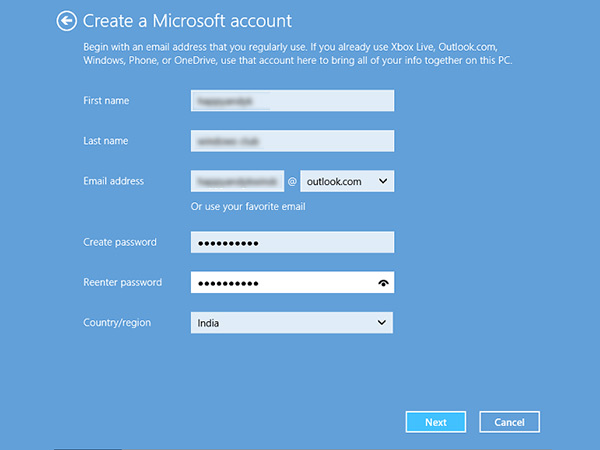
Setup Microsoft account
First is first. You need to create a Microsoft account if you don't have one. If you are sure about it -- Xbox Live account, an Outlook email account, a OneDrive account, if you have your account on any one of these, then you already have a Microsoft account. Else, setup one!

Update Windows
Your new laptop may come with the first version of Windows 10. Since then Microsoft rolled out two big updates as well including the Anniversary update. You can do this by clicking on the Start Menu -> Settings -> Update & security -> Check for updates button.

Turn on Windows defender
In order to protect your system from malware, Windows Defender is built into Windows 10. Now, check whether the Windows Defender is enabled and if not, go to Update & security section -> Windows Defender -> Turn on.
SEE ALSO: Intex creates a new milestone with record sale of 3 Lakh power banks in Aug, 2017

Web browser
Windows 10 comes with a new web browser called Microsoft Edge, replacing Internet Explorer. However, if you don't like one, you can always install others including Google Chrome, Mozilla Firefox and more.

Set up user accounts
Setup user account on your laptop, if you are not the only one using the laptop. Go to Settings and select Accounts, followed by Family & other users.

Uninstall unwanted software
Your laptop comes with lots of third party app that you won't be using till your death. In that case, it is advisable to get rid of anything you don't recognize or want. You can do this by heading on to Cortana, type uninstall and select Change or remove a program. Once the Programs and Features dialog box open, select applications from the list and click the Uninstall.
-
99,999
-
1,29,999
-
69,999
-
41,999
-
64,999
-
99,999
-
29,999
-
63,999
-
39,999
-
1,56,900
-
79,900
-
1,39,900
-
1,29,900
-
65,900
-
1,56,900
-
1,30,990
-
76,990
-
16,499
-
30,700
-
12,999
-
1,15,909
-
93,635
-
75,804
-
9,999
-
11,999
-
3,999
-
2,500
-
3,599
-
8,893
-
13,999












































