Just In
- 22 min ago

- 1 hr ago

- 1 hr ago

- 1 hr ago

Don't Miss
- Finance
 Nykaa’s Co-founder Adwaita Nayar Named Young Global Leader In WEF’s Class Of 2024
Nykaa’s Co-founder Adwaita Nayar Named Young Global Leader In WEF’s Class Of 2024 - Sports
 PAK vs NZ 1st T20I: Rawalpindi Cricket Stadium Pitch Report, Weather Forecast & Venue T20 Record
PAK vs NZ 1st T20I: Rawalpindi Cricket Stadium Pitch Report, Weather Forecast & Venue T20 Record - Education
 JEE Advanced 2024 mock tests for paper 1 & 2 at jeeadv.ac.in, Check out for more details
JEE Advanced 2024 mock tests for paper 1 & 2 at jeeadv.ac.in, Check out for more details - News
 SC Rebukes Yoga Guru Baba Ramdev For 'Irresponsible Attitude' In Patanjali Case
SC Rebukes Yoga Guru Baba Ramdev For 'Irresponsible Attitude' In Patanjali Case - Lifestyle
 These Zodiac Signs Can Be Your Soulmates And Will Be Highly Compatible In Relationships
These Zodiac Signs Can Be Your Soulmates And Will Be Highly Compatible In Relationships - Movies
 Yeh Meri Family 3 Star Juhi Parmar Speaks About Her Reel vs Real Motherhood
Yeh Meri Family 3 Star Juhi Parmar Speaks About Her Reel vs Real Motherhood - Automobiles
 Toyota Innova Hycross GXO Launched In India At Rs 20.99 Lakh: All Details Here
Toyota Innova Hycross GXO Launched In India At Rs 20.99 Lakh: All Details Here - Travel
Maximise Your First Indian Adventure With These Travel Tips
Asus ZenBook 14 UX425EA Review: A Sleek Performance-Oriented Notebook
Most users, when looking for a premium thin-and-light laptop, do not care about the CPU or GPU performance. All they want is a laptop that looks modern and can handle day-to-day tasks without any issue. Asus is a brand that has been redefining thin-and-light laptops over the last few years.


- Improved graphics performance
- All-day battery life
- Good keyboard

- Non touch display
The company launched the Asus ZenBook 14 in early 2020, and the model has been now refreshed with the new 11th Gen Intel processor, which offers improved CPU and GPU performance.
I have been using the Asus ZenBook 14 UX425EA as my daily driver, powered by the Intel Core i7 1165G7 with the Intel Iris Xe graphics. This model retails for Rs. 96,990, and here is the full review of the same.

Asus ZenBook 14 UX425EA Design
The Asus ZenBook 14 UX425EA looks exactly identical to the previous generation ZenBook 14. In terms of design, it looks as good as any premium thin-and-light laptop of 2020, and it just weighs 1.17KG, making it easy to carry around.
The laptop comes with a semi-metal unibody design, and even the display has slim bezels, which decreases the overall form-factor of the laptop by a huge margin. Even though it is a 14-inch laptop, it feels like a 13-inch laptop.
When it comes to design, the Asus ZenBook 14 UX425EA can be compared to the MacBook Air. The ZenBook 14 clearly comes out as a winner amongst the two, as it has a thinner design, but unlike Apple, Asus does not compromise on I/O.
The laptop has a full-sized HDMI port, USB-A port, two USB Type-C port (for charging and data transfer), a microSD card slot, and a 3.5mm headphone jack. A majority of the crowd can use this laptop without requiring any additional dongles.
Overall, the Asus ZenBook 14 UX425EA feels thin yet sturdy and is also light-in-weight, which makes it easy to carry around. On top of that, it has enough horsepower to handle even the high-end tasks (more on this in the performance section).

Asus ZenBook 14 UX425EA Display
The Asus ZenBook 14 UX425EA has a 14-inch anti-glare display with FHD 1920 x 1080p resolution. The display offers a peak brightness of 300nits, 100 percent sRGB color gamut, and a 90 percent screen-to-body ratio.
The display is adequately bright for indoors, I have enjoyed watching movies and YouTube videos on this screen. However, the brightness might not be sufficient for outdoor usage. Even when it comes to color accuracy, the screen does a good job and looks pretty vibrant.
The top of the display houses the web camera with a bunch of sensors, which helps with Windows Hellow facial recognition. The facial recognition system on the Asus ZenBook 14 UX425EA works well even in low-light and completely dark conditions without any issue.
Though the display is great on the Asus ZenBook 14 UX425EA, I felt that the laptop should have come with a touch screen, which would have taken this laptop to another league. Other than that, the display on the Asus ZenBook 14 UX425EA works fine for both uses cases.

Asus ZenBook 14 UX425EA Keyboard
I have loved keyboards on almost every Asus laptop, and the Asus ZenBook 14 UX425EA is no different. The keyboard is backlit and the keys feel tactile while typing. Though it is not as good as the keyboard on the Dell Latitude 9510, it does feel great, and writers will have a wonderful time while working on this laptop.
I have written a lot of articles on this laptop and also played games, and in both uses cases the keyboard feels wonderful. It offers three brightness levels, and the bold letters also make it easy to recognize.

Asus ZenBook 14 UX425EA Trackpad
If you love large trackpads, you will also love the trackpad on the Asus ZenBook 14 UX425EA. The laptop has a big trackpad, again, similar to the MacBook Air, and it has an additional function. The trackpad doubles as a num pad, and you can even control the brightness of the numpad inside the trackpad.
If you are someone who works with spreadsheets, then this will definitely help, as the laptop does not have a dedicated physical numpad. From the keyboard to the trackpad, Asus has worked a lot on these basic laptop features to offer the best possible experience.

Asus ZenBook 14 UX425EA Performance
The Asus ZenBook 14 UX425EA is powered by the 11th Gen Tiger Lake-U Intel Core i7-1165G7 processor with four cores, eight threads, and Intel Iris Xe graphics. This is a 28W (TDP) based on a 10 nm SuperFin manufacturing process, making it an efficient processor when compared to the 10th Gen Intel Comet Lake processor.
This is also one of the first CPUs from Intel to ship with the new Iris Xe GPU, which takes the performance of the thin-and-light laptop to the next level. Hence, you can actually play AAA titles on this laptop, albeit, at lower graphics settings.

Asus ZenBook 14 UX425EA CPU Performance
The Asus ZenBook 14 UX425EA's quad-core CPU comes with a base clock speed of 1.2GHz and can reach up to 4.7GHz. On Geekbench 5, the laptop scores 1458 points on single-core CPU performance, and 3977 on multi-core CPU performance.
Similarly, on CPU Z, the laptop scores 490.2 points on single-core and 2459 points on multi-core CPU performance. On Cinebench R23, the laptop scores 1276 points on the single-core rendering test and 3687 points on the multi-core rendering test.
When compared to the Dell Latitude 9510, powered by the 10th Gen Intel Core i7-10810U processor, the Asus ZenBook 14 UX425EA with the Intel Core i7-1165G7 outperforms Dell's offering in every benchmark on both single-core and multi-core CPU performance.
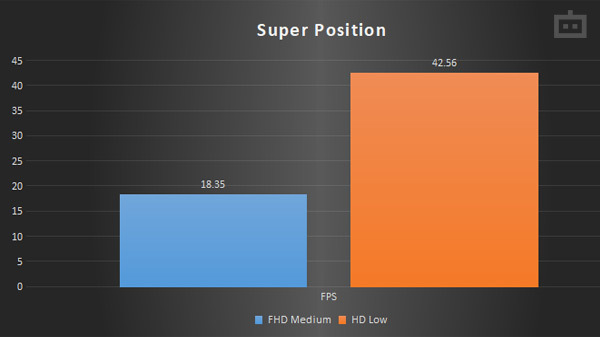
Asus ZenBook 14 UX425EA GPU Performance
One of the key highlights of the Asus ZenBook 14 UX425EA is improved graphics performance. The built-in Intel Iris Xe graphics outperforms the last-gen Intel Iris graphics found on the 10th Gen Intel Comet Lake processors.
On the Superposition benchmark, the laptop offers an average FPS of 18.35 at 1080p resolution and medium graphics settings. Similarly, at 720p resolution, the laptop offered an average FPS of 42.56, suggesting the possible gaming experience.
When it comes to real-world performance, we ran GTA: V on the Asus ZenBook 14 UX425EA, and the laptop was able to offer an average FPS of 41 at 1080p resolution. Similarly, when the resolution was brought down to 720, the laptop offered an average FPS of 48, offering smooth gameplay.
Though these numbers might not impress a gaming enthusiast, for a thin-and-light laptop like the Asus ZenBook 14 UX425EA, these are very good numbers, and one can easily get an FPS of over 60 on titles like CS: Go without any issue.
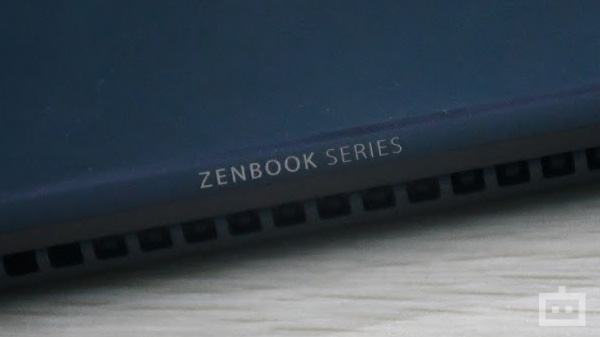
Asus ZenBook 14 UX425EA Battery Life
The Asus ZenBook 14 UX425EA claims to offer 15 hours of battery life on a single charge. However, in my usage, I was able to get an average battery life of 8-9 hours. My typical use-case includes tasks like writing articles, watching videos, and browsing the web.
The laptop also charges via a USB Type-C port, which uses a 65W charger with fast charging technology. Overall, the Asus ZenBook 14 UX425EA can easily last for an entire day on a single charge even for the heavy user.

Asus ZenBook 14 UX425EA Verdict
The Asus ZenBook 14 UX425EA is a modern laptop with one of the best mobile processors that offer great CPU and GPU performance. On top of that, the laptop also offers an all-day battery life. As this is a light laptop, it is also easy to carry around.
If you are in the market looking for a thin-and-light laptop, capable of handling offering stuff, and can also be used as a gaming machine in your free time, then the Asus ZenBook 14 UX425EA is one such laptop for sure.
-
99,999
-
1,29,999
-
69,999
-
41,999
-
64,999
-
99,999
-
29,999
-
63,999
-
39,999
-
1,56,900
-
79,900
-
1,39,900
-
1,29,900
-
65,900
-
1,56,900
-
1,30,990
-
76,990
-
16,499
-
30,700
-
12,999
-
3,999
-
2,500
-
3,599
-
8,893
-
13,999
-
32,999
-
9,990
-
12,999
-
25,377
-
23,490












































