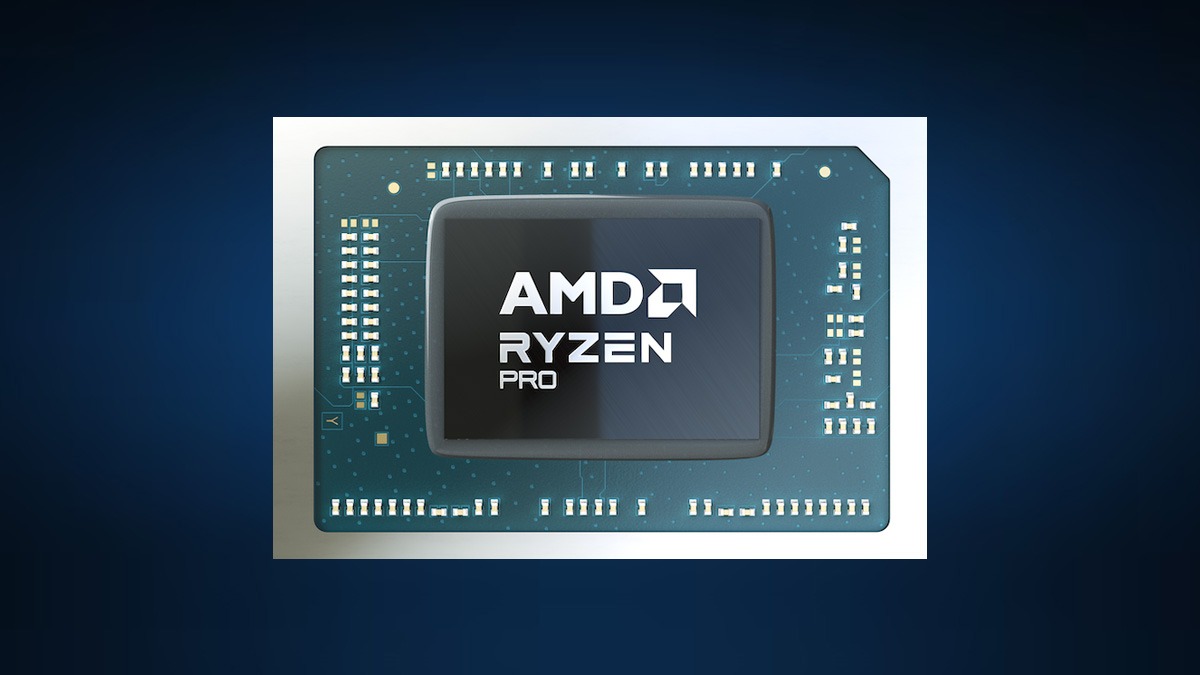Just In
Don't Miss
- Automobiles
 Toyota Fortuner Leader Edition Revealed – Comes With More Practical Enhancements
Toyota Fortuner Leader Edition Revealed – Comes With More Practical Enhancements - Finance
 BEL, HAL, BDL, Mazagon Dock, Top 10 Defence Stocks: ROCE Vs ROE, Their Role In Stock Market Investment!
BEL, HAL, BDL, Mazagon Dock, Top 10 Defence Stocks: ROCE Vs ROE, Their Role In Stock Market Investment! - Movies
 Varun Dhawan-Natasha Dalal Baby Shower: Inside Pics REVEALED! Take A Look At Glamorous Ceremony
Varun Dhawan-Natasha Dalal Baby Shower: Inside Pics REVEALED! Take A Look At Glamorous Ceremony - News
 Tamil Nadu HSE Exam Result Date 2024: Here Is When It Is Likely To Be Declared
Tamil Nadu HSE Exam Result Date 2024: Here Is When It Is Likely To Be Declared - Sports
 AEW Dynasty 2024: New World & Tag Team Champions crowned
AEW Dynasty 2024: New World & Tag Team Champions crowned - Lifestyle
 Kalki 2898 AD: Amitabh Bachchan As Ashwatthama Aces The Mystical Look In The Teaser, Pics!
Kalki 2898 AD: Amitabh Bachchan As Ashwatthama Aces The Mystical Look In The Teaser, Pics! - Education
 AP SSC Results 2024 Declared On April 22, Check Details Here
AP SSC Results 2024 Declared On April 22, Check Details Here - Travel
 Journey From Delhi To Ooty: Top Transport Options And Attractions
Journey From Delhi To Ooty: Top Transport Options And Attractions
Xiaomi Redmi 7A Review: Is It The Best Budget Smartphone?
Xiaomi's Redmi series is well known for its budget offerings. Amongst the most popular Redmi smartphones launched this year, Redmi Note 7 and Redmi K20 Series devices have managed to deliver the best-in-class performance at their respective price bracket.


- Affordable price tag
- Decent entry-segment hardware
- Capacious Battery
- Rear panel is less prone to fingerprints and smudges

- Average Cameras
- Bulky Design
- Single Rear camera
Besides the Redmi Note and K20 series, Xiaomi also introduced the entry-level smartphone- Redmi 7A at a starting price of just Rs. 5,999. Designed primarily for first-time smartphone buyers, Xiaomi Redmi 7A is the successor to the Redmi 6A which was a hit in the budget segment last year.
The Redmi 7A comes in a new design, runs on a faster CPU and also brings some notable upgrades in the battery and camera department. We have used the handset for quite some time and let's see how well it fares in day to day usage.

Compact Form Factor But Slightly Heavy
Xiaomi Redmi 7A comes in a new unibody design. It is built entirely from plastic and comes in Black, Blue, and Gold color options with a matte finish body. This is a welcome change over the glossy rear panel design, which has become quite common in the entry-level segment.
The closest competitor of Redmi 7A- the Realme C2 follows a different design approach and offers a diamond-cut design, which some users will find slightly more attractive.
We have received the blue color Redmi 7A variant and it looks quite basic. There is only the primary camera setup at the rear panel, which is stacked vertically on the top left corner followed by an LED flash and Redmi logo at the bottom.
Thanks to the matte finish, the rear panel does not pick up fingerprints and is less prone to smudges.
Coming to the controls, you get a usual positioning of the volume rockers and power key on the right and the dedicated microSD slot on the left. At the bottom, there is a microUSB port sandwiched between the speaker grills.
There is also a 3.5mm audio port on the top. The control keys are within reach and are swift with functionality.
You can perform various tasks easily considering the compact form factor and curved edges that allow for a good grip Scrolling through pages, answering/receiving calls and even texting needs less effort as the phone snugly fits in the palm.
What you may not like is the thick bezels surrounding the display. The phone also feels bulkier than other entry-level handsets. Overall, Redmi 7A offers a pretty basic design, which gets the job done.

HD+ Display Offers Low Sunlight Visibility
Similar to most of the budget smartphones, the Redmi 7A offers an IPS HD+ panel that measures 5.45-inches with 720 x 1440 pixels resolution. It has a dated 18:9 aspect ratio and thick bezels both at the top and the bottom.
Also, there is no notch for the selfie camera. We found the display average but quite suitable for all general phone tasks. The panel can render videos at 720 pixels on streaming platforms such as YouTube, Netflix, and Amazon Prime.
The videos streamed online do not look grainy and have decent clarity and color production. Sunlight Visibility is not up to the mark and you will be able to see reflections under direct light even with peak brightness. We also faced some difficulty in viewing the content under direct sunlight.

Single Rear Camera
The device packs a 12MP camera with f/2.2 aperture at the rear panel and a 5MP selfie camera. The single-lens setup on the rear panel is a letdown as we get double sensors on the other popular budget smartphones nowadays.
This means the device cannot capture bokeh shots. On the other hand, the Realme C2 which is the strongest rival of this device offers a dual-lens setup in a similar price bracket.
Coming to the performance, the single-lens setup at the rear does a decent job in daylight. It offers crisp images with balanced colors. The noise only kicks in when light conditions are not favorable.
Amongst the various camera features you get Short Video (up to 15 seconds), Video, Pro mode, and HDR mode. However, support for portrait mode would have made it a sweet deal.
Like most of the entry-level devices, the camera on Redmi 7A is also an average performer. (How can you write edge detection here when you have mentioned above that there's no portrait mode. But, that's considerate for the price tag it is available.
As for the selfie camera, it does an average job in capturing selfies. The images captured have a decent amount of detailing and colors when light conditions are favorable. You can enhance the selfie quality using the AI beauty mode and also add a depth effect.
Besides, you can use the HDR and Pro mode to further improve the image quality. Overall, you get a decent performance by both the front and the rear cameras.

Snapdragon 439 SoC With 2GB RAM
The Xiaomi Redmi 7A is built around an octa-core Snapdragon 439 SoC aided by Adreno 505 GPU for graphics. The device comes in a single configuration of 2GB RAM and 16GB onboard storage which can be expanded to up to 256GB via microSD card.
It performs well with basic tasks such as web browsing, answering/making calls and occasional media playback. You will be able to play games like Subway Surfer, Temple Run, and 3D Sniper without any lags. However, graphic-intensive games such as PUBG and Asphalt 9 won't run smoothly.
You can only play PUBG at the lowest settings. What we liked about this device is that there were no specific heating issues with continuous media playbacks and gaming.

Software And Benchmark Scores
On the software front, it ships with Android Pie OS layered with MIUI 10 skin on top. The UI is basic and similar to what you get on most of the recently launched Redmi smartphones. You need to swipe right on the main screen to move to the apps section.
Notably, the apps take a few seconds to launch and toggling between different apps is also not instant.
But, this doesn't mean it offers a slow user experience, it's just a delay of a second or two that too with extensive multitasking.
Apart from the usual Android Pie goodies such as Adaptive battery and brightness, the device comes with a dedicated Night Mode support as well. This can be activated from the settings menu.
We also performed a few benchmark tests on the unit including AnTuTu and PCMark. In the PCMark's Work 2.0 performance, the device logged 4612 points, while it scored 5124 points in the web browsing, 3932 points in Video Editing, and 7162 points in the Photo Editing. Notably, the Realme 2 scored some extra points (5194 points) in the Work Performance 2 test.
It logged a total of 75564 points in the AnTuTu benchmark test. Out of which, it scored 37841 points in the CPU performance, 12487 point n the GPU, 19309 points in UX, and 5927 points in the MEM test.

Capacious 4,000mAh battery
Powering the handset is a big 4,000mAh non-removable battery with no fast charging support. It takes around 2 hours for the battery to get charged from zero to 100 percent.
It delivers a backup of an entire day with basic usage such as internet surfing, calling and light gameplay session. However, with continuous media playback or high-end gaming, you might need to plug the device more than once.

What Do We Think Of The Smartphone?
Xiaomi Redmi 7A is no doubt a good upgrade over the Redmi 6A. It is suitable for users who want a basic smartphone with decent cameras, HD+ display, and a big battery. The smartphone comes with a reasonable price tag of Rs. 5,999 and competes with Realme C2 in this segment.
What gives Realme an upper hand is the dual-rear cameras and the waterdrop notch display with thinner bezels than the screen on Redmi 7A. In our opinion, you should give the Realme C2 a try before finalizing the Redmi 7A as you get slightly better features in the same price category.
-
99,999
-
1,29,999
-
69,999
-
41,999
-
64,999
-
99,999
-
29,999
-
63,999
-
39,999
-
1,56,900
-
79,900
-
1,39,900
-
1,29,900
-
65,900
-
1,56,900
-
1,30,990
-
76,990
-
16,499
-
30,700
-
12,999
-
18,800
-
62,425
-
1,15,909
-
93,635
-
75,804
-
9,999
-
11,999
-
3,999
-
2,500
-
3,599