Just In
- 22 min ago

- 30 min ago

- 43 min ago

- 1 hr ago

Don't Miss
- Sports
 PAK vs NZ Dream11 4th T20I: Squads, Fantasy Tips & Best Picks for Pakistan vs New Zealand fourth match
PAK vs NZ Dream11 4th T20I: Squads, Fantasy Tips & Best Picks for Pakistan vs New Zealand fourth match - Automobiles
 2024 Jeep Wrangler Facelift Video Review: Off-Roading Specialist Gets More Friendly
2024 Jeep Wrangler Facelift Video Review: Off-Roading Specialist Gets More Friendly - Movies
 Chacha Vidhayak Hain Humare 3 OTT Release Date & Platform: 5 Reasons To Watch Zakir Khan’s Show
Chacha Vidhayak Hain Humare 3 OTT Release Date & Platform: 5 Reasons To Watch Zakir Khan’s Show - Education
 UPSC CAPF 2024 registration begins; Apply online for 506 Assistant Commandant posts, Know more
UPSC CAPF 2024 registration begins; Apply online for 506 Assistant Commandant posts, Know more - News
 417 Out Of 1192 Candidates In Phase 2 Of Polls Face Criminal Cases, Most From BJP: ADR Data
417 Out Of 1192 Candidates In Phase 2 Of Polls Face Criminal Cases, Most From BJP: ADR Data - Finance
 Rs 44,000 Crore M-Cap Lost, Stock Falls 10%, No More 4th Largest Bank; How RBI's Ban Rocked Kotak
Rs 44,000 Crore M-Cap Lost, Stock Falls 10%, No More 4th Largest Bank; How RBI's Ban Rocked Kotak - Lifestyle
 Exclusive: On World Malaria Day 2024, Dr Shares Danger Signs Parents Must Watch Out For In Child With Malaria
Exclusive: On World Malaria Day 2024, Dr Shares Danger Signs Parents Must Watch Out For In Child With Malaria - Travel
 Escape to Kalimpong, Gangtok, and Darjeeling with IRCTC's Tour Package; Check Itinerary
Escape to Kalimpong, Gangtok, and Darjeeling with IRCTC's Tour Package; Check Itinerary
Google Photos Update Brings New Effects, Collage Editor & Redesigned Look For Memories
Google has released an update to the Google Photos app's 'Memories' feature. The new update, dubbed "the biggest update to Memories since its launch in 2019," redesigns the Memories algorithm to bring more life to your videos and photos, as well as adding a "Collage Editor" to help you create more shareable content.

With the update that starts rolling out today, you'll see more videos - including the best snippets from your longer videos that Photos will automatically select and trim so you can relive the most meaningful moments, said Google in a blog post.
Google Photos Update- New Effects, Full-Screen Memories, Graphic Arts & More
• Google is also adding a new 'Subtle Zoom' effect to still photos to make them appear more dynamic, thus bringing movement to your memories. And by next month, Google will start adding instrumental music to some Memories.
• Cinematic Memories will now appear in full-screen mode to give an immersive feel to your pictures and videos. According to Google, "Cinematic Memories will also have music, making your photos feel a little more like a movie."
• Google is also out a new feature called Styles. Inspired by old scrapbooks, the feature will automatically add graphic art to your memories to make them pop. Styles will have several designs at launch, including limited-time styles from featured artists Shantell Martin and Lisa Congdon made just for Google Photos.
• Another handy feature coming your way is the ability to share entire Memories with your friends and family. The feature will make it possible to share Memories in just a few taps on Android devices and the shared content will be viewable right from Google Photos on any device. The new Memories Share feature will soon be made available to iOS and the web.
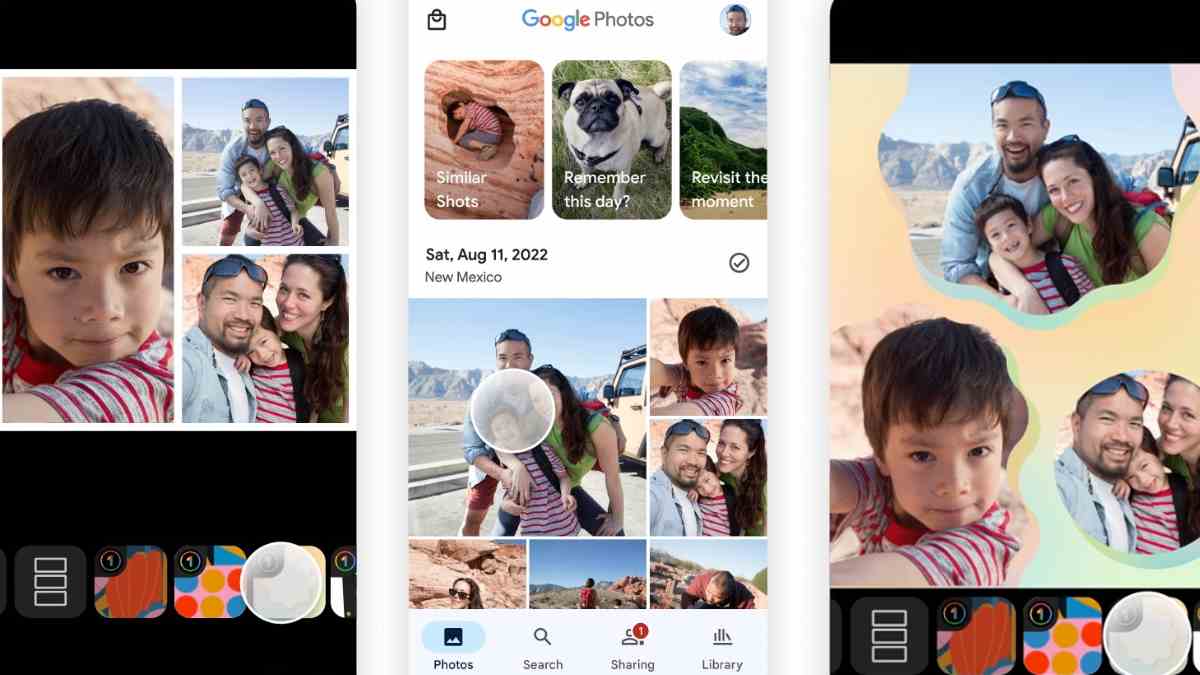
Google Photos Update- New Collage Editor
Lastly, the new Collage Editor will make it possible to create shareable collages with family and friends. Similar to any collage app, you would first need to pick your photos, select your design (including styles from featured artists), and rearrange the layout (drag-and-drop controls) to create new collages.
The new editor will allow basic photo editing right from the collage editor with features such as brightness or contrast touch-ups, filters, and more. You will also have access to more than 30 additional designs if you are a Google One member or own a Google Pixel device.
Overall, the new update is significant, adding several useful features and photo/video editing tools to the Google Photos app. If you haven't already done so, go to the Play Store and install the new update.
-
99,999
-
1,29,999
-
69,999
-
41,999
-
64,999
-
99,999
-
29,999
-
63,999
-
39,999
-
1,56,900
-
79,900
-
1,39,900
-
1,29,900
-
65,900
-
1,56,900
-
1,30,990
-
76,990
-
16,499
-
30,700
-
12,999
-
11,999
-
16,026
-
14,248
-
14,466
-
26,634
-
18,800
-
62,425
-
1,15,909
-
93,635
-
75,804












































