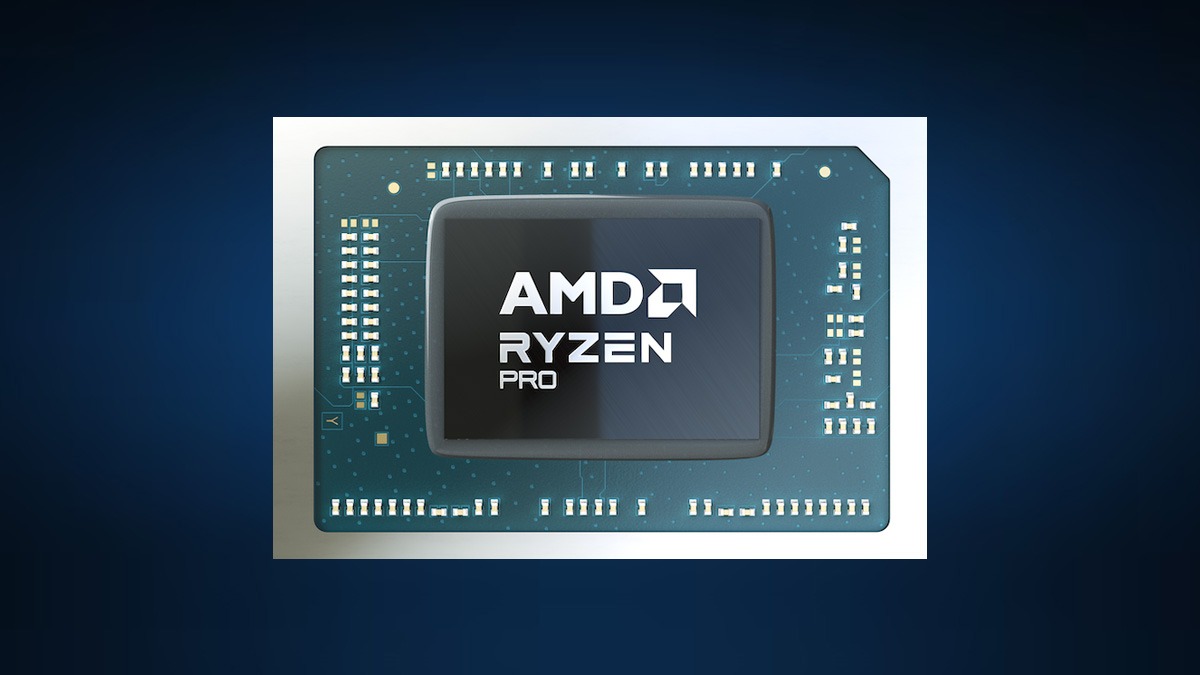Just In
- 48 min ago

- 1 hr ago

- 2 hrs ago

- 3 hrs ago

Don't Miss
- News
 Virat Kohli Fined 50% Of Match Fees For Arguing With Umpire Over Controversial Dismissal
Virat Kohli Fined 50% Of Match Fees For Arguing With Umpire Over Controversial Dismissal - Automobiles
 Vande Bharat Express Launch Stalled In Tamil Nadu By KSEB's Oversight
Vande Bharat Express Launch Stalled In Tamil Nadu By KSEB's Oversight - Education
 WBBSE To Announce Class 10 Results 2024 Soon on wbresults.nic.in, Check the Tentative Date
WBBSE To Announce Class 10 Results 2024 Soon on wbresults.nic.in, Check the Tentative Date - Movies
 Kamal Haasan's Love Life And Marriages: From Vani To Gautami, Viral Interview Unveils Intriguing Details
Kamal Haasan's Love Life And Marriages: From Vani To Gautami, Viral Interview Unveils Intriguing Details - Sports
 IPL 2024: Mohammad Kaif Calls Out Poor Umpiring By Comparing Two Questionable Decisions
IPL 2024: Mohammad Kaif Calls Out Poor Umpiring By Comparing Two Questionable Decisions - Finance
 Zomato Hikes Platform Fee To Rs 5 Per Order, Terms It 'Business Calls'
Zomato Hikes Platform Fee To Rs 5 Per Order, Terms It 'Business Calls' - Lifestyle
 Suhana Khan Serves Chic Style Goals From Her Milan Vacay, Tips To Get Your Holiday Fashion Right!
Suhana Khan Serves Chic Style Goals From Her Milan Vacay, Tips To Get Your Holiday Fashion Right! - Travel
 Journey From Delhi To Ooty: Top Transport Options And Attractions
Journey From Delhi To Ooty: Top Transport Options And Attractions
BSNL Offering Regional Content With Its TV App: Everything You Should Know
Bharat Sanchar Nigam Limited (BSNL) has launched its OTT streaming services in India. Dubbed as BSNL TV, the company is providing this service to its prepaid users for free. The newly launched services offer unlimited access to Movies, Music, and Crime files in regional language. However, the app is not offering a Live TV service. Here are the details.

BSNL TV OTT Streaming Service: Plans And Benefits
The company is offering this service with its six prepaid STVs. The plans are priced STV 97, STV 365, STV 399, STV 997, STV 998, and STV 1999. The company has recently introduced this STV 1999 where the company is offering 3GB data daily, 100 SMS per day, and 250 minutes for calling. This includes a BSNL TV subscription for 425 days.
Besides, this plan provides content in many languages such as Tamil, Punjabi, Bengali, Bhojpuri, Rajasthani, Hindi, Odiya, Telugu, Malayalam, and Haryanavi. In fact, the company is planning to add more content to the app in the coming days.
Furthermore, BSNL has joined hands Lokdhun Telemedia to develop this app. Thats why the telco is not offering English content as Lokdhun is the only one offering content in regional languages. This service is available in all circles, where the company is offering these STV. Now the question arises here that how to use this app.
How To Access This App: Procedures
Step 1: First, you need to recharge your number with suitable plans. Then, you'll receive an SMS with a username and password.
Step 2: After that, you need to download the app from the Google Play store. Then you have to add your username and the password.
Step 3: Then, you are allowed to login and after that, you can change your password too.
Step 4: Once you are logged in, you can choose your language, and then you can watch the content.
-
99,999
-
1,29,999
-
69,999
-
41,999
-
64,999
-
99,999
-
29,999
-
63,999
-
39,999
-
1,56,900
-
79,900
-
1,39,900
-
1,29,900
-
65,900
-
1,56,900
-
1,30,990
-
76,990
-
16,499
-
30,700
-
12,999
-
14,999
-
26,634
-
18,800
-
62,425
-
1,15,909
-
93,635
-
75,804
-
9,999
-
11,999
-
3,999