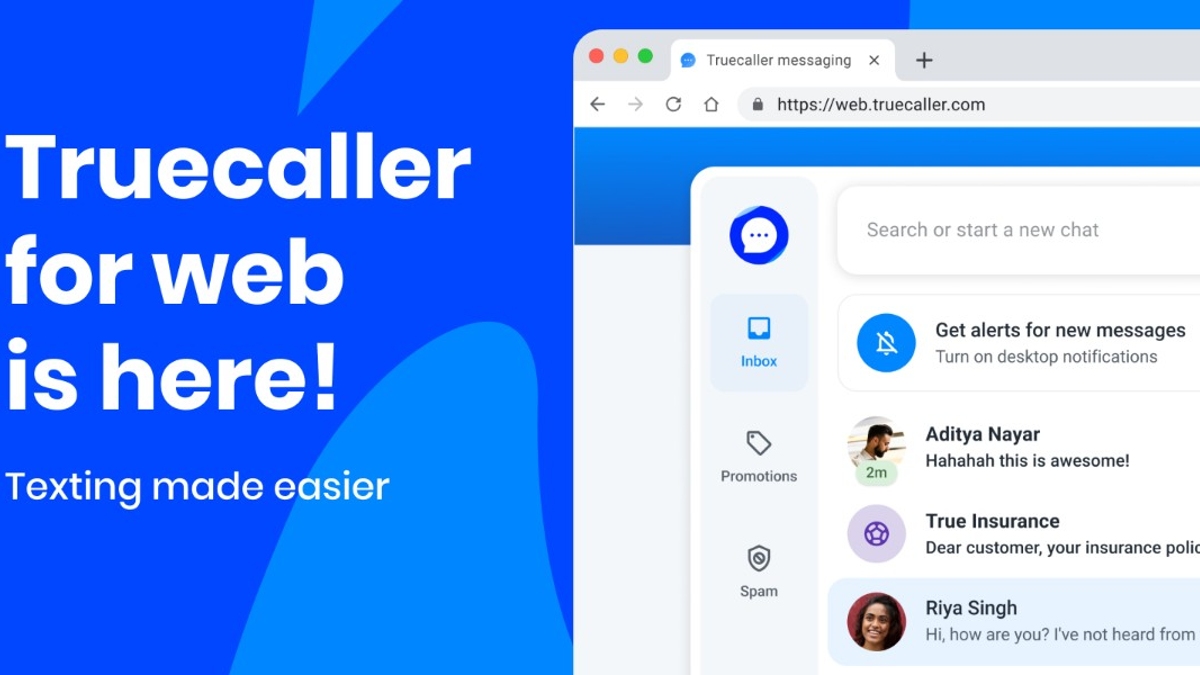Just In
- 4 hrs ago

- 4 hrs ago

- 5 hrs ago

- 5 hrs ago

Don't Miss
- Finance
 PM Mudra Loans PMMY, From Rs 50,000-To-10,00,000: Easy To Access, Steps To Apply
PM Mudra Loans PMMY, From Rs 50,000-To-10,00,000: Easy To Access, Steps To Apply - Sports
 Why is Shikhar Dhawan not playing today against Rajasthan Royals? Punjab Kings captain Sam Curran reveals reason
Why is Shikhar Dhawan not playing today against Rajasthan Royals? Punjab Kings captain Sam Curran reveals reason - News
 IPL 2024: Mumbai Indians Pacer Jasprit Bumrah And His Wife's Chat Goes Viral
IPL 2024: Mumbai Indians Pacer Jasprit Bumrah And His Wife's Chat Goes Viral - Lifestyle
 Chaitra Navratri 2024: Orange Ethnic Outfit Inspirations To Celebrate Day 6
Chaitra Navratri 2024: Orange Ethnic Outfit Inspirations To Celebrate Day 6 - Movies
 Queen Of Tears Episode 12 OTT Release Date, Time, Platform: When & Where To Watch? What To Expect? DEETS Out
Queen Of Tears Episode 12 OTT Release Date, Time, Platform: When & Where To Watch? What To Expect? DEETS Out - Automobiles
 The Leading Superbikes: Engineering Mastery Meets Track Speed
The Leading Superbikes: Engineering Mastery Meets Track Speed - Education
 Discover the Top Medical Universities Abroad for Your Future Success
Discover the Top Medical Universities Abroad for Your Future Success - Travel
 Hanuman Jayanti 2024: Visit Anjanadri Hill, the birthplace of Lord Hanuman near Hampi, Karnataka
Hanuman Jayanti 2024: Visit Anjanadri Hill, the birthplace of Lord Hanuman near Hampi, Karnataka
Here's How To Crash on Your Friend's WhatsApp Chat Just By Sending A Message
Follow these simple steps to crash on your friends WhatsApp, after which your friend will not be able to open the specific chat or group that you crashed on.
Although your favorite messaging app, WhatsApp claims to be end-to-end encrypted and their first priority is their user's safety, and no third party can do anything on the account without your prior permission, there's this simple way to crash on your friends WhatsApp account without their permission.

Yes, without even letting your friend know, and also with no prior permission from him/her, WhatsApp users can simply crash on their friend's account, just by sending a message.
SEE ALSO: WhatsApp is the Most Used Messaging Platform in India, Says Dean of Cheetah Mobile Lab
Following this simple trick can allow you to crash on your friends WhatsApp, be it individual or group chat, after which will your friend will not be able to open that chat box or the group you have crashed on, and will show a message stating "WhatsApp has stopped working".

#1 Click on the link below
Go to the Sharetext link, and just simply copy the code given on the website. This will the first step in the process to crash on your friends WhatsApp.

#2 Send a Message to Your Friend
Now, you can just copy and paste the code and on your friend's chatbox. This is nothing but a long unsupported text that your friend has received from your number.

#3 WhatsApp is successfully Crashed!
You're good to go now! After sending the code as a message to your friend, WhatsApp will automatically stop working, and your friend will no longer able to open your WhatsApp chat or message you.
However, this will be only for sometime, and your friend will be able to retain back their WhatsApp account after sometime.
Click Here for New Smartphones Best Online Deals
-
99,999
-
1,29,999
-
69,999
-
41,999
-
64,999
-
99,999
-
29,999
-
63,999
-
39,999
-
1,56,900
-
79,900
-
1,39,900
-
1,29,900
-
65,900
-
1,56,900
-
1,30,990
-
76,990
-
16,499
-
30,700
-
12,999
-
3,999
-
2,500
-
3,599
-
8,893
-
13,999
-
32,999
-
9,990
-
14,999
-
12,999
-
12,999