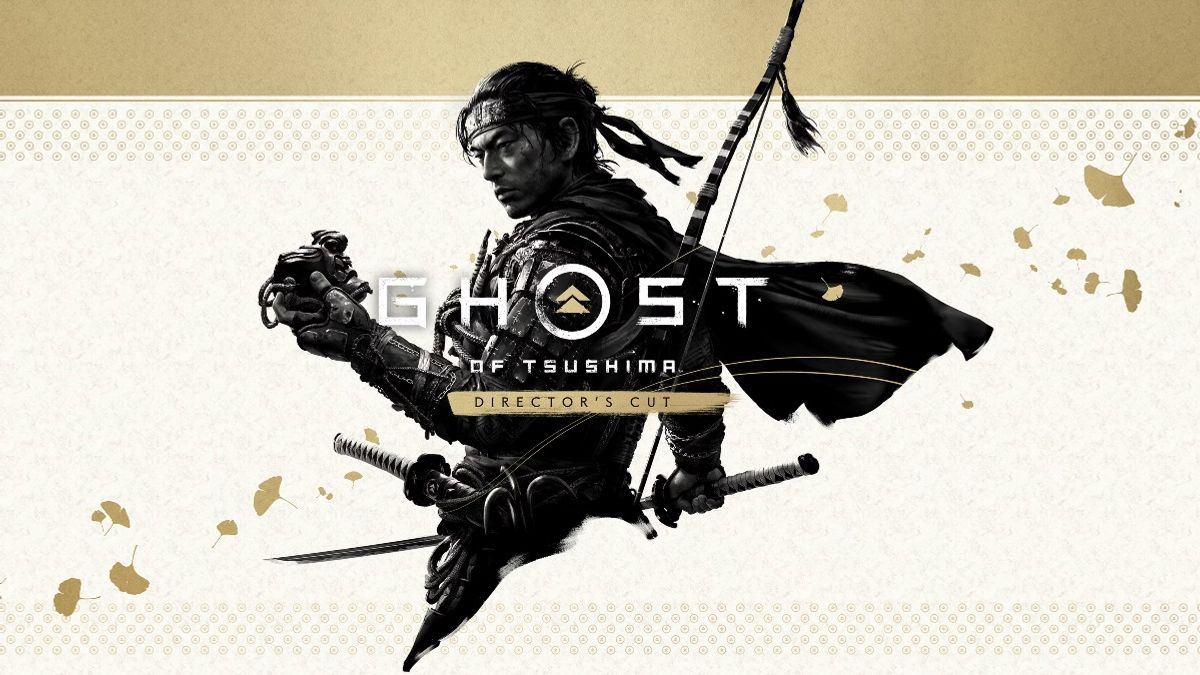Just In
- 5 hrs ago

- 6 hrs ago

- 23 hrs ago

- 23 hrs ago

Don't Miss
- Sports
 Most Runs in IPL 2024 Powerplay: Travis Head to Sunil Narine - Who Has Scored Most Runs in First Six Overs?
Most Runs in IPL 2024 Powerplay: Travis Head to Sunil Narine - Who Has Scored Most Runs in First Six Overs? - Automobiles
 How To Check Car Suspension – Top Tips You Need To Know
How To Check Car Suspension – Top Tips You Need To Know - Finance
 Rs 7.50/Share Dividend, 1:5 Bonus, PE 18.70: Buy Maharatna CPSE, TP Rs 425: Sharekhan
Rs 7.50/Share Dividend, 1:5 Bonus, PE 18.70: Buy Maharatna CPSE, TP Rs 425: Sharekhan - Movies
 Love Sex Aur Dhokha 2 Box Office Collection Day 3 Prediction: Will LSD 2 Be Able To Beat Vidya's Film?
Love Sex Aur Dhokha 2 Box Office Collection Day 3 Prediction: Will LSD 2 Be Able To Beat Vidya's Film? - News
 Maldives Parliamentary Polls Today: Litmus Test For Prez Muizzu's Anti-India Policy
Maldives Parliamentary Polls Today: Litmus Test For Prez Muizzu's Anti-India Policy - Lifestyle
 Summer Fashion: Your Bollywood-Style Ethnic Outfits Guide For Sun-kissed Sophistication
Summer Fashion: Your Bollywood-Style Ethnic Outfits Guide For Sun-kissed Sophistication - Education
 Assam Class 10 Result 2024 Declared: Anurag Emerged as the Top Performer With 593 Marks
Assam Class 10 Result 2024 Declared: Anurag Emerged as the Top Performer With 593 Marks - Travel
 Journey From Delhi To Ooty: Top Transport Options And Attractions
Journey From Delhi To Ooty: Top Transport Options And Attractions
Krishna Janmashtami 2020: How To Send Krishna Janmashtami Stickers On WhatsApp
WhatsApp is one of the platforms where we can send animated stickers for various festivals. As we celebrate Krishna Janmashtami, WhatsApp now lets you download and send various stickers to your family and friends.
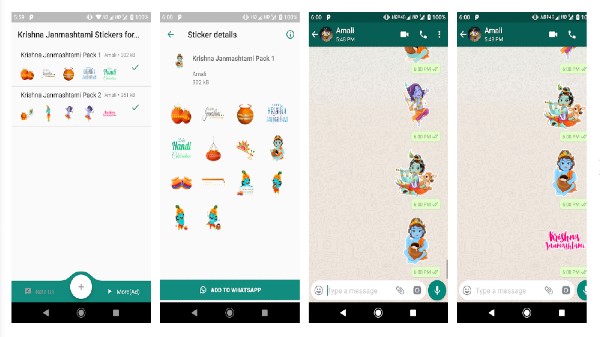
WhatsApp provides many animated stickers within the app like Bright Days, Moody Foods, and more. However, if you wish to send WhatsApp stickers for particular festivals like Krishna Janmashtami, then you will need to download a third-party stickers app from the Google Play Store or the App Store.
How To Send Krishna Janmashtami Stickers On WhatsApp?
There are a few simple steps to send Krishna Janmashtami stickers on WhatsApp. However, this feature is applicable only for Android users.
Step 1: Open WhatsApp and select the icon for WhatsApp Stickers.
Step 2: Click on the '+' to add more Stickers; Scroll down to and select 'Get More Stickers'.
Step 3: You will be redirected to the Google Play Store, where you can find already downloaded stickers for Krishna Janmashtami.
How To Send Custom Krishna Janmashtami Stickers On WhatsApp?
Alternatively, you can even share WhatsApp stickers that are custom-made by you. As noted, you will need to download and integrate a third-party app to send such custom-made stickers on WhatsApp.
Step 1: Download the 'Sticker Maker'app or the 'Background Eraser' app from the Google Play or App Store.
Step 2: Select the image you wish to make into a sticker from your gallery. Alternatively, you can even take a picture to create the sticker.
Step 3: You can use the Background Eraser app to edit the picture and save in in PNG format, which is required to convert it into a sticker.
Step 4: Open the Sticker Maker app now and open the image saved in PNG format. This will convert the image to a sticker. You will also find an option asking if you wish to integrate it with WhatsApp, click on yes.
Step 5: Open WhatsApp and confirm the integration from the Sticker Maker app. Once done, you can share the stickers to your contacts.
-
99,999
-
1,29,999
-
69,999
-
41,999
-
64,999
-
99,999
-
29,999
-
63,999
-
39,999
-
1,56,900
-
79,900
-
1,39,900
-
1,29,900
-
65,900
-
1,56,900
-
1,30,990
-
76,990
-
16,499
-
30,700
-
12,999
-
18,800
-
62,425
-
1,15,909
-
93,635
-
75,804
-
9,999
-
11,999
-
3,999
-
2,500
-
3,599