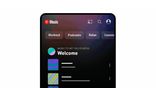Just In
- 1 hr ago

- 2 hrs ago

- 2 hrs ago

- 3 hrs ago

Don't Miss
- Lifestyle
 Russian Influencer Starves His Newborn To Death With Sunlight Diet, Know Dos And Don’ts Of This Diet
Russian Influencer Starves His Newborn To Death With Sunlight Diet, Know Dos And Don’ts Of This Diet - Movies
 Thug Life Release Date Update: Kamal Haasan-Mani Ratnam's Epic Drama To Hit Screens In 2025 On This Date?
Thug Life Release Date Update: Kamal Haasan-Mani Ratnam's Epic Drama To Hit Screens In 2025 On This Date? - News
 WATCH Viral Video Mona Lisa Rapping: Microsoft's AI App Transforms Iconic Painting Into Singing Sensation
WATCH Viral Video Mona Lisa Rapping: Microsoft's AI App Transforms Iconic Painting Into Singing Sensation - Education
 UPMSP Class 10 and 12 Results 2024 to be Released Today, Check the Details Here
UPMSP Class 10 and 12 Results 2024 to be Released Today, Check the Details Here - Sports
 Virat Kohli Record Against Kolkata Knight Riders and at Eden Gardens Ahead Of RCB vs KKR IPL 2024 Match 36
Virat Kohli Record Against Kolkata Knight Riders and at Eden Gardens Ahead Of RCB vs KKR IPL 2024 Match 36 - Finance
 Want To Be Debt Free? 5 Simple Ways To Repay Your Loan Faster
Want To Be Debt Free? 5 Simple Ways To Repay Your Loan Faster - Automobiles
 Tesla CEO Elon Musk's Much-Awaited Visit to India Deferred, Leaving Questions Unanswered
Tesla CEO Elon Musk's Much-Awaited Visit to India Deferred, Leaving Questions Unanswered - Travel
 Journey From Delhi To Ooty: Top Transport Options And Attractions
Journey From Delhi To Ooty: Top Transport Options And Attractions
YouTube Shorts Officially Landed In India; Here’s How To Create YouTube Shorts
At the Google for India 2021 event, the search engine giant has made several announcements including YouTube Shorts which was introduced in beta version last year. Now, it has officially been announced in the country. YouTube Shorts is similar to the Instagram Reels and TikTok.

After the ban on TikTok in India, short-video-creating apps have witnessed huge demand. For instance, Instagram Reels is one of the favourite platforms for creators. However, Satya Raghavan director of YouTube Content Partnerships India is mentioned that YouTube Shorts is witnessed over 15 billion daily views globally with India being a major contributor to those numbers.
He also stated the YouTube Shorts will get more features in the coming days. In this article, we will discuss YouTube Shorts in detail and how to create YouTube Shorts.
What Is YouTube Shorts?
YouTube Shorts is a platform like Instagram Reels, which will allow you to create a short video of up to 60 seconds or less. You can share your video on the platform. One can access the YouTube Shorts via the app itself. To watch YouTube Shorts, open the YouTube app on your smartphone, and then you can see a dedicated tab named Shorts placed between the 'Home' and '+' icons. You can simply scroll down to watch the Shorts.
How To Create YouTube Shorts?
Here's the step-by-step guide on how to create a YouTube Short.
Step 1: Open YouTube mobile app and click on the '+' icon at the bottom.
Step 2: To create your Short, click on the 'Create a Short' option.
Step 3: You can set speed and timer before creating your Short.
Step 4: Now, select any music and tap and hold the capture button to record a video. If you leave the capture button, the recording will stop. You can also use filters to edit your Short.
Step 5: Once you are done with editing and all, tap on "Next" and can write any caption max of 100 characters. You can choose Visibility privacy from options like public, Unlisted, and private. It will also allow you to schedule your video.
Step 6: After that, you need to tap the "Select audience'' option and choose any options from between Yes, it's made for kids and no, it's not made for kids. There will also be an option named Age Restriction.
Step 7: Finally, tap on the "Upload Short" button to share your Short.
Another interesting feature of the YouTube Shorts is you can search any dialogue on YouTube and create a Short using that. Follow these steps to create a Short using any dialogue.
Step 1: Open YouTube and go to the search bar.
Step 2: Now, search any dialogue with which you want to create the Short.
Step 3: Then you will see the 'Create' option placed between the share and download options.
Step 4: Now, you need to click on the 'Create' option which will directly bring you to the 'Create Short' section. Then follow the same steps to upload that short.
-
99,999
-
1,29,999
-
69,999
-
41,999
-
64,999
-
99,999
-
29,999
-
63,999
-
39,999
-
1,56,900
-
79,900
-
1,39,900
-
1,29,900
-
65,900
-
1,56,900
-
1,30,990
-
76,990
-
16,499
-
30,700
-
12,999
-
18,800
-
62,425
-
1,15,909
-
93,635
-
75,804
-
9,999
-
11,999
-
3,999
-
2,500
-
3,599