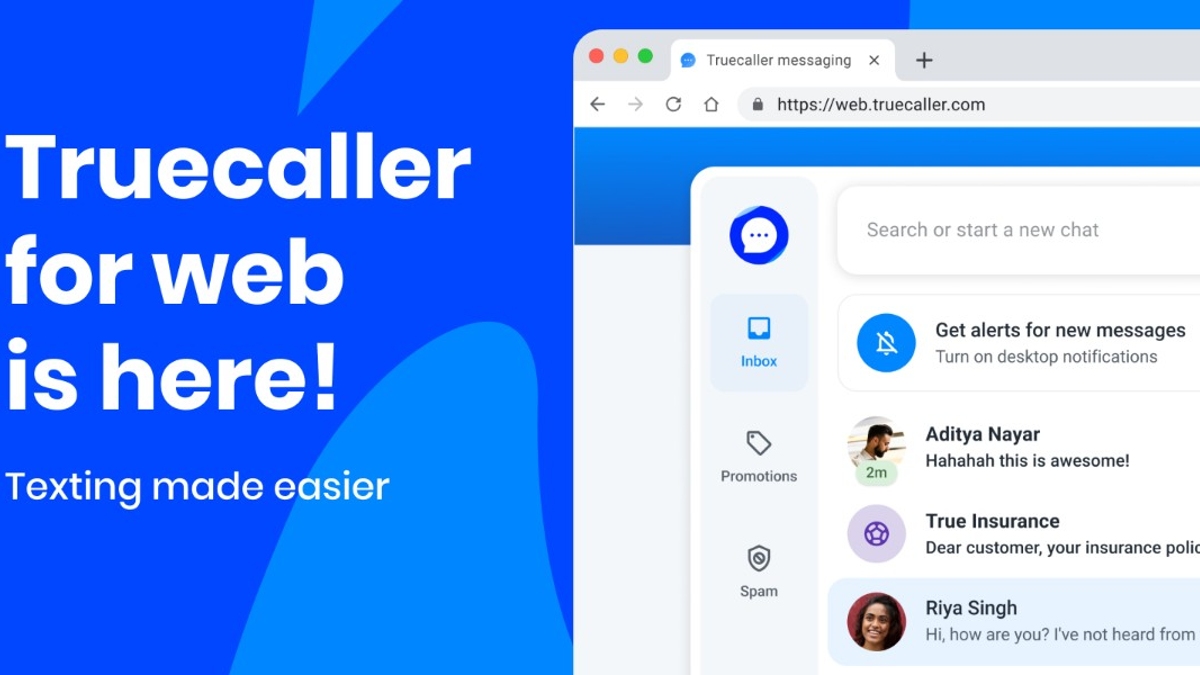Just In
- 10 hrs ago

- 11 hrs ago

- 11 hrs ago

- 11 hrs ago

Don't Miss
- Lifestyle
 Happy Bengali New Year 2024 Wishes: Poila Baisakh Greetings, Messages, Images, Twitter, And Instagram Status
Happy Bengali New Year 2024 Wishes: Poila Baisakh Greetings, Messages, Images, Twitter, And Instagram Status - Sports
 FIDE Candidates Tournament: Gukesh suffers defeat, Pragg-Vidit play a draw; player standings after Round 7
FIDE Candidates Tournament: Gukesh suffers defeat, Pragg-Vidit play a draw; player standings after Round 7 - Finance
 Chaos In Middle East Rises, Israel-Iran In Intense Riff-Off; Travel Advisory To Indians, Tourists, Others
Chaos In Middle East Rises, Israel-Iran In Intense Riff-Off; Travel Advisory To Indians, Tourists, Others - News
 PM Modi, Tamil Nadu CM MK Stalin Condemn Attack, Wish Good Health To Andhra Pradesh CM Jagan Mohan Reddy
PM Modi, Tamil Nadu CM MK Stalin Condemn Attack, Wish Good Health To Andhra Pradesh CM Jagan Mohan Reddy - Movies
 Will Yeh Rishta Kya Kehlata Hai Go OFF Air After 15 Years? Rajan Shahi's Statement Goes Viral
Will Yeh Rishta Kya Kehlata Hai Go OFF Air After 15 Years? Rajan Shahi's Statement Goes Viral - Automobiles
 The Leading Superbikes: Engineering Mastery Meets Track Speed
The Leading Superbikes: Engineering Mastery Meets Track Speed - Education
 Discover the Top Medical Universities Abroad for Your Future Success
Discover the Top Medical Universities Abroad for Your Future Success - Travel
 Hanuman Jayanti 2024: Visit Anjanadri Hill, the birthplace of Lord Hanuman near Hampi, Karnataka
Hanuman Jayanti 2024: Visit Anjanadri Hill, the birthplace of Lord Hanuman near Hampi, Karnataka
How To Download And Install Josh App; Unique Features To Check Out
Josh app is one of the apps, riding high in the horde of short videos sharing platforms. The app comes as an alternative to TikTok, which is currently banned in India. We've been seeing a lot of homegrown alternatives to the popular short video platform emerging in recent times. There are a few features that make the Josh app quite unique from others.

Josh App: What Is It?
The Josh app is one of the latest additions offering users a platform to create and share short videos. As a made-in-India app, it supports various regional languages like Hindi, Tamil, Kannada, English, and Malayalam. Users can find entertaining videos from various genres and languages, that are trending, funny, glamorous, genres like dance and music, Bollywood, and more. The unique aspect of the Josh app is that it doesn't mandate a login.

How To Download And Install Josh App
Presently, the Josh app is available only for Android smartphones. The app can be downloaded from the Google Play Store. Alternatively, you can even click on this link to download the Josh app. Once downloaded, the app installs on your smartphone and you can begin using the app. The app is sized 7.6MB and is rated 12 years and above.
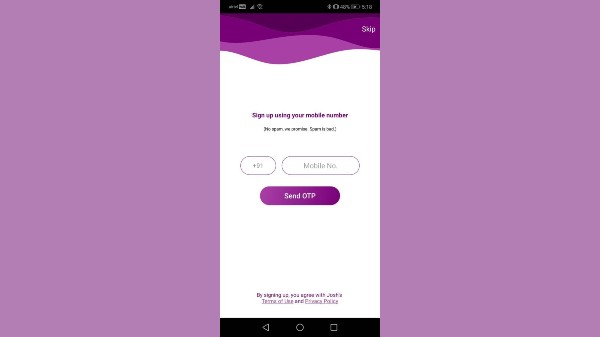
How To Use Josh App
The app opens to language options, where you can select the language of your preference. Presently, the Josh app supports only Hindi, Malayalam, Tamil, Telugu, Kannada, and English. Once you select the language, the app opens to the homepage, where you can see the short videos.
From the looks of it, the Josh app provides a very clean user interface, quite similar to TikTok. Users can watch both regional and international videos as well, just like TikTok. To continue watching more videos, simply scroll through the home page.
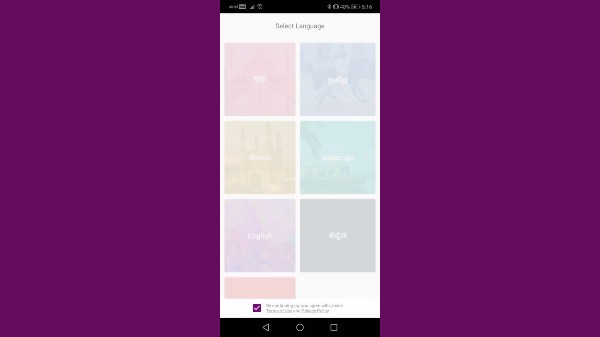
How To Create, Upload Videos On Josh App
Users can begin creating videos on the Josh app and require a few basic permissions.
Step 1: Users will need to permit to access the smartphone's camera and gallery to create videos.
Step 2: You can use the simple editing techniques on the Josh app to make your video more interesting. You can even add music, filters, and more.
Step 3: You will need to log in or create a new account if you do not have one. This will bring out your username on the Josh app, where users can view your videos.
Step 4: Once done, you can upload the video. There are a couple of options while uploading the video. For instance, you can either share it publically with everyone on the app or share it only with your followers.
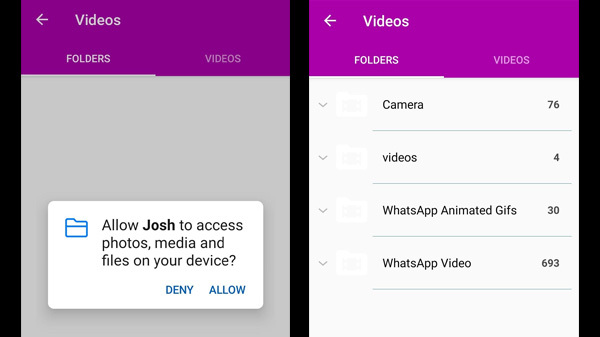
How To Share Videos On Josh App
Once your video is uploaded, you can share the video on other platforms like Facebook and WhatsApp. Apart from the videos you've created, you can also share videos created by other users, by clicking on the tree-dotted button.

Josh App: Upcoming Updates
Presently, the Josh app is available only on the Google Play Store and might hit the Apple App Store for iPhone and iPad users. The presently available version - 1.0.10 has brought in bug fixes for a smoother user interface. As one of the latest apps in the market, the Josh app is set to compete with other made-in-India platforms like Roposo, Moj, Mitron, and so on.
-
99,999
-
1,29,999
-
69,999
-
41,999
-
64,999
-
99,999
-
29,999
-
63,999
-
39,999
-
1,56,900
-
79,900
-
1,39,900
-
1,29,900
-
65,900
-
1,56,900
-
1,30,990
-
76,990
-
16,499
-
30,700
-
12,999
-
3,999
-
2,500
-
3,599
-
8,893
-
13,999
-
32,999
-
9,990
-
14,999
-
12,999
-
12,999