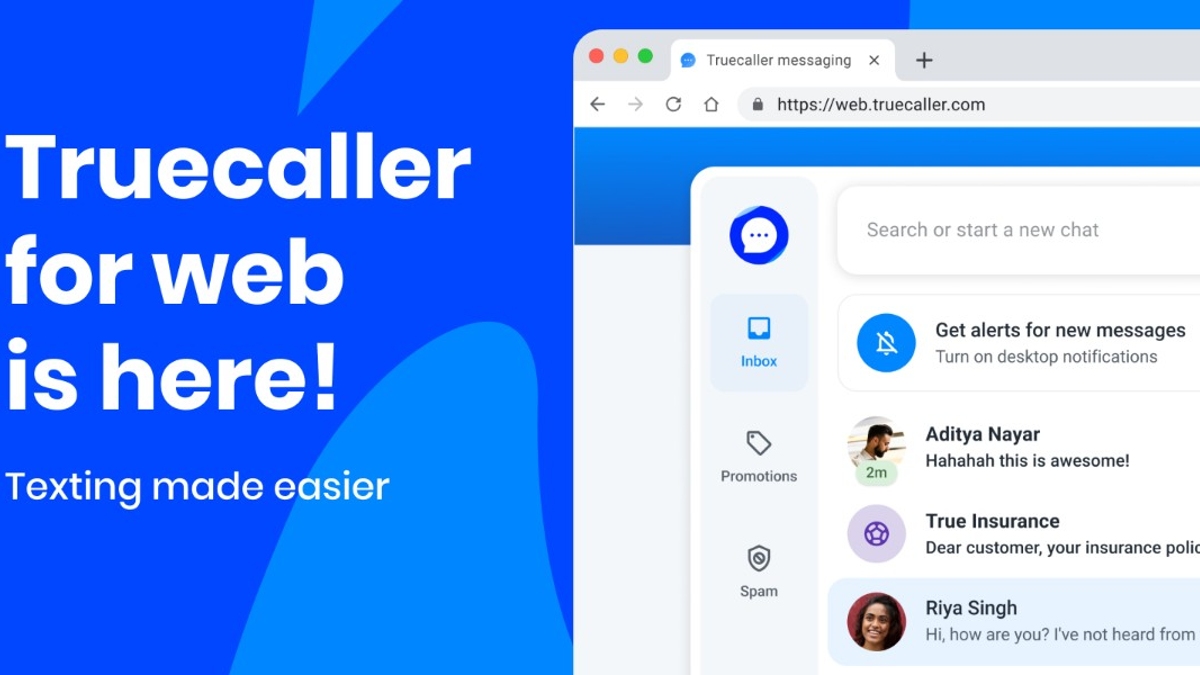Just In
- 18 hrs ago

- 1 day ago

- 1 day ago

- 1 day ago

Don't Miss
- Sports
 Most Sixes in T20 Cricket: Rohit Sharma Crosses 500 Sixes With Unbeaten Century in IPL 2024
Most Sixes in T20 Cricket: Rohit Sharma Crosses 500 Sixes With Unbeaten Century in IPL 2024 - Finance
 Stock Market Live Updates: Asian Indices Decline Due To Weak Handoff From US Markets
Stock Market Live Updates: Asian Indices Decline Due To Weak Handoff From US Markets - Movies
 Varshangalkku Shesham Box Office Collection Day 5 Prediction: Pranav & Dhyan's Film Maintains Strong Momentum!
Varshangalkku Shesham Box Office Collection Day 5 Prediction: Pranav & Dhyan's Film Maintains Strong Momentum! - Lifestyle
 Chaitra Navratri 2024 Ashtami And Navami: Confirm Date, Puja Muhurat, And Significance
Chaitra Navratri 2024 Ashtami And Navami: Confirm Date, Puja Muhurat, And Significance - News
 Vintage Thala: Watch MS Dhoni Hitting 3 Sixes To Hardik Pandya At Wankhede In IPL MI vs CSK Match
Vintage Thala: Watch MS Dhoni Hitting 3 Sixes To Hardik Pandya At Wankhede In IPL MI vs CSK Match - Education
 10 Reasons Gen Z Should Be Grateful to Dr. B.R. Ambedkar
10 Reasons Gen Z Should Be Grateful to Dr. B.R. Ambedkar - Automobiles
 Simple Steps To Keep Car Audio System In Peak Condition: Top Maintenance Tips
Simple Steps To Keep Car Audio System In Peak Condition: Top Maintenance Tips - Travel
Maximise Your First Indian Adventure With These Travel Tips
WhatsApp Hits Back At Zoom, Duo; Adds Up To 8 Members In Video Calls
Working from home with online meetings and video conferencing is the new normal at the moment. In this scenario, WhatsApp is increasing the number of participants in a group call. The latest beta versions on the Android and iOS platform reveal that WhatsApp group calls can include up to eight members.

Both video and voice call participants on WhatsApp has been doubled from four to eight now. It was earlier reported that the Facebook-owned instant messaging platform was working on this feature to compete on par with other apps like Google Duo and Zoom. As expected, WhatsApp is trying to stay relevant as most businesses and classrooms have moved to the virtual landscape to deal with the lockdown.

WhatsApp Group Calling
The report comes from the WhatsApp feature tracker website WABetaInfo. This increased limit is rolling out to users on WhatsApp v2.20.133 beta for Android and WhatsApp v2.20.50.25 beta for iPhone. The report also notes that the users will have to be on the latest beta versions to be able to create a call with up to eight participants.
|
In case users have the latest updated version and still can't add eight participants, they can also try and back up their chat history and reinstall WhatsApp to get the most updated configurations from the server.
Also, WhatsApp is gradually rolling out the feature and it might take a while for everyone to get the activation from its servers. Since it's already available on the beta version, we can expect it to rollout to the stable version in the coming days.

Will This Help?
Currently, Zoom is one of the popular video conferencing platforms for free but has multiple privacy and security issues. The paid version can even add more than a hundred members in a single Zoom Meeting. Google Duo is another popular app, where up to 12 members can be added in a single call. The new WhatsApp feature for group calls will surely increase the competition.
To place a group call on WhatsApp, click on the call button on the top-right corner of the group page. If there are more than eight members in that group, WhatsApp will promptly ask why of these contacts you wish to call.
-
99,999
-
1,29,999
-
69,999
-
41,999
-
64,999
-
99,999
-
29,999
-
63,999
-
39,999
-
1,56,900
-
79,900
-
1,39,900
-
1,29,900
-
65,900
-
1,56,900
-
1,30,990
-
76,990
-
16,499
-
30,700
-
12,999
-
3,999
-
2,500
-
3,599
-
8,893
-
13,999
-
32,999
-
9,990
-
14,999
-
12,999
-
12,999