Just In
- 12 hrs ago

- 14 hrs ago

- 15 hrs ago

- 15 hrs ago

Don't Miss
- Finance
 Infosys Q4 Results Preview: Muted Growth In Revenue Likely, Margins To See Gradual Rise
Infosys Q4 Results Preview: Muted Growth In Revenue Likely, Margins To See Gradual Rise - Sports
 'No regrets' says Pep Guardiola after Manchester City loss in Champions League
'No regrets' says Pep Guardiola after Manchester City loss in Champions League - Movies
 Ranam OTT Release Date And Platform: When And Where To Watch Vaibhav Reddy Starrer Movie Online
Ranam OTT Release Date And Platform: When And Where To Watch Vaibhav Reddy Starrer Movie Online - Lifestyle
 Princess Diana's Iconic Dresses And Accessories Will Get Auctioned For Charity, Know The Details Here!
Princess Diana's Iconic Dresses And Accessories Will Get Auctioned For Charity, Know The Details Here! - News
 Delhi Capital's Captain Rishabh Pant Gathers Praise For His Wicketkeeping Skills, Stunning Catch
Delhi Capital's Captain Rishabh Pant Gathers Praise For His Wicketkeeping Skills, Stunning Catch - Education
 SCCL Recruitment 2024; Application process, Selection criteria and more
SCCL Recruitment 2024; Application process, Selection criteria and more - Automobiles
 Mahindra 3XO SUV Latest Teaser Reveals Connected Car Tech: All Details Here
Mahindra 3XO SUV Latest Teaser Reveals Connected Car Tech: All Details Here - Travel
 From Coconut Breaking on Head to Men Dressing as Women: 12 Unique Indian Rituals Explored
From Coconut Breaking on Head to Men Dressing as Women: 12 Unique Indian Rituals Explored
You Can Soon Hide Your Online Status on WhatsApp: Here’s How to Do It
WhatsApp is one of the most widely used messaging platforms worldwide with a massive user base in India. The Meta-owned messaging forum has been working on new features to take on the competition. One such new feature spotted recently is the ability to hide your online status on WhatsApp.

You Can Hide WhatsApp Online Status Soon
Meta has been emphasizing on privacy and security of users for all its platforms, including Facebook, Instagram, and WhatsApp. When it comes to WhatsApp, a couple of privacy-centric features were announced recently.
This includes quiet exit from WhatsApp groups, blocking screenshots of view-once media, and also hiding online status. The WhatsApp Beta testers have spotted the feature to hide their online status with the version 2.22.20.9 update on Android.
According to WABetaInfo, select beta testers are now getting access to hide their online status on WhatsApp. To recall, this feature was initially spotted for iOS users and later on Android. Now the beta testers have received the feature on Android phones only.
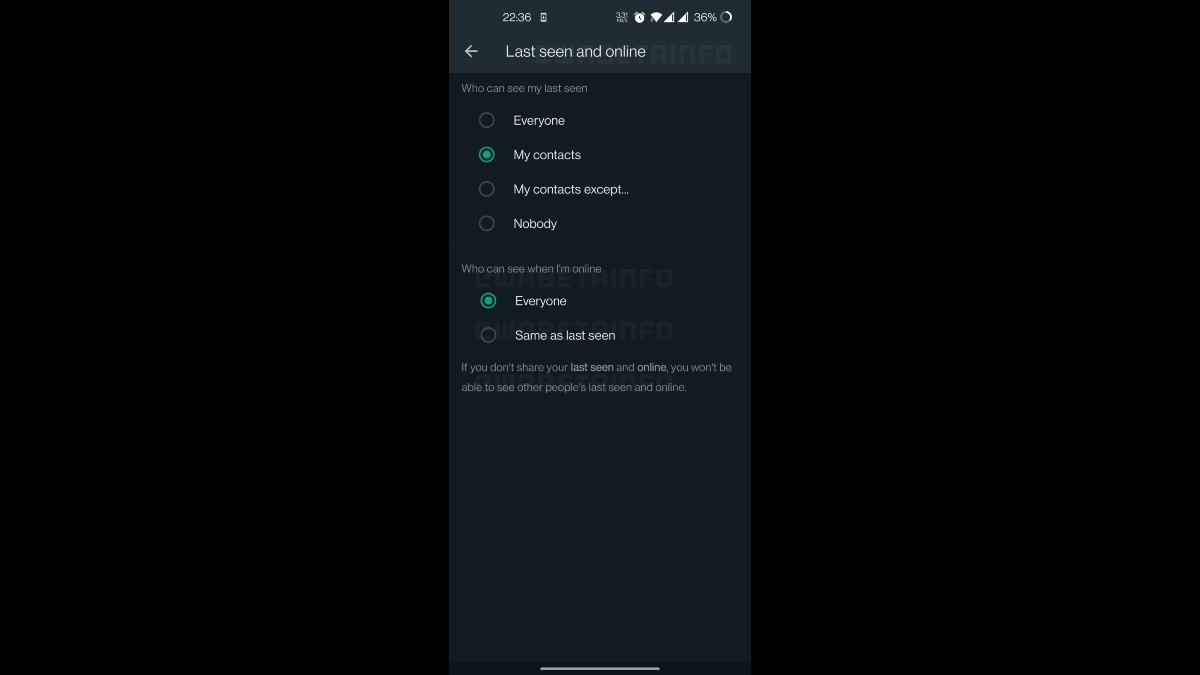
How to Hide WhatsApp Online Status?
The latest WhatsApp beta allows users to hide their online status with a few easy steps. Here's how to do it:
Step 1: Open WhatsApp Settings > Account
Step 2: Now select the Privacy tab > tap on the Last Seen and Online option
Step 3: Here, you can find settings for your Last Seen status as well as the Online status
Step 4: Here, the Last Seen options include Everyone, My Contacts, My Contacts except, and Nobody. Online Status options include Same as Last Seen or Everyone
Sept 5: Users have to select Nobody in Last Seen and then select Same as Last Seen for Online Status
It would have been better if WhatsApp provided similar options as Last Seen for the Online Status. Despite the minor drawback, it's good to see WhatsApp paying attention to users' privacy. Since this feature is still in beta, one can expect more tweaks before a wider rollout for all users.
-
99,999
-
1,29,999
-
69,999
-
41,999
-
64,999
-
99,999
-
29,999
-
63,999
-
39,999
-
1,56,900
-
79,900
-
1,39,900
-
1,29,900
-
65,900
-
1,56,900
-
1,30,990
-
76,990
-
16,499
-
30,700
-
12,999
-
11,999
-
3,999
-
2,500
-
3,599
-
8,893
-
13,999
-
32,999
-
9,990
-
25,377
-
23,490












































