Just In
- 56 min ago

- 2 hrs ago

- 2 hrs ago

- 7 hrs ago

Don't Miss
- Sports
 IPL 2024: Noise Levels Peaked When MS Dhoni Hit Last-Ball 4 in CSK vs LSG Match
IPL 2024: Noise Levels Peaked When MS Dhoni Hit Last-Ball 4 in CSK vs LSG Match - News
 Odisha Elections 2024: Naveen Patnaik Roots 'Double Conch' Against BJP's 'Double Engine' Campaign
Odisha Elections 2024: Naveen Patnaik Roots 'Double Conch' Against BJP's 'Double Engine' Campaign - Automobiles
 Kia Carens Earns Mixed Safety Ratings Amidst Growing Popularity In India
Kia Carens Earns Mixed Safety Ratings Amidst Growing Popularity In India - Finance
 Okay Play India Posts 12.79% Revenue Growth In Q4 After 1:10 Stock Split Approval
Okay Play India Posts 12.79% Revenue Growth In Q4 After 1:10 Stock Split Approval - Education
 Karnataka SSLC Class 10 Result, Tentative Date, How and Where to Check KSEAB Result 2024
Karnataka SSLC Class 10 Result, Tentative Date, How and Where to Check KSEAB Result 2024 - Travel
 Fly in Luxury: 10 Ways to Get Free Flight Upgrades
Fly in Luxury: 10 Ways to Get Free Flight Upgrades - Lifestyle
 Why You Should Soak Mangoes In Water Before Consuming Them, This Small Step Comes With Big Rewards!
Why You Should Soak Mangoes In Water Before Consuming Them, This Small Step Comes With Big Rewards! - Movies
 Arti Singh Mehndi Ceremony: Bride-To-Be Stuns In THIS Unconventional Pre-Wedding Outfit, Inside PICS Revealed
Arti Singh Mehndi Ceremony: Bride-To-Be Stuns In THIS Unconventional Pre-Wedding Outfit, Inside PICS Revealed
Windows 11 OS Review: A Visual Overhaul
If your PC meets the requirements, you should be able to update it to Windows 11 for free of cost. However, the Windows 11 OS update has been available for months via the beta channel. I have been testing the same on the Dell G5 5500 for over a month.


- Free update
- Fluid animations
- Modern UI

- Does not support 32-bit systems
- Needs finetuning
So, what are the new features of the Windows 11 OS? Should you upgrade your PC to Windows 11 OS? Here is everything you need to know about the Windows 11 OS.

Freshly Brewed Windows
Windows 11 OS looks nothing like Windows 10 or any previous Windows operating system. In fact, it does resemble macOS in some aspects. However, in terms of functionality, Windows 11 OS aligns well with Windows 10 and even Windows 7 OS. From the boot menu to the home screen, Windows 11 OS offers a completely new user experience. However, there are still a few more things, which Microsoft might fix in the next few months.
When you first boot into a PC with Windows 11, you might feel overwhelmed. However, as you start using, you will feel at home in no time. I really like the fact that the taskbar is automatically aligned to the center rather than the left corner. At first, I didn't like it, as I have been using Windows 10 OS with a left-aligned taskbar. However, it grew on me, and I am not going back to the left-aligned taskbar.
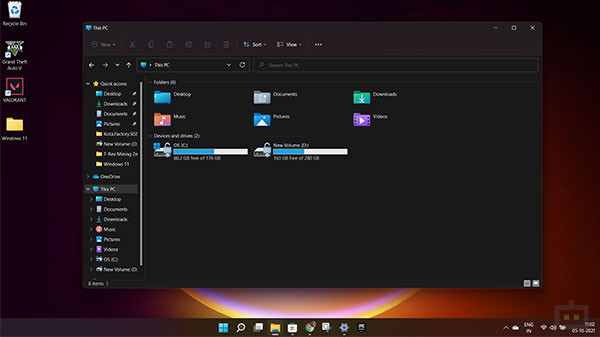
Translucent And Rounded Corners
The new visual changes on Windows 11 include translucent windows, updated icons (most of the icons), and rounded corners across the UI. I like how Windows 11 OS looks, and it makes Windows 10 OS look unpolished. Hence, if you go to Windows 11 once, there is no way to come back to Windows 10, unless one thing.

Improved Quick Settings
The quick settings menu has also got a major design overhaul, and it looks like the newly designed quick settings menu on the Windows 11 OS is inspired by Android and iOS. It is now easy to access and toggle various options like Bluetooth, Wi-Fi, flight mode, volume, and brightness controls.
Again, the quick menu offers bigger icons, which are designed to work best on laptops and computers with touch input. Not just the quick menu, but the entire Windows 11 OS is optimized to work best on devices with touch support. The snipping tool also gets a new look, which helps you take screenshots with ease.

New Start Menu
Windows 11 OS also comes with a new start menu, which is a bit confusing at first. It shows pinned apps and recommended apps, which makes it easy to find an app that you frequently use. Even the power menu is redesigned, which is now streamlined and mimics other operating systems. There is also a new universal search option, which lets you search for things both online and offline.

Streamlined Settings Menu
Microsoft has also streamlined the setting menu on the Windows 11 OS, which lets you easily access various options. Again, this is optimized to work well on devices with touch input. However, if you dig deeper, some of the sub menus still look identical to Windows 10, which is a bummer.

Some Options Will Take You Back To Windows
In some of the options, Microsoft hasn't done much. Ex: on the home screen, if you right-click and select show more options, it just takes you back to the Windows 10 OS menu with just rounded corners. These are things that Microsoft is expected to fix in the next few weeks.

Installing Updates Is No More An Issue
In Windows 10 OS or the previous version of Windows, there was no way of telling how much time does the PC takes to install certain updates. This has been fixed with the Windows 11 OS, which now tells the exact time required to install an update. In my experience, this worked as advertised, where the device actually took less time than the estimated time.

Native Android Apps Support
One of the key headlines of the Windows 11 OS is the fact that it supports native Android apps, which can be downloaded from the Amazon app store. However, at the time of launch, this feature won't be available and is expected to arrive sometime in next year. Windows 11 OS also gets a new app store, again, with visual change, and we haven't seen any new apps that weren't available on the Windows 10 OS.

Windows 11 Still Has A Long Way To Go
Unlike Android or iOS, Microsoft does not release major Windows OS updates every year. Do note that, the Windows 10 OS was launched back in 2015, which was almost seven years ago. Microsoft is likely to improve the Windows 11 OS in the coming years, and it will get new features to further improve the user experience.
Given I have been running the beta/early version of Windows 11 OS, I did experience crashes once in a while. However, this might not be an issue with the stable version. In Windows 11 OS, the animations feel smoother, and the whole experience is a lot better.

One thing that I worry about Windows 11 OS is the same fact that it has a lot of animations and UI transitions. As of now, there is no information on how Windows 11 OS might run on laptops with entry-level specs.
This means, if you have a laptop that barely meets Windows 11 OS recommended specifications, it is best to wait at least for few more months before upgrading to Windows 11 OS. Yes, there is always a way to go back to Windows 10 if Windows 11 does not work. However, it is just a long process and requires a lot of data.
Overall, I like Microsoft's approach with Windows 11 OS, where, it finally feels like a modern OS while it keeps all the goodness of Windows OS. As this is a free update, if you have a moderately powerful PC, please install Windows 11 and enjoy the new flavor of desktop OS from Microsoft.
-
99,999
-
1,29,999
-
69,999
-
41,999
-
64,999
-
99,999
-
29,999
-
63,999
-
39,999
-
1,56,900
-
79,900
-
1,39,900
-
1,29,900
-
65,900
-
1,56,900
-
1,30,990
-
76,990
-
16,499
-
30,700
-
12,999
-
14,999
-
26,634
-
18,800
-
62,425
-
1,15,909
-
93,635
-
75,804
-
9,999
-
11,999
-
3,999












































