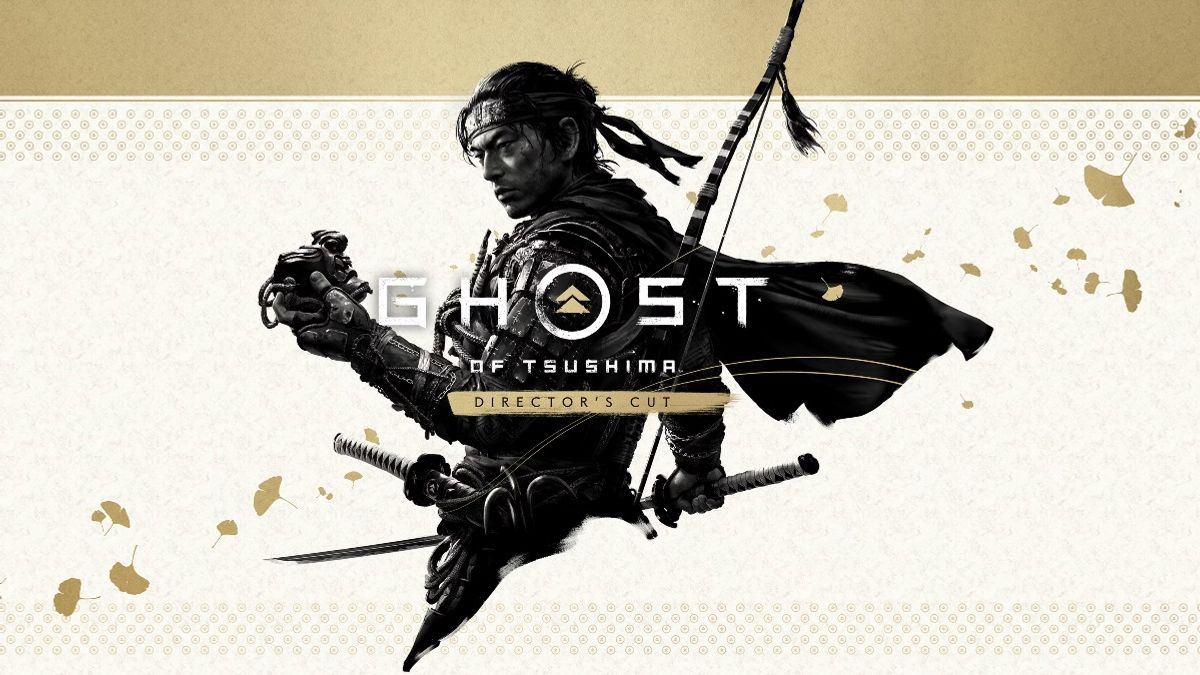Just In
- 6 hrs ago

- 7 hrs ago

- 24 hrs ago

- 24 hrs ago

Don't Miss
- Finance
 IPO Frenzy Next Week: 5 SME & 1 Mainboard Public Issues To Hit Dalal Street; 5 Listing On The Table
IPO Frenzy Next Week: 5 SME & 1 Mainboard Public Issues To Hit Dalal Street; 5 Listing On The Table - Sports
 PBKS vs GT My11Circle Prediction IPL 2024 Match 37: PUN vs GUJ Fantasy Tips & Expert Picks
PBKS vs GT My11Circle Prediction IPL 2024 Match 37: PUN vs GUJ Fantasy Tips & Expert Picks - Movies
 Arti Singh's Honeymoon Plans: TV Actress Says 'I Want To Spend Time...', Wedding Look, Plans & More REVEALED
Arti Singh's Honeymoon Plans: TV Actress Says 'I Want To Spend Time...', Wedding Look, Plans & More REVEALED - News
 Modi Govt Has To Be Removed To Save Railways: Rahul
Modi Govt Has To Be Removed To Save Railways: Rahul - Automobiles
 How To Check Car Suspension – Top Tips You Need To Know
How To Check Car Suspension – Top Tips You Need To Know - Lifestyle
 Alia Bhatt's Ultimate Summer Wedding Makeup Guide, 7 Tips To Look Radiant And Ready!
Alia Bhatt's Ultimate Summer Wedding Makeup Guide, 7 Tips To Look Radiant And Ready! - Education
 Assam Class 10 Result 2024 Declared: Anurag Emerged as the Top Performer With 593 Marks
Assam Class 10 Result 2024 Declared: Anurag Emerged as the Top Performer With 593 Marks - Travel
 Journey From Delhi To Ooty: Top Transport Options And Attractions
Journey From Delhi To Ooty: Top Transport Options And Attractions
JioTV App On Laptop: Simple Steps To Get JioTV On Your Laptop
Video streaming apps have surged in popularity in recent times. Network providers like Airtel and Jio also offer platforms for TV, cinema, and more. Here, the JioTV app and the Jio Cinema app make an ideal platform for entertainment. Generally, you can access the JioTV app on your smartphone on a tablet. Here are the steps to get the JioTV app on your laptop or PC.

Just like any other streaming platform, the JioTV app allows users to access hundreds of channels and thousands of regional content. The JioTV app allows users to tap in 15 regional languages and has over 822 channels. The JioTV app is easy to download on your phone from Google Play or App Store. But if you want it on your laptop, the steps are a tad bit different. Here are a few ways to get the JioTV app on your laptop or PC.
JioTV App On Laptop: List Of Pre-Requirements
Getting the JioTV app on your laptop or PC is quite easy. But before getting it on your laptop, there are a few prerequisites one should have. These include a Jio SIM card, a Jio account login ID, and a password. You will also need 2GB RAM on your desired laptop or PC. Plus, you would need to enable the virtualization option in the BIOS setting and even download an Android Emulator like Bluestacks to watch JioTV on your laptop.

How To Watch JioTV On Laptop Using Android Emulator?
The first way of getting the JioTV app on your laptop is by using an Android Emulator. Blustacks comes as one of the best and most popular Android Emulators, which can easily be downloaded on your PC browser. Here are the steps to get JioTV on a laptop:
Step 1: Download and install Blustacks Android Emulator on your laptop
Step 2: This will link your Android smartphone to your laptop. Now access Google Play from your laptop
Step 3: Now, search for the JioTV app on your laptop and download it
Step 4: The JioTV app will now appear on the home screen of Bluestacks. You can also make a shortcut on your desktop
Step 5: Log in to the JioTV app from your laptop and begin streaming from it

How To Watch JioTV On Laptop With MEmu Emulator?
Apart from Bluestacks Android Emulator, you can even check out the MEmu emulator to get the JioTV app on your laptop. Here are the steps to get the JioTV app:
Step 1: Head over to the MEmu emulator official website and download it. You have the option of both online and offline installer
Step 2: Now, open the MEmu emulator and click on the APK button. Or, you can open Google Play
Step 3: Search for JioTV app APK file
Step 4: A pop-up will ask if you wish to install this file > press open to install APK on the emulator
Step 5: Once done, the JioTV app will download on your laptop after which, you need to log in with your Jio ID and password.

FAQs On JioTV App On Laptop
Is JioTV available for platforms?
The JioTV app is specially designed for smartphones and tablets. On the other hand, the JioCinema app is made for smart TV and PC. However, you can still get JioTV on your laptop or PC.
Can I download the JioTV app on my laptop?
Yes, you can get JioTV via Android emulators.
Is it possible to download the JioTV app on Mac?
Yes, the JioTV app can be downloaded on all platforms of a laptop as long as you're able to get an Android emulator.
Can I watch JioTV on my laptop in landscape mode?
Once you download the JioTV app on your laptop, it'll appear in portrait mode. However, once you select the channel or the content you wish to watch, it'll automatically switch to landscape mode. Plus, there's a button on the right side of the screen to switch to portrait or landscape mode anytime.
How to minimize JioTV video on the laptop?
The JioTV app on your laptop works just like it does on your smartphone. If you wish to minimize a video, you simply need to drag it down. You can also close it by sliding it to your left.
Can I record videos from JioTV on the laptop?
No, this option to record videos from JioTV on your laptop isn't available. To note, this option is available on your smartphone. In case you've been watching a video from JioTV on your smartphone, you can continue watching it from the Recent Apps section on JioTV on your laptop.
-
99,999
-
1,29,999
-
69,999
-
41,999
-
64,999
-
99,999
-
29,999
-
63,999
-
39,999
-
1,56,900
-
79,900
-
1,39,900
-
1,29,900
-
65,900
-
1,56,900
-
1,30,990
-
76,990
-
16,499
-
30,700
-
12,999
-
18,800
-
62,425
-
1,15,909
-
93,635
-
75,804
-
9,999
-
11,999
-
3,999
-
2,500
-
3,599