Just In
- 3 hrs ago

- 4 hrs ago

- 4 hrs ago

- 4 hrs ago

Don't Miss
- Movies
 Vidya Balan's Special Reaction To Do Aur Do Pyaar Co-star Pratik Gandhi's Comment Is Unmissable
Vidya Balan's Special Reaction To Do Aur Do Pyaar Co-star Pratik Gandhi's Comment Is Unmissable - Sports
 On This Day in IPL: CSK Played their First Match at Chepauk, Dhoni scored first 20th Over Six
On This Day in IPL: CSK Played their First Match at Chepauk, Dhoni scored first 20th Over Six - Finance
 Rs 2.20/Share Dividend Declared: 84-Yrs Old Small Cap Tata Co Reports 7.7% Rise In Net
Rs 2.20/Share Dividend Declared: 84-Yrs Old Small Cap Tata Co Reports 7.7% Rise In Net - News
 Goa's Railway Renaissance: BJP's Vision Transforms Connectivity
Goa's Railway Renaissance: BJP's Vision Transforms Connectivity - Lifestyle
 Anant Ambani-Radhika Merchant's Wedding Function Details Are Out, Check out Ambani Bahu-To-Be's Chic Fashion!
Anant Ambani-Radhika Merchant's Wedding Function Details Are Out, Check out Ambani Bahu-To-Be's Chic Fashion! - Education
 Meet Naima Khatoon, First Vice Chancellor of AMU, Know Her Background and Education Qualification
Meet Naima Khatoon, First Vice Chancellor of AMU, Know Her Background and Education Qualification - Automobiles
 Nissan Magnite Achieves 1 Lakh Unit Sales Milestone: Consistency Helps
Nissan Magnite Achieves 1 Lakh Unit Sales Milestone: Consistency Helps - Travel
Kurnool's Hidden Gems: A Guide To Exploring India's Lesser-Known Treasures
3 Methods to get IMEI of Lost Android Smartphones and iPhones
We all get panicked when we can't find our smartphone in handbag or pocket or when it gets snatched away by some robber. Think about the personal information is accessible via the device and photos have been saved on it. Anyone can misuse it.

In such a situation, you are advised to go to a local police station and file a lost complaint. But, if you look at it, filing a complaint without any valid proof of your stolen smartphone, be it Android or iPhone is of no use.
SEE ALSO: Amazon Best Deals: Top 10 Best Surround Sound Speakers You Can Get Right Now
Here, having your IMEI can be a huge help. You can potentially use it to track down your device, or simply identify a stolen one. Now it's time to contact the police and your wireless provider to report the situation.
SEE ALSO: 5 Benefits of having a 1TB SD Card
This guide will help you to find IMEI number of stolen or lost Android smartphone or iPhone without actually having the device. There are multiple ways of doing this and you should be able to find the IMEI in a jiffy.
Click Here for New Tablets Best Online Deals

Method 1. Find It in Your Device's Packaging Box
The easiest way to find the 15 digit IMEI (which stands for International Mobile Equipment Identity) number on the packaging box. But the biggest question is,how many of us actually keep the box safe!

Method 2. Get Your IMEI in e-Invoice
These days most mobile shops generate e-invoice and emails it to the buyer apart from the hard copy of it. So, it is easy to find the IMEI number from the invoice. Just shuffle your mailbox, and give it to the police station.
Click Here for New Android Smartphones Best Online Deals
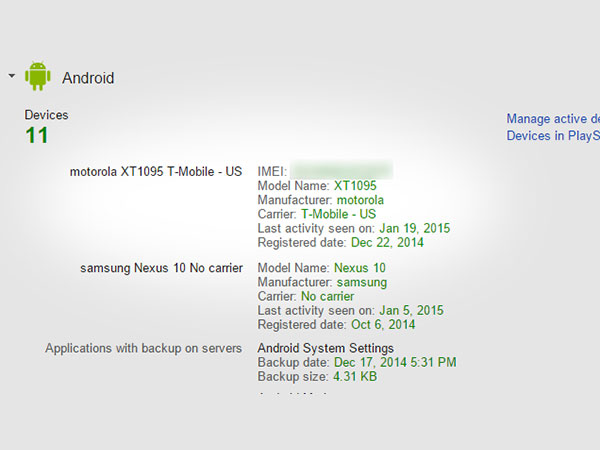
Method 3. Find it from Google Dashboard
Google dashboard comes as a savior for all of us when it comes to tracking the stolen or lost phone. Android smartphone users can log into their Google account and access Google dashboard. It saves information of all the devices connected to the Google account. You can easily find your mobile's IMEI number from here.
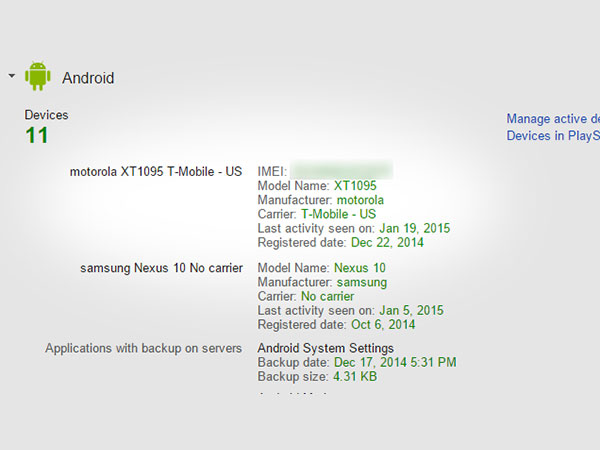
For iPhone Users
Along with the above-mentioned processes, iPhone users can access to their iTunes account and then go to preferences. Now, click on the devices button. Next, go to the Summary tab and click twice on your phone number. Your IMEI should be visible after the second time.
Click Here for New Smartphones Best Online Deals
-
99,999
-
1,29,999
-
69,999
-
41,999
-
64,999
-
99,999
-
29,999
-
63,999
-
39,999
-
1,56,900
-
79,900
-
1,39,900
-
1,29,900
-
65,900
-
1,56,900
-
1,30,990
-
76,990
-
16,499
-
30,700
-
12,999
-
14,999
-
26,634
-
18,800
-
62,425
-
1,15,909
-
93,635
-
75,804
-
9,999
-
11,999
-
3,999












































