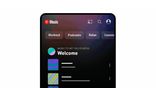Just In
- 8 hrs ago

- 9 hrs ago

- 9 hrs ago

- 11 hrs ago

Don't Miss
- Finance
 107% Returns: Tata's NBFC Doubles Investors Money, Rs 53,440 Profits On Rs 50K; Key Parameters To Buy/Sell
107% Returns: Tata's NBFC Doubles Investors Money, Rs 53,440 Profits On Rs 50K; Key Parameters To Buy/Sell - Sports
 KKR vs RR Memes: Fans Take Potshot at KKR for Conceding Match after Scoring 223; Praises Jos Buttler's Knock
KKR vs RR Memes: Fans Take Potshot at KKR for Conceding Match after Scoring 223; Praises Jos Buttler's Knock - Lifestyle
 Dr Sarvepalli Radhakrishnan Death Anniversary: Profound And Inspiring Quotes For Students
Dr Sarvepalli Radhakrishnan Death Anniversary: Profound And Inspiring Quotes For Students - Movies
 Bade Miyan Chote Miyan Vs Maidaan Box Office Collection Day 6: Akshay Kumar BEATS Ajay Devgn. Margin Is...
Bade Miyan Chote Miyan Vs Maidaan Box Office Collection Day 6: Akshay Kumar BEATS Ajay Devgn. Margin Is... - News
 UAE Weather Report: Floods Hit Dubai, 18 Dead; Govt. Shuts Schools, Colleges
UAE Weather Report: Floods Hit Dubai, 18 Dead; Govt. Shuts Schools, Colleges - Education
 UPSC Success Story: An IITian, A Government Job Holder at Railways, Quit the Job and Emerged as an IAS
UPSC Success Story: An IITian, A Government Job Holder at Railways, Quit the Job and Emerged as an IAS - Automobiles
 Jeep Compass Gets More Powerful 268.3bhp Turbo Petrol Engine – Check Out All The Details Here
Jeep Compass Gets More Powerful 268.3bhp Turbo Petrol Engine – Check Out All The Details Here - Travel
 From Coconut Breaking on Head to Men Dressing as Women: 12 Unique Indian Rituals Explored
From Coconut Breaking on Head to Men Dressing as Women: 12 Unique Indian Rituals Explored
5 Simple Steps To Play YouTube Videos With The Screen Off
One of the most annoying restrictions while watching YouTube on Android smartphone is that it automatically pause the video you are watching when you navigate to another screen or open another app.
SEE ALSO: Apple iPhone 5e: Specs, Release Date And More [Rumor Roundup]
There is a way around to play YouTube videos with your device screen off. As soon as your screen switches off, YouTube automatically pauses what you are watching, Well, there is no setting to solve this in the default YouTube app, there are some ways to play YouTube videos with the screen off. Have a look at the slider below to know more.

Step 1:
Download and install the Mozilla Firefox browser on your smartphone from Google Play Store.

Step 2:
Go To YouTube site with the browser.

Step 3:
Now, tap the settings button at the top right of the page and tick request desktop site.

Step 4:
Once you have completed the steps above, tap on the video to play it. Now it will continue to play even after you lock your phone.

YouTube Music Key
The YouTube Music Key subscription service provides offline and background access to content. For a $ 9.99 monthly fee, you get access to these features, as well as an ad-free YouTube experience.
-
99,999
-
1,29,999
-
69,999
-
41,999
-
64,999
-
99,999
-
29,999
-
63,999
-
39,999
-
1,56,900
-
79,900
-
1,39,900
-
1,29,900
-
65,900
-
1,56,900
-
1,30,990
-
76,990
-
16,499
-
30,700
-
12,999
-
3,999
-
2,500
-
3,599
-
8,893
-
13,999
-
32,999
-
9,990
-
12,999
-
25,377
-
23,490