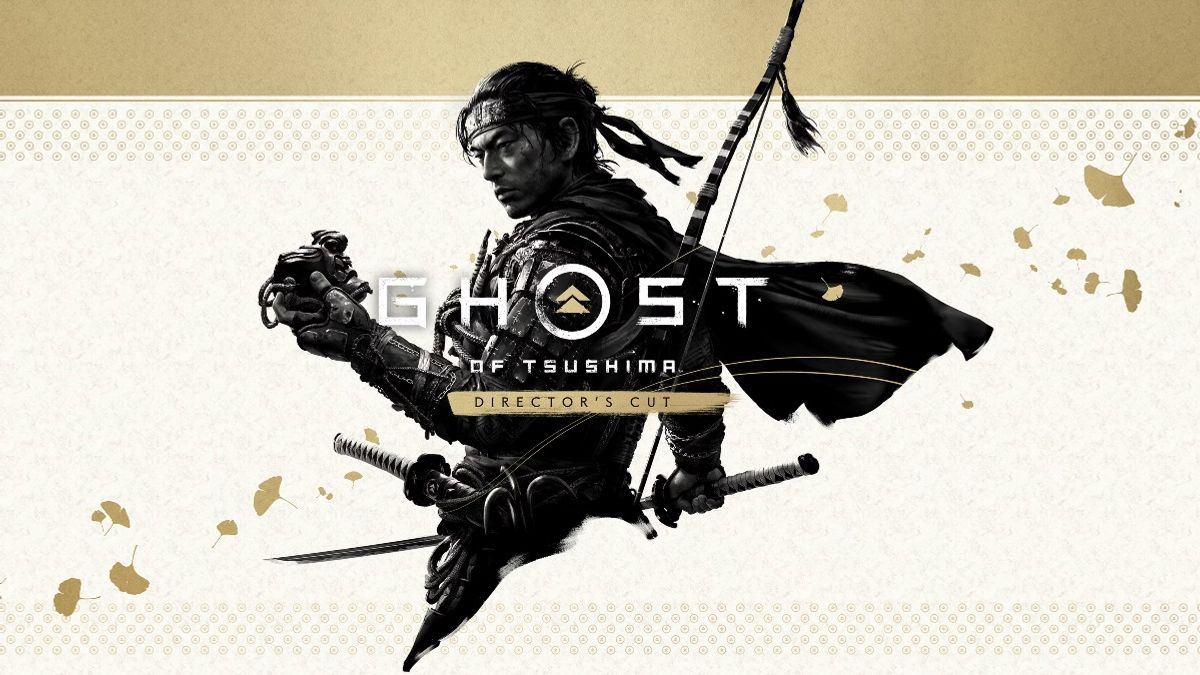Just In
- 5 hrs ago

- 13 hrs ago

- 14 hrs ago

- 1 day ago

Don't Miss
- News
 Karnataka College Neha Murder Case: Two Arrested For 'Neha-Fayaz True Love' Online Post
Karnataka College Neha Murder Case: Two Arrested For 'Neha-Fayaz True Love' Online Post - Sports
 KKR vs RCB Twitter Reaction: Harsha Bhogle 'Exhausted', Gambhir hails RCB as Kolkata break Virat Kohli and Bengaluru Hearts with Thrilling Victory
KKR vs RCB Twitter Reaction: Harsha Bhogle 'Exhausted', Gambhir hails RCB as Kolkata break Virat Kohli and Bengaluru Hearts with Thrilling Victory - Movies
 Love Sex Aur Dhokha 2 Cast Salary: HOW MUCH Was Mouni Roy Paid For Her CAMEO In LSD 2? GUESS The FEE -
Love Sex Aur Dhokha 2 Cast Salary: HOW MUCH Was Mouni Roy Paid For Her CAMEO In LSD 2? GUESS The FEE - - Lifestyle
 World Earth Day 2024 Wishes, Greetings, Images, Twitter Status And Instagram Captions
World Earth Day 2024 Wishes, Greetings, Images, Twitter Status And Instagram Captions - Automobiles
 Ensuring Car Fitness Ahead Of A Road Trip: Top Tips & Tricks You Need To Know
Ensuring Car Fitness Ahead Of A Road Trip: Top Tips & Tricks You Need To Know - Finance
 95-Yrs Old Bank To Consider 21st Dividend, Buy For TP Rs 32.4/Share; 2-Yrs Return 265%
95-Yrs Old Bank To Consider 21st Dividend, Buy For TP Rs 32.4/Share; 2-Yrs Return 265% - Education
 Assam Class 10 Result 2024 Declared: Anurag Emerged as the Top Performer With 593 Marks
Assam Class 10 Result 2024 Declared: Anurag Emerged as the Top Performer With 593 Marks - Travel
 Journey From Delhi To Ooty: Top Transport Options And Attractions
Journey From Delhi To Ooty: Top Transport Options And Attractions
How to Send a WhatsApp Message Without Coming Online
In our recent articles, we have brought you a bunch of WhatsApp tricks that you can use either to fool your friends or make your online privacy more stringent or simply to enhance your overall WhatsApp experience.

As an addition to our list, we have again brought you a smart yet very easy trick to chat on WhatsApp without even opening the app.
See Also: How to Add More Than 256 Members in a WhatsApp Group [7 Simple Steps]
Sounds impossible? Read below to know the trick. This trick is most useful when you are driving, or your both hands are engaged.
New Mobile Phones in India With Best Prices

Step 1. All you need to do is to open your Google app on your smartphone. When we say Google app, it doesn't mean chrome.
Step 2. Just say, "Ok Google, send a WhatsApp message to (your friend's contact name).
Step 3. Google will detect the application you have mentioned. Now you'll get a prompt asking you to dictate the message you want to send. Speak out the message and you are done. Google will now send the recorded message to your friend.
Step 3. You can also do it in just one step. For example, "Google, send a WhatsApp message to Sam: "How are you".
-
99,999
-
1,29,999
-
69,999
-
41,999
-
64,999
-
99,999
-
29,999
-
63,999
-
39,999
-
1,56,900
-
79,900
-
1,39,900
-
1,29,900
-
65,900
-
1,56,900
-
1,30,990
-
76,990
-
16,499
-
30,700
-
12,999
-
18,800
-
62,425
-
1,15,909
-
93,635
-
75,804
-
9,999
-
11,999
-
3,999
-
2,500
-
3,599