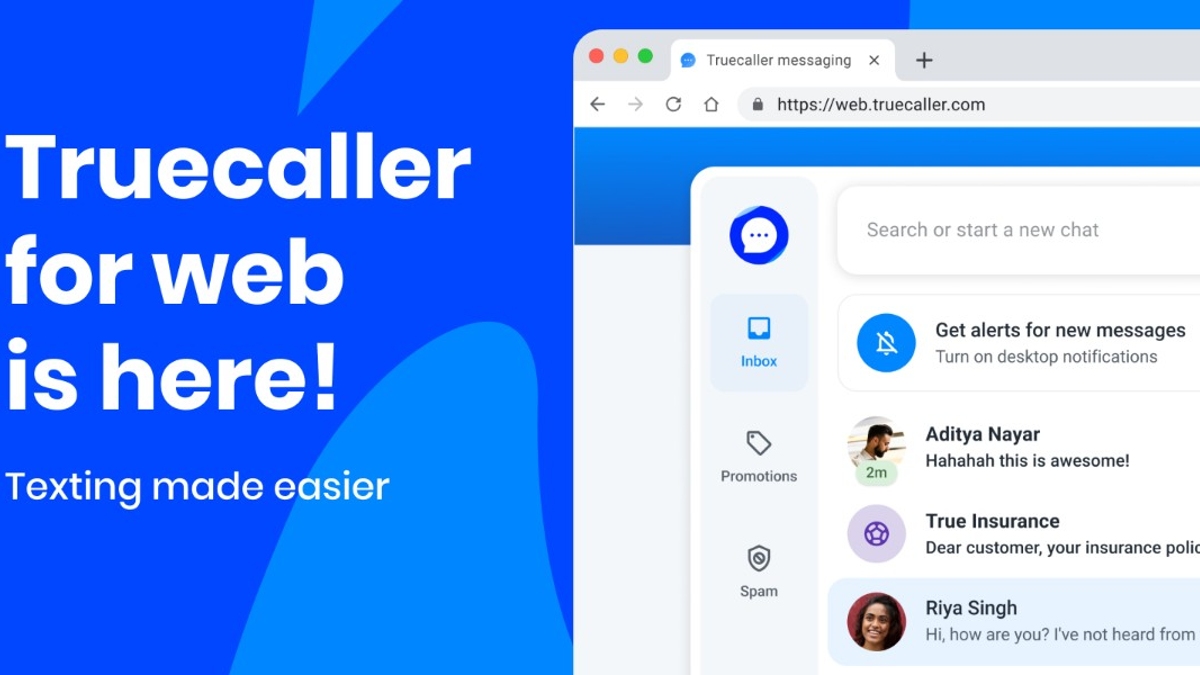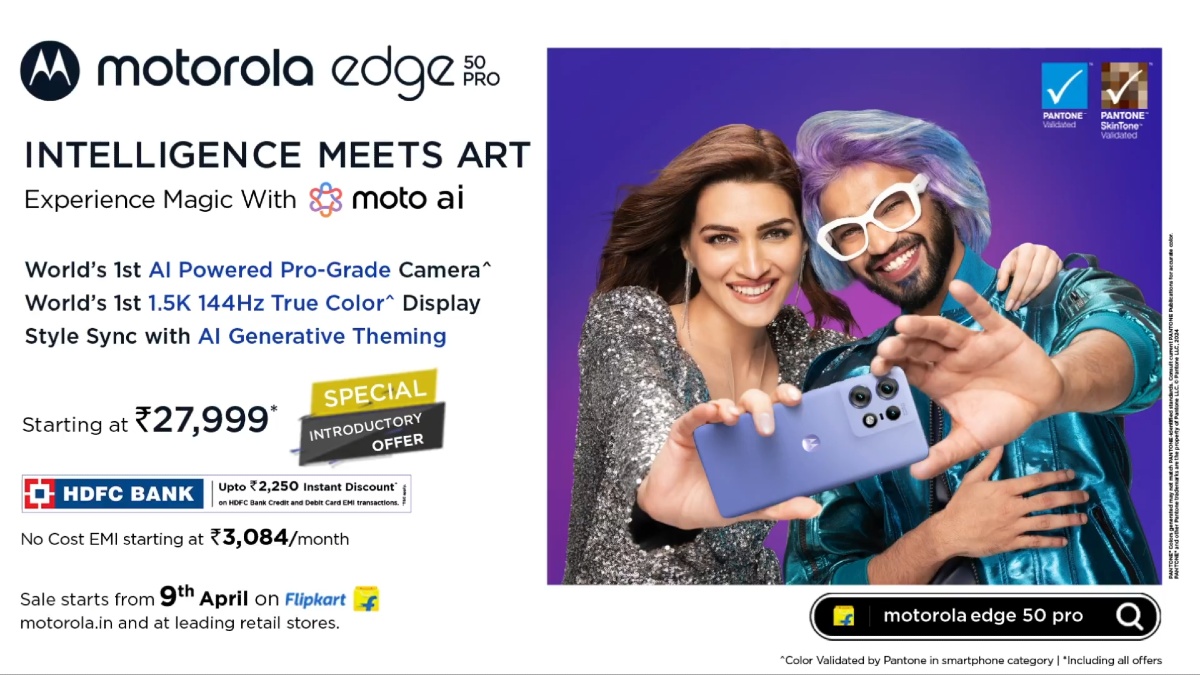Just In
- 11 hrs ago

- 1 day ago

- 1 day ago

- 1 day ago

Don't Miss
- Finance
 3 Bonus, Rs 50/Sh Payout, Bangalore-Based IT Firm Makes Big AI Announcement Ahead Of Q4, Dividends
3 Bonus, Rs 50/Sh Payout, Bangalore-Based IT Firm Makes Big AI Announcement Ahead Of Q4, Dividends - Sports
 MI vs CSK, IPL 2024 Match 29: Award Winners, Man of The Match, Post-Match Presentation, Scorecard & Records
MI vs CSK, IPL 2024 Match 29: Award Winners, Man of The Match, Post-Match Presentation, Scorecard & Records - Lifestyle
 Chaitra Navratri 2024 Day 7: Maa Kalratri Puja Vidhi, Vrat Katha, Mantra and Aarti Lyrics
Chaitra Navratri 2024 Day 7: Maa Kalratri Puja Vidhi, Vrat Katha, Mantra and Aarti Lyrics - News
 Vintage Thala: Watch MS Dhoni Hitting 3 Sixes To Hardik Pandya At Wankhede In IPL MI vs CSK Match
Vintage Thala: Watch MS Dhoni Hitting 3 Sixes To Hardik Pandya At Wankhede In IPL MI vs CSK Match - Movies
 Aavesham Worldwide Box Office Collection: Fahadh Faasil's Film Approaches ₹50 Crore Mark Globally
Aavesham Worldwide Box Office Collection: Fahadh Faasil's Film Approaches ₹50 Crore Mark Globally - Education
 10 Reasons Gen Z Should Be Grateful to Dr. B.R. Ambedkar
10 Reasons Gen Z Should Be Grateful to Dr. B.R. Ambedkar - Automobiles
 Simple Steps To Keep Car Audio System In Peak Condition: Top Maintenance Tips
Simple Steps To Keep Car Audio System In Peak Condition: Top Maintenance Tips - Travel
Maximise Your First Indian Adventure With These Travel Tips
How to Install Windows OS on Android Phone
A couple of years back, Microsoft collaborated with Xiaomi and launched the Windows version of the Xiaomi Mi 4 smartphone. At that time, the program was limited to China and just to Xiaomi. But today in our article, we have carefully compiled a list of steps that need to be done to install Windows operating system on your Android mobile phones.

With this below steps, you can install Window XP/7/8/8.1/10 on an android tablet or android phone. You can do this if your smartphones run on Android KitKat, Lollipop or even android marshmallow.
Things needed
- Android Phone or tablet
- PC or Laptop.
- Change My Software. (Download from http://ow.ly/xTBl309o8fd)
- Mcent free recharging app for the PC
- Xender file transferring app for your PC
Steps
Step 1: From your Android device go to Settings -> Developer options -> Turn on USB debugging. If you didn't find it, go to 'About Phone', head on to 'Build Number', tap on it continuously till you see a message saying 'You are now a developer'.
Step 2: Now download the 'Change my Software' from the link mentioned above.
Step 3: Once downloaded, connect the device to your PC, and launch 'Change My Software'.
Step 4: Now, select Android -> Windows (8/8.1/7/XP) to install the windows on your Android device.
Step 5: Click continue and choose a language if asked
Step 6: Once you select the language, the windows driver download will automatically start. When it is completed, click on the “Install” button.
Step 7: You will get an option 'Remove Android'. If you want to dual boot it, you can ignore the message, if not tap on the option there itself.
Step 8: Wait till the process gets done on your device. If the files have been installed, the device will automatically reboot.
If in case, you want to go back to Android, you can do it by using the same 'Change My Software'.You can connect the device to PC and select the “Restore to original condition.” option on the main menu.
SEE ALSO: Xiaomi Redmi 5 and Redmi 5 Plus launched with full screen design, gaming features and more
-
1,29,999
-
22,999
-
64,999
-
99,999
-
29,999
-
39,999
-
-
63,999
-
1,56,900
-
96,949
-
1,39,900
-
1,29,900
-
79,900
-
65,900
-
12,999
-
96,949
-
16,499
-
38,999
-
30,700
-
49,999
-
19,999
-
17,970
-
21,999
-
13,474
-
18,999
-
22,999
-
19,999
-
17,999
-
26,999
-
5,999